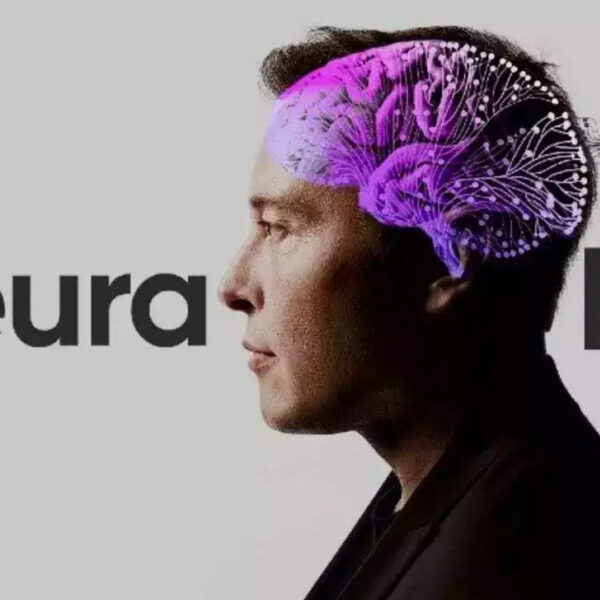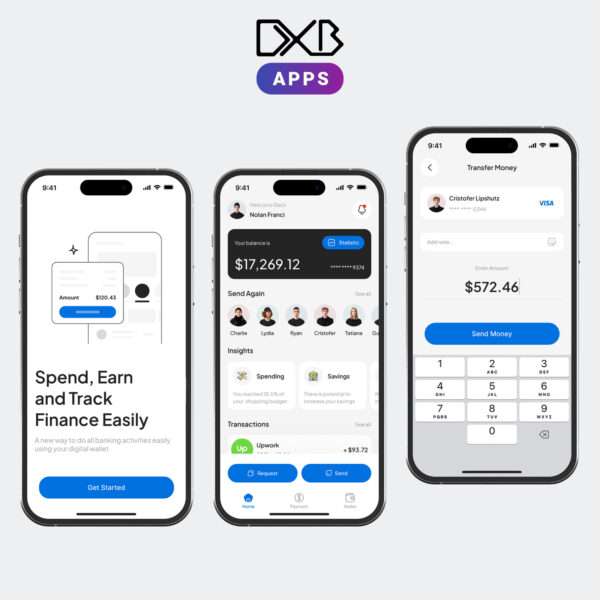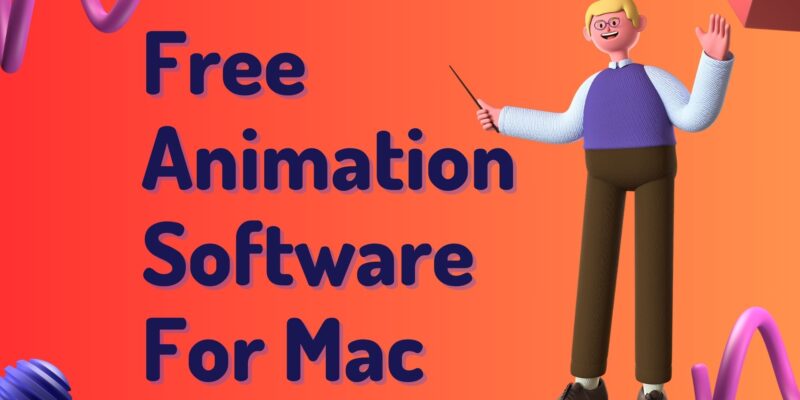
Animation software for Mac has become an indispensable tool for creative individuals seeking to bring their ideas to life in a visually compelling manner. This blog explores the top animation software for Mac users, highlighting their unique features, strengths, and considerations.
1. Toonly for Mac – Intuitive Animation at Your Fingertips:
Overview: Toonly for Mac stands out as an intuitive animation tool, offering a user-friendly interface that makes crafting compelling stories a seamless experience. This software redefines the possibilities of whiteboard animation for Mac users.
Features:
Intuitive Design: Toonly on Mac ensures an intuitive design, allowing users to unleash their creativity without a steep learning curve.
Interactive Visuals: Craft interactive visual experiences that go beyond traditional storytelling with Toonly’s dynamic features.
Pros:
Ease of Use: Toonly for Mac is known for its user-friendly approach, making it accessible to a broad audience.
Innovative Storytelling: Encourages users to explore imaginative storytelling through its feature-rich platform.
Cons:
May Lack Advanced Features: Professionals seeking highly intricate animation tools may find some features missing.
2. Powtoon for Mac – Precision Animation for Mac Enthusiasts:
Overview: Powtoon for Mac positions itself as a precision animation tool, catering to meticulous animators seeking detailed storytelling. With its array of advanced animation tools, this software is perfect for creating polished and intricate visual narratives on Mac devices.
Features:
Precise Animation Tools: Powtoon stands out with its detailed animation tools, allowing users to fine-tune every aspect of their animations.
Rich Storytelling: Dive into detailed storytelling, ensuring each frame contributes to a visually captivating narrative.
Pros:
Professional Animation: Powtoon’s precision tools make it an ideal choice for Mac users aiming to create refined animations.
Intricate Projects: The software caters to users working on projects demanding a high level of detail and sophistication.
Cons:
Learning Curve: Beginners may find the software challenging initially due to its advanced features.
3. VideoScribe for Mac – Bringing Concepts to Life:
Overview: VideoScribe for Mac breathes life into concepts, offering a whiteboard animation platform that transcends ordinary drawing. With a focus on customization and creativity, this software is ideal for Mac users looking to bring unique ideas to the forefront.
Features:
Customization Options: VideoScribe for Mac provides a wide range of customization options, allowing users to tailor animations to their specific vision.
Diverse Asset Library: Choose from an extensive library of characters and shapes, fostering a unique connection between creativity and technology.
Pros:
Versatile Customization: The software allows for versatile customization, ensuring that animations align with individual creative visions.
Extensive Library: Mac users benefit from a rich library of assets, saving time in the animation development process.
Cons:
Learning Curve: Some Mac users may find a learning curve, particularly when delving into advanced customization options.
4. Moovly for Mac – Interactive Animation Mastery on Mac:
Overview: Moovly for Mac takes the reins in interactive animation mastery, providing Mac users with a versatile toolset to create engaging and interactive animations. Ideal for those seeking to make content that goes beyond passive viewing, Moovly offers an innovative approach to storytelling.
Features:
Interactive Elements: Moovly for Mac empowers users to add interactive elements to their animations, transforming viewers into active participants.
Versatile Multimedia Integration: Seamlessly integrate various multimedia elements, ensuring a dynamic and immersive storytelling experience.
Pros:
Interactivity Focus: Moovly for Mac is uniquely designed for users who want to create animations that invite interaction and engagement.
Multimedia Versatility: Mac users benefit from the software’s ability to incorporate a wide range of multimedia elements into their animations.
Cons:
May Not Suit Traditional Animation Needs: Users looking for a more traditional animation experience might find Moovly’s emphasis on interactivity to be its primary focus.
5. Animation Desk for Mac – Unleashing Artistic Expression:
Overview: Animation Desk for Mac provides a platform for unleashing artistic expression through animation. Tailored for Mac users, this software combines a user-friendly interface with powerful features, making animation creation an accessible and enjoyable process.
Features:
Drawing Tools: Animation Desk offers a variety of drawing tools to bring your creative ideas to life.
Frame-by-Frame Animation: Create animations with precision through frame-by-frame animation capabilities.
Pros:
Artistic Freedom: Mac users can explore their artistic freedom with a range of drawing and animation tools.
User-Friendly Interface: Animation Desk ensures a straightforward and intuitive interface for Mac users.
Cons:
Limited Advanced Features: Users seeking highly advanced animation features may find Animation Desk more focused on artistic expression.
Conclusion: Selecting the Right Animation Software for Your Mac Journey
Each animation software for Mac brings a unique set of features, strengths, and considerations to the table. The choice ultimately depends on your specific needs, whether it be simplicity, precision, interactivity, or artistic expression. Explore these options to find the perfect animation software that aligns with your creative aspirations on your Mac device. As you embark on your animation journey, unleash your creativity and bring your ideas to life with the power of animation software designed for Mac.