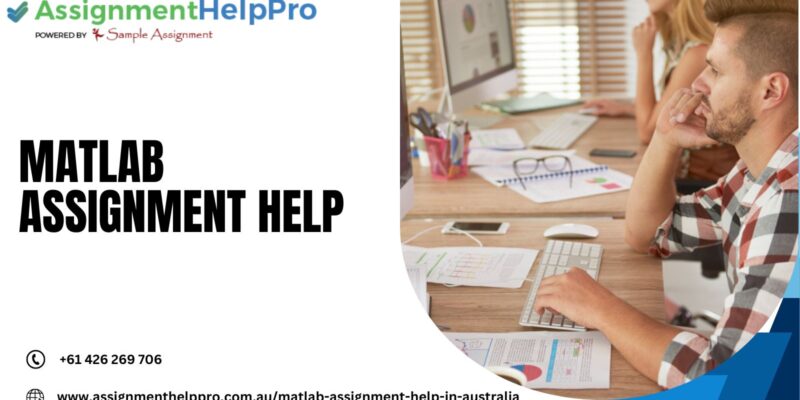
When it comes to computational engineering and science, MATLAB is now the go-to tool because of its versatility and capability. Math, physics, engineering, economics, and statistical analysis are just a few of the many domains that make extensive use of MATLAB. It is an acronym for “Matrix Laboratory,” a high-level programming language and research environment. Created by MathWorks, MATLAB has a plethora of in-built functions and tools that make it easy to do complicated numerical calculations, manipulate data, visualize results, and create algorithms. Learn MATLAB with the help with MATLAB assignment and write the best assignment on it. Furthermore ,in this article, we will explore the benefits of MATLAB, focusing on its advantages and disadvantages in various applications.
Top 10 Benefits of MATLAB:
MATLAB is widely used by academics, engineers, as well as scientists in several sectors because of its many advantages. In this article, we will explore MATLAB’s top 10 benefits.
The MATLAB Masterclass with Sample Assignment Australia will teach you the benefits and drawbacks of MATLAB’s user interface as well as the basics of the program. Now let’s checkout its benefits below:
● Highly Effective Numerical Computation:
When it comes to sophisticated numerical calculations, MATLAB’s computational engine shines because it is optimized for matrix operations. Sample Assignment Australia experts state that it is a formidable numerical computing tool because of its capacity to process massive datasets as well as answer complex mathematical problems quickly.
● Great Functions:
Signal analyzing, processing images, control systems, optimization, machine learning, and many more disciplines are covered by MATLAB’s extensive array of built-in features and toolboxes. Users are free to concentrate on solving problems instead of worrying about implementation specifics thanks to these libraries, which ease algorithm creation.
● A Platform for Interactive Development:
An interactive development environment in MATLAB allows for iterative experimentation and quick prototyping. It is perfect for exploratory analysis due to its command-line interface as well as Graphical User Interface (GUI), which allow users to rapidly examine data, test techniques, and visualize results.
● Visualization of Data:
A full suite of tools for charting and visualizing data is available in MATLAB. Users can customize visualizations, add interactive components, and generate a range of both 2D and 3D plots using its powerful plotting capabilities. This allows for data to be represented in a clear and succinct manner, which helps in data analysis as well as communicating the results.
● Integration of Simulink:
When it comes to simulation as well as model-based design, MATLAB and Simulink are inseparable. Modeling and simulating complex systems, such as control systems, systems for communication, as well as image processing, is made possible with Simulink’s block-diagram framework. From creating algorithms to simulating and implementing systems, the MATLAB and Simulink integration makes it all go together smoothly.
● Creating and Testing Algorithms:
The wide range of features and tools in MATLAB make it possible to quickly prototype and create algorithms. The development, testing, and iterative improvement of new algorithms can be accomplished by engineers and researchers in a short amount of time. The development cycle is accelerated, and creativity is fostered by MATLAB’s powerful syntax as well as interactive environment.
● Resources and Community Support:
A strong and helpful user community is one of MATLAB’s greatest strengths. Numerous resources, such as online forums, paperwork, and code databases, are made available by the MATLAB community. This kind of community backing makes it easier to work together, share what you know, and pick the brains of others who are specialists in different fields.
● Compatibility with Several Languages:
MATLAB is compatible with several other languages and frameworks, including C/C++, Python, Java, and.NET. By doing so, users can improve MATLAB’s capabilities as well as expand its reach by integrating other functionality by leveraging existing code as well as libraries that are written in different languages.
● Educational Tools:
MATLAB’s copious documentation and user-friendly syntax make it a popular choice for classrooms. From the most fundamental ideas in computer programming to more complex mathematical simulation and modeling methods, it is an excellent resource for both teachers and students. The widespread use of MATLAB in educational institutions guarantees that students and researchers acquire marketable abilities.
● Options for Deployment:
Users are able to share and distribute their MATLAB code thanks to MATLAB’s versatile deployment options. Integrating MATLAB algorithms in real-world systems is made possible by users who can build standalone apps, web apps, or software components. The ability to use MATLAB solutions outside of an environment for growth is made possible by this.
Disadvantages of MATLAB:
There are a lot of benefits and MATLAB Applications, but there are additionally some limits. The following sections elaborate on a few of these restrictions.
● Increased Expense:
Commercial software like MATLAB might have prohibitively costly licensing rates, making it out of reach for some individuals or smaller projects.
● Memory and Performance Constraints:
For computationally expensive jobs, MATLAB might not be the best choice. Other languages, such as C/C++ or Python with specialist libraries, might be more suitable. When doing memory-intensive calculations or working with huge datasets, MATLAB’s storage management system could be a hindrance.
● Parallel Computing has Limited Support:
When it comes to distributed or extremely parallel workloads, MATLAB’s parallel computing skills might not be up to snuff. Specialized parallel computing frameworks are more reliable and flexible.
● Less Learning Curve:
Because of its wide variety of functions and toolboxes, learning MATLAB and all of its features could take a lot of time and energy.
● Non-Numeric Data Types have Limited Support:
Because of MATLAB’s emphasis on numerical computation, working with data types that aren’t numbers can be trickier than in other languages used for programming. Learn how to fix this issue with the help with MATLAB assignment experts.
● Limitations on Licences:
When working in larger groups or in contexts that require simultaneous access, the license limit of MATLAB can be a problem for collaboration.
Conclusion:
With MATLAB’s interactive programming environment, robust functionality, robust numerical computing, and community backing, it’s little wonder that researchers and engineers rely on it. Now, university students can learn more about MATLAB with the help with MATLAB assignment and enhance their knowledge . However, MATLAB is an invaluable tool since it offers a complete platform for numerical computation, method creation, and analysis of data. The advantages of MATLAB make it a significant resource in academic and technical calculation, notwithstanding its limits.










