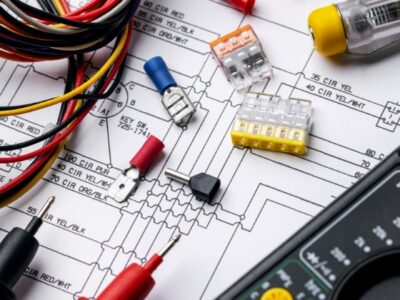Building a PC can be exciting! You get to pick all the shiny parts and customize your machine to be a gaming beast, a productivity powerhouse, or whatever your computing needs are. But when you start diving into component compatibility, you might stumble upon something called a bottleneck calculator. These tools promise to tell you if your fancy new CPU (central processing unit) is being held back by your RAM (random access memory) or if your graphics card (GPU) is the weak link in your system. While the idea sounds helpful, bottleneck calculators are actually more trouble than they’re worth. Here’s why you should ditch them and focus on understanding how your PC components work together.
The Myth of the Bottleneck Percentage
Imagine a bottleneck calculator giving you a score of “15% bottleneck” between your CPU and GPU. What does that even mean? These calculators try to assign a single percentage to a complex relationship between multiple components. In reality, bottlenecks depend heavily on what you’re using your PC for.
For example, if you’re a casual gamer who mostly plays older titles, a powerful CPU might be overkill. Your GPU might end up doing most of the work, “bottlenecking” the CPU’s potential. But if you’re a video editor or a hardcore gamer pushing for the highest frame rates, a strong CPU becomes crucial. The bottleneck completely flips depending on the task.
Beyond the Numbers Game: Understanding Your Needs
Instead of relying on a magic number, focus on what you truly need from your PC. Here are some key questions to consider:
What kind of games do you play? Newer, graphically demanding games require a powerful GPU. If you stick to lighter titles or esports, a good CPU and mid-range GPU might suffice.
Do you use resource-intensive programs? Video editing, 3D rendering, and scientific simulations all benefit from strong CPUs with multiple cores.
What’s your budget? There’s no point in buying the top-of-the-line CPU if your budget restricts you to a weaker GPU. Aim for a balanced build that prioritizes the components most important for your tasks.
The Real Bottleneck Culprits
There are some genuine bottlenecks to consider, but they’re not always what bottleneck calculators point to. Here are some real issues to watch out for:
Slow RAM: Stuttering and slow performance can occur if your RAM speed or capacity can’t keep up with your CPU and GPU. Aim for at least 16GB of DDR4 RAM with a speed that complements your CPU.
Inadequate storage: If you’re constantly running out of storage space or using a slow hard drive (HDD) instead of a solid-state drive (SSD), it can bottleneck your entire system’s performance.
Power supply limitations: A low-wattage power supply might not provide enough juice for all your components, leading to crashes or instability. Make sure your PSU has enough wattage to handle your entire build comfortably.
Research and Community: Your Best Tools
Instead of blindly trusting a bottleneck calculator, delve into some research. Look up benchmarks for the components you’re considering. Benchmarks are tests that measure a component’s performance in specific tasks. You can find these on tech websites and YouTube channels.
Tech communities like forums and subreddits are also gold mines of information. Experienced builders can offer valuable insights and help you create a balanced build that fits your needs and budget. They can also help you identify potential compatibility issues between components.
The Takeaway: Build Smart, Not by Percentages
Building a PC is about creating a cohesive system, not chasing after a perfect “bottleneck-free” score. Focus on understanding what components matter most for your specific needs, research compatibility, and prioritize balanced performance within your budget. By ditching the bottleneck calculator and doing your research, you’ll be well on your way to building a PC that’s perfect for you.
Bonus Tip: Don’t be afraid to experiment! As your needs or budget change, you can always upgrade specific components later. Building a PC is a journey, and there’s always something new to learn and improve.
Conclusion
Forget the bottleneck calculators! They might seem like a shortcut, but they can lead you down the wrong path. Building a PC is about making informed choices based on your specific needs and budget. By understanding how components work together and focusing on what matters most for your tasks, you can create a balanced and powerful system. Remember, research is your friend. Leverage benchmarks, tech communities, and your own research skills to make smart choices. Don’t be afraid to experiment and have fun with the process! Building a PC is a rewarding experience, and with the right approach, you’ll end up with a machine that perfectly suits your computing needs.
FAQ
I hear some games recommend specific CPU and GPU combinations. Should I stick to those exactly?
Recommendations are a good starting point, but not gospel. If you can’t find the exact combo, look for components with similar performance. Research benchmarks for the games you play and aim for components that consistently hit your desired frame rates.
My friend keeps recommending this crazy expensive CPU. Do I really need it?
It all depends on what you do! High-end CPUs are great for content creation and demanding tasks, but for casual gaming or basic productivity, a more modest CPU might be perfectly adequate. Don’t get pressured into buying more power than you need.
Should I always prioritize the GPU for gaming?
For modern games, the GPU is usually the most important component for graphical performance. However, a strong CPU is still important, especially for high frame rates and multitasking while gaming. Aim for a balanced build that complements your GPU’s power.