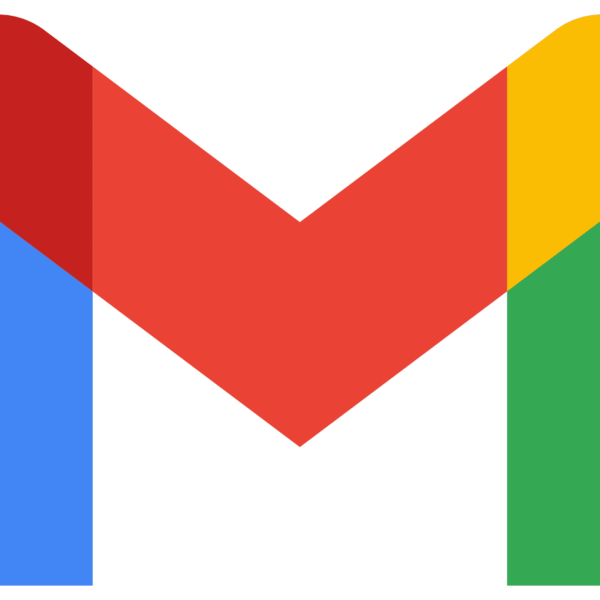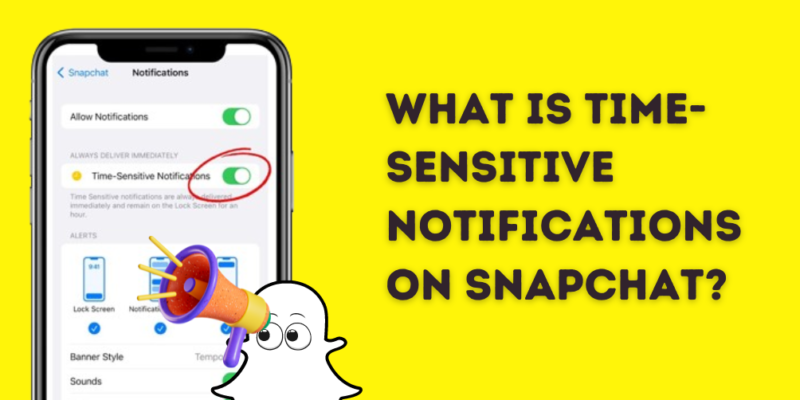
Are you annoyed with getting constant notifications from Snapchat? If yes, then you should try the time-sensitive notification option of Snapchat. Do you know what time sensitive notifications are? In this article, all the important aspects related to time-sensitive features are covered. Read the article.
What Is Time Sensitive Notifications on Snapchat?
Time sensitive notifications were introduced by Apple in 2021 to help its users. Soon, Snapchat implemented this unique and convenient feature to its platform in May 2023. But, what are time sensitive notifications? As Snapchat mentions, time sensitive notifications are priority-based notifications. These notifications should be delivered first to Snapchat users. If a user has enabled the do not disturb (DND) mode on his phone, it will still be displayed on their phone screen.
You can easily choose some snaps or messages of different users on higher priority. When you enable time sensitive notifications on your phone, it implies that you do not want to miss any important updates of a specific user and requires your quick reaction to these notifications.
How Time Sensitive Notifications Work on the Snapchat Portal?
Time sensitive notifications are functional to all phones whether it is Android or iphone. For the comfort of users, androids and iPhones contain a Do Not Disturb mode or Focus mode to manage different app notifications.On turning on, these modes allow users to choose which installed app can send you notifications and who can contact you. It is the simplest way to reduce the unwanted and frequent notifications on your phone. But in some conditions, you need to receive specific notifications such as a text or call alert, from your friends on Snapchat. In this situation, time sensitive notifications are the trusted option for you. Enabling this option, it displays Snapchat notifications on your phone screen even if you have enabled focus mode or DND mode. These notifications last up to one hour on your phone screen.
Steps to Turn Off Time Sensitive Notifications On Snapchat
If you are discomforted with the time-sensitive notifications on Snapchat, you can turn off them at any time. How to turn off time sensitive notifications on snapchat? Following are the steps to turn off them on your phone. Perform the steps carefully.
To Turn Off Time-Sensitive Notifications on Android
You should know the fact that, on Android, there is no such feature of time sensitive notifications. But, still, you can easily manage snapchat notifications on Android. Follow the steps here.
- Click to open your Android’s ‘Settings’ option.
- Select the option of “ Apps”.
- Tap “See All Apps” and search for the Snapchat app. Tap to open it.
- Move to the ‘ Notification’ option.
- Now, Toggle off the ‘All Snapchat Notification’ button.
To Turn Off Time-Sensitive Notifications on iPhone
- On your iPhone, click to open the ‘Settings’ option.
- Click on the option of “Notifications”.
- Now, search for the Snapchat app.
- Click to open the app and select the option of “ Time-Sensitive Notifications”.
- Now, toggle the button to turn it off.
Note: users must be aware of the fact that time sensitive notification feature is available with a Snapchat Plus subscription.
Also Read – How Can I Save A TikTok Video on My Device?