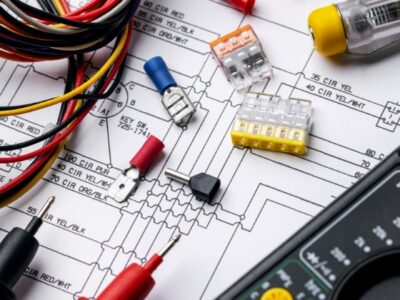Ah, the glorious FPS. It’s not some fancy seasoning you sprinkle on your chicken. It’s the magic number that defines the buttery smoothness of your PC gaming experience. But what exactly is a good FPS rate? And how do you know if your rig is churning out enough digital butter to keep you gaming blissfully?
Buckle up, gamers, because we’re about to dive into the world of frames per second (FPS):
Imagine watching a movie, but instead of a smooth, continuous flow, it’s like someone’s splicing in random still images at breakneck speed. That’s what a low FPS feels like. Choppy, jerky, and frankly, frustrating. A good FPS, on the other hand, is like watching a hummingbird flit between flowers – smooth, responsive, and a visual treat.
So, what’s the magic number?
60 FPS has long been the golden standard for PC gaming. It’s the sweet spot where things feel pleasantly fluid, even in fast-paced action games. Anything below 30 FPS is pretty much a no-go zone – you’ll be staring at slideshows, not racking up kills.
But hold your horses, there’s more to the story than just a single number. The ideal FPS depends on you, your game, and your hardware. Some folks are perfectly happy with 45 FPS, while hardcore competitive players might crave the silky smoothness of 120 FPS (or even higher!).
Here’s a quick breakdown:
30 FPS: Bare minimum for most games. Playable, but not ideal. You might feel some lag and choppiness.
45-60 FPS: The sweet spot for most gamers. Smooth gameplay with good responsiveness.
75-120 FPS: The land of buttery smoothness and lightning-fast reflexes. Perfect for competitive games and those who demand the best visuals.
144+ FPS: Super smooth, but might require a high-end PC and some games might not benefit much from it.
But how do you know what your PC can handle?
That’s where the fps test pc comes in! These online tools or standalone programs let you run simulations or play specific scenes to see how many frames your PC can churn out. Some popular options include:
3DMark: A benchmark suite with various tests, including one for FPS.
Unigine Heaven: A free benchmark that pushes your graphics card to its limits.
UserBenchmark: A quick and easy way to compare your PC’s performance to others.
Once you have your FPS numbers, compare them to the recommended requirements of the games you want to play. If you’re consistently below the minimum, you might need to upgrade your hardware or adjust graphics settings.
Remember, FPS is just one piece of the puzzle. A powerful CPU, enough RAM, and a good graphics card all play a role in creating a smooth gaming experience. Don’t get fixated on just one number, but use fps tests and benchmarks as a guide to optimize your PC for the best gaming experience.
Bonus tips for maximizing your FPS
Tweak your graphics settings: Lowering resolution shadows, and anti-aliasing can significantly boost FPS.
Close unnecessary programs: Free up resources by closing background applications while gaming.
Update your drivers: Outdated drivers can bottleneck performance. Keep your graphics card and other drivers up-to-date.
Consider overclocking: This can be risky, but for experienced users, it can squeeze out extra performance from your hardware.
So, there you have it! The mystery of FPS rates, demystified. Go forth, test your PC, tweak your settings, and conquer those digital landscapes with the smoothest, most satisfying frames possible. Remember, a good FPS rate isn’t just about bragging rights, it’s about unlocking the full potential of your PC and your gaming experience. Happy gaming!
Conclusion:
FPS, the frame-rate fairy dust, sprinkles magic on your PC games. While 60 FPS is the golden standard, the ideal rate depends on your taste, game, and hardware. Embrace the fps test pc tools, tweak your settings, and unlock the buttery smoothness you deserve!
FAQs:
Q: What if I can’t reach the recommended FPS?
A: Don’t despair! Tweak graphics settings, close background apps, update drivers, and consider overclocking (with caution). Sometimes, lowering resolution has the biggest impact.
Q: Are high FPS rates worth it?
A: It depends. For competitive games, 75+ FPS can give an edge. For casual play, 45-60 FPS might be fine. Ultimately, it’s your preference!
Q: What’s the best fps test pc tool?
A: It depends on your needs! 3DMark is comprehensive, Unigine Heaven stresses graphics, and UserBenchmark is quick and simple. Try a few and see what you like.
Q: Can I improve my FPS without upgrading my PC?
A: Absolutely! Tweaking settings, closing apps, and updating drivers can make a big difference. Consider undervolting your GPU for a safe performance boost.
Q: Should I prioritize FPS over graphics quality?
A: It’s a trade-off. High FPS feels amazing, but gorgeous visuals can be immersive too. Find a balance that works for you!