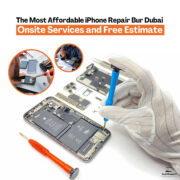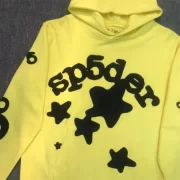Voice-activated and AI-powered applications have grown in popularity in today’s digital world, where technology is advancing quickly. Although these apps provide a smooth and easy-to-use interface for users, extensive testing is necessary to guarantee their dependability and functionality. This is where Selenium automation testing comes into play, giving developers and QA teams an effective toolkit to test these innovative apps.
Understanding Selenium Automation Testing
The software testing process has been completely transformed by Automation testing with Selenium, which enables testers to automate time-consuming procedures and run test cases on various platforms and browsers. Because Selenium is an open-source tool, a broad spectrum of developers can use it. It supports multiple programming languages, including Java, Python, and C#.
Main Advantages of Automation Testing with Selenium:
Time Efficiency: Compared to manual testing, automation testing saves a lot of time by running test cases concurrently, speeding up the testing process.
Accuracy: Automated tests improve the overall quality of the program by removing human mistakes and guaranteeing consistent test results.
Cost-Effectiveness: Automation testing eventually lowers long-term testing expenses by enhancing efficiency and scalability, even though early setup may need investment.
Cross-Browser Compatibility: Selenium enables testing on several platforms and browsers, guaranteeing the dependability and compatibility of the application.
Challenges in Testing AI- and voice-activated Applications
Because they involve intricate interactions and depend heavily on natural language processing (NLP) techniques, voice-activated and AI-powered applications provide special challenges for testers. Among these difficulties are:
Speech Recognition Accuracy: To assess a system’s accuracy, extensive test scenarios are needed to verify how well it performs across a range of accents, languages, and environmental settings.
Natural Language Understanding: Extensive testing is required to assure robustness and responsiveness because AI-powered systems must correctly interpret user commands and inquiries.
Integration Testing: For a smooth user experience, it is essential to test how well voice-activated capabilities integrate with other application functionalities like navigation and data retrieval.
Regression testing: Regression testing becomes crucial to preserving the stability and functionality of voice-activated and AI-powered applications as they develop through regular upgrades and improvements.
Applying Selenium to Voice and AI-Powered Application Testing
Using automation testing in Selenium may overcome the difficulties involved in testing AI- and voice-activated applications by offering an adaptable and scalable framework for developing and running test cases. Here’s how to make the most of Selenium:
- Integration with Speech Recognition APIs: To duplicate user interactions with voice-activated features, Selenium can be integrated with speech recognition APIs like Google Cloud Speech-to-Text or Amazon Transcribe. Testers can guarantee the precision and dependability of speech recognition capabilities by automating voice inputs and verifying the application’s response.
- Testing for Natural Language Processing: Using Selenium, testers can automate test cases that verify the application’s ability to grasp natural language. Testers can determine how well an application understands user intent by creating a variety of input queries and evaluating the answers.
- Voice Interface User Interface Testing: You can use Selenium’s web automation features to test the voice-activated apps’ user interface components. To guarantee a smooth and simple user experience, testers can check the appropriate UI modifications and automate interactions with voice commands.
- Automation of Regression Testing: Selenium makes it easier to automate regression test suites, which enables testers to confirm the dependability and efficiency of AI- and voice-activated features during the course of several application iterations.
- Cross-Browser Compatibility Testing: Using Selenium Grid, testers can run test cases on several platforms and browsers to make sure voice-activated apps work in a variety of user scenarios. Testing professionals can find and fix any browser-specific problems that can impair the functionality of the application by automating cross-browser testing.
Exploring Advanced Testing Techniques with Selenium
When utilizing Selenium for testing voice-activated and AI-powered applications, testers have access to a number of sophisticated techniques and strategies in addition to the basic testing methods described above. These methods improve the testing procedure’s efficacy and efficiency even more:
- Data-Driven Testing: To verify how the application behaves in various scenarios, data-driven testing entails running test cases with multiple sets of input data. By enabling testers to parameterize their test scripts and iterate over various datasets, Automation test with selenium makes data-driven testing easier. Data-driven testing can be employed by testers to assess the system’s performance with a variety of speech inputs, such as accents, dialects, and other languages, for voice-activated apps.
- Parallel Testing: To speed up the testing process, parallel testing is running several test cases concurrently in several browsers or environments. Testers can run tests in parallel with Selenium Grid, making use of distributed testing environments to run tests more quickly. For voice-activated and AI-powered apps, where thorough testing across several configurations is required to guarantee wide coverage and dependability, parallel testing is very helpful.
- Headless Browser Testing: This technique expedites test execution and maximizes resource efficiency by enabling testers to imitate user behaviors without opening a graphical user interface. Headless browser testing is supported by Selenium with browsers such as Chrome and Firefox, allowing testers to run tests on servers without a graphical user interface or in virtualized environments.
In summary
Voice-activated and AI-powered application testing has its own set of issues, but Selenium automation testing provides a comprehensive solution that helps testers meet those hurdles. Testers can guarantee the precision, dependability, and ease of use of voice-activated features by utilizing Selenium’s automation capabilities, which will eventually improve the application’s overall quality and user experience. As voice technology develops, Selenium is still a useful tool for guaranteeing the smooth operation and performance of voice-activated.