
SQL Server Consulting can help you leverage the full potential of Query Store, a valuable feature introduced in SQL Server 2016 that provides a comprehensive view of query performance history. By capturing detailed information about query execution, Query Store provides a comprehensive view of historical performance trends and facilitates the identification of performance issues.
What is a Query Store?
The Query Store acts like a centralized repository that tracks query performance data. It stores information such as:
- Query text
- Execution plans
- Runtime statistics (like duration, CPU time, and logical reads)
By retaining this data, the Query Store allows users to compare different query executions and their corresponding performance metrics.
Key Components of Query Store
- Query Statistics: Information about execution counts, total duration, and resource consumption.
- Query Plans: Different execution plans are used for the same query.
- Runtime Statistics: Metrics that provide insights into how queries are performed over time.
Benefits of Using Query Store
- Performance Analysis: Easily identify queries that have degraded in performance or are consuming excessive resources.
- Historical Data: Track changes in query performance over time to understand trends and identify root causes of issues.
- Plan Comparison: Compare different execution plans for the same query to determine the most efficient option.
- Troubleshooting: Use Query Store to troubleshoot performance problems and identify bottlenecks.
- Optimization: Make informed decisions about query optimization strategies, such as indexing, query rewriting, or parameterization.
Enabling Query Store
You can enable Query Store on your SQL Server database using SQL Server Management Studio (SSMS) or T-SQL.
Using SSMS:
- Right-click on the database in Object Explorer.
- Select Properties.
- Go to the Query Store page.
- Set the Operation Mode to Read and Write.
- Configure other settings as needed.
Using T-SQL:
SQL
ALTER DATABASE YourDatabaseName
SET QUERY_STORE = ON
(OPERATION_MODE = READ_WRITE,
MAX_SIZE_MB = 100,
INTERVAL_LENGTH_MINUTES = 60,
QUERY_CAPTURE_MODE = AUTO,
SIZE_BASED_CLEANUP_MODE = AUTO);
Analyzing Query Store Data
Analyzing Query Store data is crucial for database performance tuning and optimization in SQL Server. The Query Store captures valuable information about query execution, allowing you to identify performance issues, understand query behavior, and implement effective tuning strategies. This guide will walk you through the key aspects of analyzing Query Store data.
Accessing Query Store Data
The Query Store provides several system views that allow you to access comprehensive performance data:
- sys.query_store_query: Contains metadata about the queries executed.
- sys.query_store_query_text: Stores the actual SQL text of the queries.
- sys.query_store_plan: Holds execution plans for each query.
- sys.query_store_runtime_stats: Offers runtime statistics for each execution.
Example Query to Retrieve Basic Query Information
You can use the following SQL command to retrieve basic information about the queries stored in the Query Store:
SQL
Copy
SELECT
q.query_id,
qt.query_sql_text,
qs.execution_count,
rs.total_cpu_time,
rs.avg_duration
FROM
sys.query_store_query AS q
JOIN
sys.query_store_query_text AS qt ON q.query_text_id = qt.query_text_id
JOIN
sys.query_store_runtime_stats AS rs ON q.query_id = rs.query_id
ORDER BY
rs.total_cpu_time DESC;
This query provides a summary of the top queries based on CPU usage.
Identifying Performance Issues
Common Performance Bottlenecks
When analyzing Query Store data, look for the following performance bottlenecks:
- High Execution Count: Queries that run frequently may indicate inefficient code or application logic.
- Long Duration: Queries with high average duration can impact overall database performance.
- Excessive Resource Consumption: Queries consuming a lot of CPU, memory, or I/O are prime candidates for optimization.
Example Query to Identify High-Duration Queries
To identify queries with high average duration, you can run:
SQL
Copy
SELECT
qt.query_sql_text,
qs.execution_count,
rs.avg_duration
FROM
sys.query_store_query AS q
JOIN
sys.query_store_query_text AS qt ON q.query_text_id = qt.query_text_id
JOIN
sys.query_store_runtime_stats AS rs ON q.query_id = rs.query_id
ORDER BY
rs.avg_duration DESC;
Analyzing Execution Plans
Understanding Execution Plans
The execution plan provides insights into how SQL servers consulting a query. Analyzing execution plans can help identify inefficiencies, such as missing indexes or suboptimal join strategies.
Example Query to Retrieve Execution Plans
To fetch execution plans for a specific query, you can use:
SQL
Copy
SELECT
qt.query_sql_text,
p.query_plan
FROM
sys.query_store_query AS q
JOIN
sys.query_store_query_text AS qt ON q.query_text_id = qt.query_text_id
JOIN
sys.query_store_plan AS p ON q.query_id = p.query_id
WHERE
q.query_id = <YourQueryID>;
Replace <YourQueryID> with the ID of the query you are investigating.
Monitoring Query Performance Over Time
Historical Analysis
One of the strengths of Query Store is its ability to track query performance over time. This historical data can help you understand trends and the impact of changes in the database.
Example Query for Historical Performance
To analyze performance trends, you can aggregate data over time:
SQL
Copy
SELECT
si.start_time,
rs.avg_duration,
rs.execution_count
FROM
sys.query_store_runtime_stats AS rs
JOIN
sys.query_store_runtime_stats_interval AS si ON rs.runtime_stats_interval_id = si.runtime_stats_interval_id
WHERE
rs.query_id = <YourQueryID>
ORDER BY
si.start_time;
Forcing Execution Plans
When to Force a Plan
If you identify a query that has regressed in performance due to a new execution plan, you can force SQL Server to use the previous, more efficient plan.
Example Command to Force a Plan
SQL
Copy
EXEC sys.sp_query_store_force_plan
@query_id = <YourQueryID>,
@plan_id = <YourPlanID>;
Best Practices for Analyzing Query Store Data
- Regular Monitoring: Schedule regular reviews of Query Store data to identify performance issues early.
- Combine with Other Tools: Use Query Store in conjunction with Performance Monitor and Extended Events for a holistic view of performance.
- Document Findings: Keep a record of your analyses and any changes made to facilitate future troubleshooting and tuning efforts.
- Tune Regularly: Make performance tuning a regular part of your database maintenance routine, leveraging Query Store insights.
Identifying Problematic Queries
Query Store allows you to identify queries that have degraded performance. By analyzing the sys.query_store_runtime_stats table, you can observe historical data and identify trends or spikes in execution time.
Comparing Query Plans
One of the standout features of Query Store is its ability to compare different execution plans for the same query. If a query’s performance has deteriorated, you can examine the plan history to see if a different execution plan was used during better performance periods.
Force a Specific Plan
If you find that a previous execution plan is more efficient, you can force SQL Server to use it using the sp_query_store_force_plan stored procedure. This is particularly useful in scenarios where query performance has regressed due to parameter sniffing or other environmental changes.
Monitoring and Maintenance
- Regular Review: Regularly review the collected data to ensure the Query Store is providing valuable insights. Set up monitoring alerts for slow-running queries or unusual performance patterns.
- Cleanup Strategy: Implement a cleanup strategy to manage the size of Query Store data. Configure the SIZE_BASED_CLEANUP_MODE option for automatic cleanup, or manually clear data using ALTER DATABASE commands.
Troubleshooting with Query Store
Query Store can be a valuable tool for troubleshooting performance issues. It helps identify long-running queries, regressions after changes, and potential parameter sniffing problems.
Conclusion
The Query Store in SQL Server is a game-changing feature for performance analysis and tuning. By capturing and storing query performance data, it empowers database professionals to identify issues, compare execution plans, and make informed decisions to optimize query performance. By leveraging its capabilities effectively, you can significantly enhance the performance and reliability of your SQL Server databases.




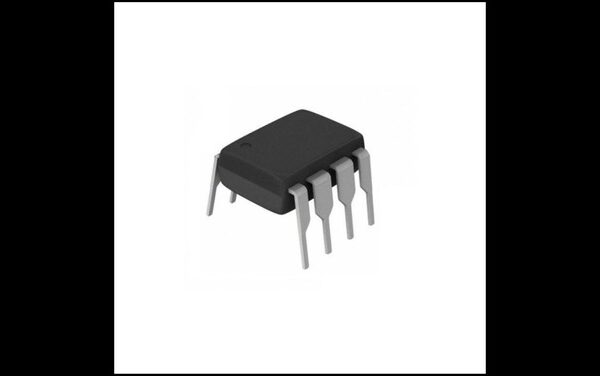






Please delete this post, Because i need do follow link