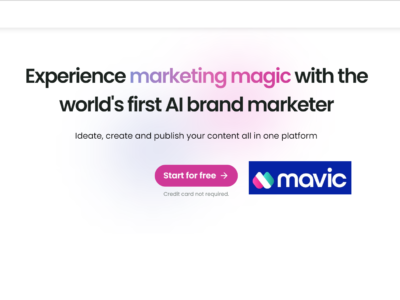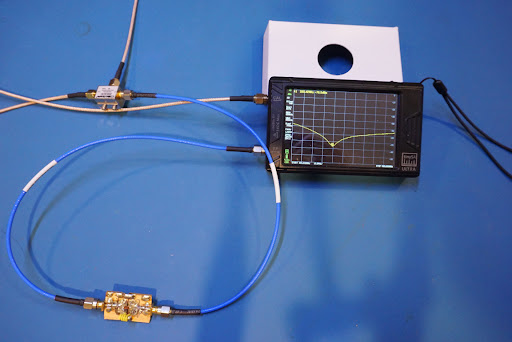Introduction
In an era where remote work has become increasingly prevalent, the need for reliable power solutions has become mission-critical. The title, “Mission Critical: UPS for Home Offices and Beyond,” encapsulates the essence of the pivotal role Uninterruptible Power Supplies (UPS) play in ensuring uninterrupted productivity in home office environments and other critical settings. As individuals and businesses alike navigate the challenges of a dynamic and decentralized work landscape, the selection of a robust UPS system emerges as a strategic imperative. This introduction sets the stage for an exploration of key considerations and recommendations in choosing UPS solutions that go beyond mere power backup, addressing the diverse and evolving needs of modern work environments. Join us on a journey where the reliability of power meets the demands of mission-critical operations, safeguarding against disruptions and empowering seamless productivity.
Mission Critical: UPS for Home Offices and Beyond
Selecting a mission-critical Uninterruptible Power Supply (UPS) for home offices and other critical environments is crucial to ensure continuous power supply, protect sensitive electronic equipment, and prevent data loss.
Power Capacity:
Calculate the total power consumption of your critical devices, including computers, servers, networking equipment, and any other electronics. Ensure the UPS capacity exceeds the total load to provide a safety margin for future additions or increased power requirements.
Runtime Requirements:
Determine the acceptable duration for the UPS to provide power during an outage. Critical systems may require a longer runtime for users to save work and safely shut down equipment. Evaluate the runtime of the UPS based on your specific needs and consider external battery packs for extended backup.
Topology:
Online UPS systems provide the highest level of protection because they continuously supply power from the battery, eliminating any transfer time during power interruptions. While line-interactive and offline UPS are more cost-effective, they may have a slight delay when switching to battery power.
Voltage Regulation:
Automatic Voltage Regulation (AVR) is crucial for stabilizing voltage fluctuations. AVR helps protect against brownouts and overvoltages, ensuring that connected equipment receives a consistent and safe power supply.
Outlets and Connectivity:
Verify that the UPS has enough outlets and the right types for your equipment. Battery backup outlets are essential for critical devices, while surge-only outlets can protect non-critical equipment. USB and network ports enable remote monitoring and management, providing insights into UPS status and power conditions.
Management and Monitoring:
Choose a UPS with monitoring and management software to keep track of the UPS status remotely. This software can provide real-time alerts, facilitate automatic shutdown procedures during prolonged outages, and offer historical data for analysis and planning.
Battery Type:
Lithium-ion batteries are gaining popularity due to their longer lifespan, smaller size, and lighter weight compared to traditional lead-acid batteries. While the upfront cost may be higher, the total cost of ownership is often lower due to the extended lifespan.
Scalability:
Consider future expansion when selecting a UPS. Some models allow for easy scalability by adding external battery packs or additional UPS units to meet growing power demands.
Form Factor:
Evaluate the available space in your home office or server room. Tower UPS units are suitable for individual workspaces, while rack-mounted options are ideal for server rooms and data centers.
Audible Alarms and Display:
Audible alarms and a clear display are essential for quickly identifying and addressing issues. The UPS should provide audible alerts for events such as power failures, low battery, and overload conditions, while the display offers real-time information on system status and battery life.
Warranty and Support:
Check the warranty offered by the UPS manufacturer and ensure it aligns with your expectations. Additionally, consider the availability of customer support, including technical assistance and service options, in case you encounter any issues.
Surge Protection:
Robust surge protection is crucial for safeguarding connected equipment from power spikes and surges. Look for a UPS with a high surge joule rating to provide adequate protection.
Energy Efficiency:
Energy-efficient UPS models can save on operational costs over time. Look for units with high efficiency ratings (usually expressed as a percentage) and features such as energy-saving modes that can be activated during periods of low power demand.
Brand Reputation:
Choose a UPS from a reputable brand with a history of delivering reliable and high-performance products. Research customer reviews and industry ratings to gauge the reputation of the manufacturer.
Regularly test the UPS system to ensure it functions as expected and conduct maintenance according to the manufacturer’s recommendations. By carefully considering these factors, you can select a mission-critical UPS that meets the specific needs of your home office or critical environment, providing reliable power protection and ensuring uninterrupted operation.
Conclusion
In conclusion, the imperative role of UPS for home offices and critical environments is indisputable in today’s dynamic work landscape. The exploration of “Mission Critical: UPS for Home Offices and Beyond” has revealed the multifaceted considerations necessary for selecting a UPS system that transcends mere power backup. As remote work continues to shape the way we operate, the resilience of our power infrastructure becomes paramount.
From power capacity and runtime requirements to advanced features like monitoring capabilities and scalability, the journey through UPS selection has underscored the need for comprehensive solutions. These systems not only guard against power interruptions but also serve as a linchpin for safeguarding sensitive electronics, preventing data loss, and ensuring continuous productivity.