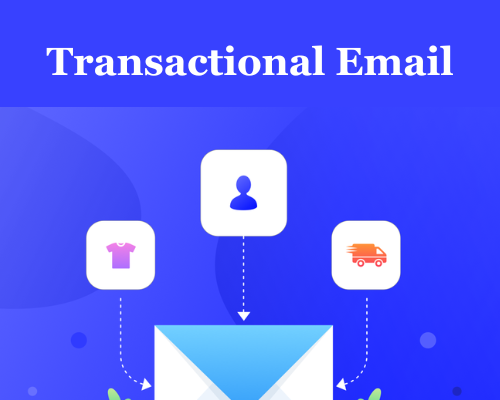
What is a transactional email?
Transactional email refers to automated emails triggered by specific user actions or events, such as account registrations, purchases, password resets, and order confirmations. Unlike promotional emails, which are often sent to multiple recipients for marketing purposes, transactional emails are personalized and tailored to individual recipients based on their interactions with a website, application, or service.
How does transactional email work?
Transactional email works by integrating with a business’s website, application, or service to send automated emails in response to user actions or events. When a user performs a predefined action, such as making a purchase or updating their account information, the system triggers a transactional email to be sent to the user’s email address. These emails are typically generated in real-time and contain personalized information relevant to the user’s interaction.
What is CRM?
CRM, or customer relationship management, refers to the practices, strategies, and technologies used by businesses to manage and analyze customer interactions and data throughout the customer lifecycle. CRM systems centralize customer information, facilitate communication, and provide insights to help businesses build and maintain strong customer relationships.
How to Integrate Transactional Email with CRM Systems
Select a CRM System
Begin by selecting a CRM system that aligns with your business’s needs and objectives. Evaluate different CRM platforms based on factors such as features, scalability, pricing, and compatibility with your existing systems and processes.
Choose a Transactional Email Provider
Next, choose a reliable transactional email service provider that offers robust features and seamless integration capabilities with CRM systems. Consider factors such as deliverability rates, customization options, API availability, and pricing to select the right provider for your needs.
Set Up Integration
Once you’ve selected a CRM system and transactional email provider, it’s time to set up integration between the two platforms. Most CRM systems offer integration options through APIs (application programming interfaces) or integration plugins that allow you to connect with third-party services, such as transactional email providers.
Configure Integration Settings
Configure integration settings within both your CRM system and transactional email provider to establish a seamless connection between the two platforms. This may involve generating API keys, setting up webhooks, or installing integration plugins, depending on the specific requirements of your chosen platforms.
Map Data Fields
Define the data fields that will be synchronized between your transactional email provider and CRM system. Map relevant fields such as email addresses, customer names, transaction details, and interaction history to ensure accurate data transfer between the two platforms.
Set Up Triggers
Define triggers within your CRM system to capture and log transactional email interactions automatically. This may include setting up rules and conditions for triggering email-related actions, such as creating new contacts, updating existing records, or logging email activities within your CRM system.
Test Integration
Thoroughly test the integration between your transactional email provider and CRM system to ensure that data synchronization, accuracy, and functionality meet your expectations. Verify that transactional email interactions are captured and recorded correctly within your CRM system, and troubleshoot any issues that arise during testing.
Importance of Integrating Transactional Email with CRM Systems:
- Centralized Data Management: Integration allows businesses to centralize customer data within their CRM system, providing a comprehensive view of customer interactions and email communications.
- Improved Customer Insights: By integrating transactional email data with CRM systems, businesses gain valuable insights into customer behavior, preferences, and engagement patterns, enabling targeted marketing and personalized communication.
- Enhanced Communication: Integration enables businesses to leverage CRM data to personalize transactional emails based on customer profiles, purchase history, and interaction history, leading to more relevant and engaging communication.
- Streamlined Workflows: Integration streamlines workflows by automating data synchronization and reducing manual data entry tasks, saving time and resources for businesses.
- Optimized Campaign Performance: Integration allows businesses to track the impact of transactional email campaigns on customer engagement, conversion rates, and overall campaign performance, facilitating data-driven decision-making and optimization.
In conclusion, integrating transactional email with CRM systems offers businesses a seamless way to manage customer communication, streamline workflows, and optimize marketing efforts. By leveraging the combined power of transactional email and CRM, businesses can enhance customer engagement, build stronger relationships, and drive long-term success in today’s competitive marketplace.
SpaceEdge Technology: Best Transactional Email Service provider
SpaceEdge Technology prides itself on being at the forefront of communication innovation. As a leading transactional email service provider, we are dedicated to simplifying and enhancing business communication processes. With a focus on reliability, security, and innovation, we empower businesses to seamlessly deliver critical transactional messages to their customers’ inboxes.
Read more: https://emperiortech.com/










