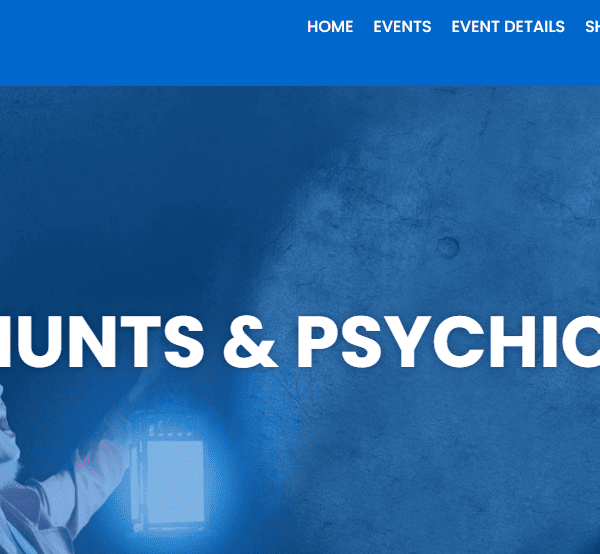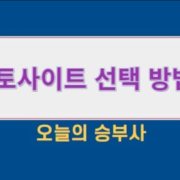iOS app development continues to be a highly sought-after service in 2024, with agencies relying on a robust set of tools to streamline the design, development, and deployment of apps. As technology evolves, staying updated with the latest development tools is essential for any iOS app development agency to remain competitive. In this article, we’ll explore the top tools used by iOS app developers to deliver high-quality, secure, and efficient applications.
Top iOS Development Tools of 2024
The following list of iOS app development tools has been compiled after careful analysis of prevailing trends and practices:
1. Xcode
The official integrated development environment (IDE) from Apple, Xcode is a must-have for every iOS app developer. It offers a comprehensive suite of tools for designing, coding, testing, and debugging iOS applications. Xcode supports both Swift and Objective-C, allowing developers to leverage the latest iOS features and provide users with enhanced app experiences. Its standout features include an interface builder, performance analyzers, and support for real-time collaboration.
2. Swift
Introduced by Apple, Swift has become the dominant programming language for iOS app development. It is known for its clean syntax and efficiency, which makes code more manageable and less prone to errors. Swift provides developers with modern programming features, ensuring that applications are built with optimal performance in mind. Many agencies have shifted from Objective-C to Swift due to its ease of use and frequent updates.
3. AppCode
AppCode is an alternative IDE to Xcode that enhances productivity with its intelligent code completion, refactoring, and advanced navigation features. This tool helps developers write clean, optimized code quickly. AppCode integrates well with other tools like CocoaPods and supports multiple programming languages, making it a versatile choice for many agencies.
4. Firebase
Backend services are vital for modern iOS apps, and Firebase stands out as a comprehensive Backend-as-a-Service (BaaS) tool. It provides real-time databases, cloud storage, authentication, and analytics, making it a preferred choice for app developers looking to streamline backend operations. Firebase’s real-time syncing capabilities ensure that user data is always up-to-date across multiple devices.
5. CocoaPods
One of the most widely used dependency managers, CocoaPods helps developers easily manage third-party libraries and frameworks. This tool simplifies the process of integrating external resources into iOS applications, making it easier for developers to add functionalities like networking, image caching, and UI elements. CocoaPods supports thousands of libraries, including RxSwift and Alamofire, making it an indispensable part of the iOS development process.
6. Alamofire
For handling network requests, Alamofire is a Swift-based HTTP networking library. It provides simplified solutions for sending requests, downloading files, and handling response data. The library’s ease of use and extensive documentation make it a go-to tool for iOS app development agencies that require robust networking functionalities.
7. TestFlight
When it comes to beta testing, TestFlight is Apple’s official tool for distributing pre-release iOS apps to testers. It allows developers to invite users to test their applications, collect feedback, and identify bugs before the app’s final release. TestFlight makes it easy to manage different versions of the app and track user feedback, making it an essential tool for quality assurance.
8. Figma
For collaborative design and prototyping, many iOS app development agencies turn to Figma. It allows designers and developers to work together in real-time, ensuring that UI/UX designs are aligned with development requirements. Figma’s cloud-based platform facilitates collaboration, feedback, and iteration, speeding up the design process.
9. Sketch
Sketch is another popular design tool used by iOS app developers to create wireframes, prototypes, and high-fidelity user interfaces. Its lightweight nature and plugins make it easy to integrate into development workflows. Sketch remains one of the most user-friendly and powerful tools for designing iOS apps.
10. RxSwift
For handling asynchronous data streams, RxSwift is the go-to reactive programming library. It allows developers to handle user inputs and network requests seamlessly. This tool is widely used in scenarios where developers need to manage complex data flows within an app. Its simplicity and effectiveness make it a key tool for iOS developers.
11. Fastlane
Fastlane is an automation tool that helps developers manage tedious tasks such as code signing, building apps, running tests, and pushing updates to the App Store. By automating these repetitive tasks, Fastlane speeds up the app development lifecycle and ensures smooth deployments. It integrates with other tools like TestFlight and Firebase, making it highly versatile.
12. Charles Proxy
Charles Proxy is a network debugging tool that helps developers inspect and debug network traffic between their iOS apps and the server. It provides detailed insights into HTTP requests, responses, and SSL communication. This tool is especially useful for troubleshooting network issues and optimizing performance
Conclusion
The iOS app development landscape in 2024 continues to evolve, with new tools and technologies making it easier for agencies to build high-quality apps. Whether it’s Xcode for development, Firebase for backend management, or TestFlight for beta testing, each tool plays a vital role in ensuring the success of iOS app development projects. As technology advances, staying updated with the latest tools will remain crucial for any iOS app development agency.
This comprehensive toolkit equips developers with everything they need to build secure, efficient, and user-friendly iOS applications.
FAQs
- How long does it take to develop an iOS app?
The time to develop an iOS app depends on the complexity and features of the app. On average, a simple app may take 3 to 6 months, while more complex applications can take up to a year or more. - What is the average cost of developing an iOS app?
The cost of iOS app development varies depending on the app’s complexity and the development team’s location. On average, iOS app development services can range from $30,000 to $300,000. - How does iOS app development work?
iOS app development typically follows a lifecycle that includes ideation, wireframing, designing, coding, testing, and deployment. Developers use tools like Xcode and Swift to create apps, while Firebase or other backends manage data and user interactions. - What are the requirements for iOS app development?
iOS app development requires a Mac computer, an Apple Developer account, Xcode (the official IDE), and knowledge of Swift or Objective-C. Additionally, developers need to follow Apple’s strict guidelines to get their apps approved on the App Store.
For info regarding web design, please visit: https://emperiortech.com/hemp-website-design-key-strategies-for-success/