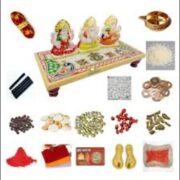Migrating an online store to Shopify can be a transformative step for your business, offering improved functionality, scalability, and access to a wide range of tools designed to enhance the e-commerce experience. However, a successful migration requires careful planning and execution to avoid disruptions to your business operations. In this blog, we will cover essential tips for a smooth Shopify store migration, including how to import products, manage SEO, and utilize professional migration services.
Understanding Shopify Migration
Shopify migration refers to the process of transferring an existing online store from another platform (such as WooCommerce, Magento, or BigCommerce) to Shopify. This process involves moving all your data, including products, customer information, orders, and content, to Shopify’s platform.
Why Migrate to Shopify?
Shopify offers numerous benefits that make it an attractive choice for many online retailers:
- Ease of Use: Shopify’s user-friendly interface simplifies store management.
- Scalability: Shopify can handle stores of all sizes, from small businesses to large enterprises.
- Customizability: Shopify offers a wide array of themes and apps, allowing you to tailor your store to meet your specific needs.
- Reliability: Shopify’s robust hosting and security features ensure your store is always up and running.
Common Challenges in Shopify Migration
Migrating to Shopify, like any major business operation, comes with its challenges:
- Data Integrity: Ensuring all data is transferred accurately without loss.
- SEO Impact: Maintaining search engine rankings during and after the migration.
- Downtime: Minimizing the downtime during the transition to avoid losing sales.
Preparing for Migration
Preparing for migration is a critical step that ensures a seamless transition to Shopify. Here are some key aspects to consider:
Conduct a Thorough Audit
Before you begin the migration process, it’s crucial to conduct a comprehensive audit of your current store. This involves:
- Cataloging all Products: Ensure all product data, including descriptions, images, and variants, is up-to-date.
- Reviewing Customer Data: Verify that customer information is accurate and complete.
- Analyzing Website Performance: Identify any issues with your current site that can be improved during migration.
Backup Your Data
Create a full backup of your store’s data. This backup will serve as a safety net in case anything goes wrong during the migration process. Ensure you have copies of all critical files and databases.
Plan and Set Timelines
A detailed migration plan with clear timelines is essential for a smooth transition. Outline each step of the process, assign responsibilities, and set realistic deadlines. Make sure to communicate this plan with your team to ensure everyone is on the same page.
Importing Products to Shopify
Using Shopify’s Built-in Import Tool
Shopify provides a built-in tool that simplifies the product import process. Here’s how you can use it:
- Export Data from Current Platform: Export your product data into a CSV file from your current e-commerce platform.
- Prepare the CSV File: Ensure the CSV file meets Shopify’s format requirements. This includes having the correct headers and data formatting.
- Import into Shopify: Go to the Shopify admin panel, navigate to Products > Import, and upload your CSV file.
Ensuring Data Accuracy and Consistency
It’s crucial to review the imported data to ensure accuracy. Common issues include missing images, incorrect pricing, and misaligned variants. Here are some tips to ensure a smooth import:
- Clean Up Data Before Importing: Remove any outdated or duplicate entries from your CSV file.
- Use Clear Naming Conventions: Ensure product names and variants are clearly defined to avoid confusion.
- Double-Check Data Mapping: Verify that each column in your CSV file maps correctly to Shopify’s fields.
Common Issues and Solutions
During the product import process, you might encounter several issues:
- Missing Images: Ensure all image URLs in your CSV file are accessible and correctly formatted.
- Variant Errors: Check that all product variants are listed correctly and that there are no conflicts.
- Data Overlaps: Avoid duplicate entries by thoroughly cleaning your CSV file before import.
Shopify SEO Migration
Maintaining SEO continuity during a Shopify migration is crucial for preserving your website’s search engine rankings and ensuring a seamless transition for your online presence. Here are key steps to help you maintain SEO integrity throughout the migration process:
Setting Up Redirects
To prevent broken links and maintain SEO value, set up 301 redirects from your old URLs to the new Shopify URLs. This ensures that any traffic to your old site is seamlessly redirected to the corresponding page on your new Shopify store.
Transferring Meta Descriptions and Titles
Meta descriptions and titles are crucial for SEO. Make sure to transfer these elements from your old site to Shopify. You can manually enter this data or use a migration tool to automate the process.
Updating Internal Links
Ensure that all internal links within your content point to the correct pages on your new Shopify store. This helps maintain a good user experience and ensures that your SEO structure remains intact.
Tools and Plugins for SEO Migration
Several tools can assist with SEO migration:
- Yoast SEO: While primarily a WordPress plugin, Yoast can help you prepare your data for a smooth transition to Shopify.
- Redirects Manager Apps: Shopify offers several apps, such as “Easy Redirects,” that help manage 301 redirects.
- SEO Audit Tools: Use tools like Ahrefs or SEMrush to perform an SEO audit before and after migration.
Utilizing Shopify Migration Services
Professional migration services can relieve the burden and ensure a seamless transition. These services typically include data transfer, SEO setup, and post-migration support.
Benefits of Using Migration Services
- Expertise and Experience: Professionals have the knowledge and experience to handle complex migrations smoothly.
- Time-Saving: They can complete the migration more quickly, allowing you to focus on running your business.
- Reduced Risk: With professionals handling the migration, the risk of data loss or downtime is minimized.
Choosing the Right Shopify Migration Service Provider
When selecting a migration service provider, consider the following factors:
- Reputation: Look for providers with positive reviews and a proven track record.
- Experience with Shopify: Ensure the provider has specific experience with Shopify migrations.
- Comprehensive Services: Choose a provider that offers a full range of services, including data transfer, SEO setup, and post-migration support.
Questions to Ask Potential Providers
- What is your experience with Shopify migrations?
- Can you provide case studies or references?
- What is your process for ensuring data integrity and SEO continuity?
- How do you handle unexpected issues during migration?
- What kind of post-migration support do you offer?
Post-Migration Checklist
Once the migration is complete, thoroughly test your new Shopify store to ensure everything is functioning correctly:
- Check Product Listings: Verify that all products are listed correctly with accurate descriptions, prices, and images.
- Test Navigation: Ensure all menus and links are working as expected.
- Complete a Test Purchase: Perform a test transaction to confirm that the checkout process is smooth and payment gateways are functioning.
Reviewing and Updating SEO Settings
After migration, revisit your SEO settings to ensure everything is in place:
- Verify Redirects: Check that all 301 redirects are working correctly.
- Update Sitemap: Submit your new sitemap to search engines.
- Monitor Rankings: Use SEO tools to monitor your search engine rankings and make adjustments as needed.
Monitoring Store Performance and Analytics
Track your store’s performance using analytics tools:
- Google Analytics: Set up Google Analytics to monitor traffic, user behavior, and conversion rates.
- Shopify Analytics: Use Shopify’s built-in analytics to gain insights into sales and customer data.
- Heatmaps and User Feedback: Tools like Hotjar can provide visual feedback on how users interact with your store.
Conclusion
Migrating to Shopify can offer significant benefits, but it’s essential to approach the process with careful planning and execution. By conducting a thorough audit, backing up your data, and following best practices for product import and SEO migration, you can ensure a smooth transition.
Utilizing professional Shopify migration services can further simplify the process and reduce risks. Finally, post-migration testing and ongoing monitoring will help you maintain a high-performing store that continues to meet your customers’ needs.
Ready to transform your online store? Partner with our expert Shopify development service in Dubai today! Discover how we can enhance your e-commerce presence. Contact us now to get started!