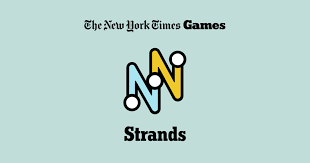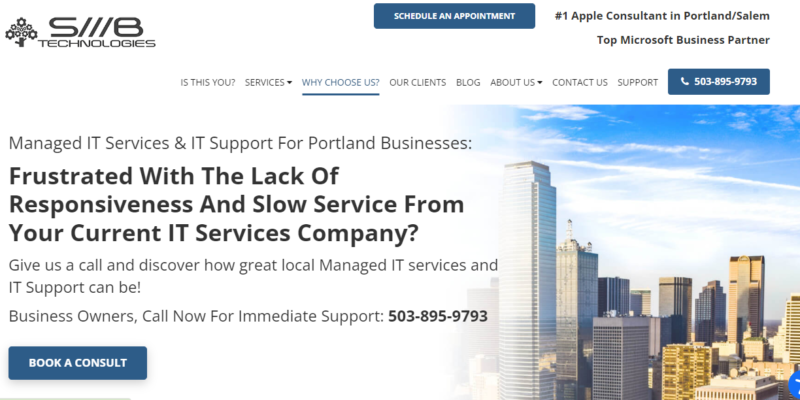
Introduction
In today’s digital landscape, businesses increasingly rely on cloud-based solutions to enhance productivity, improve collaboration, and streamline operations. Among these solutions, FileMaker Cloud Services stands out as a powerful tool that allows organizations to host, manage, and share custom applications securely and efficiently. This article will explore the features, benefits, and applications of FileMaker Cloud Services, and provide insights on how businesses can leverage this technology to drive growth and innovation.
What are FileMaker Cloud Services?
FileMaker Cloud Services is a cloud-based platform offered by Claris International Inc., designed to host FileMaker applications. It allows users to access their databases and applications from anywhere, at any time, using any device with internet connectivity. This flexibility enables organizations to operate more efficiently and respond quickly to changing business needs.
By leveraging FileMaker Cloud Services, businesses can focus on their core operations while leaving the complexities of server management to the experts. This service is particularly beneficial for organizations that may not have the resources or expertise to manage their own on-premises servers.
Key Features of FileMaker Cloud Services
1. Easy Deployment and Management
One of the standout features of FileMaker Cloud Services is its ease of deployment. Businesses can quickly set up their FileMaker applications in the cloud without the need for extensive IT resources. The platform provides a user-friendly interface for managing databases and applications, allowing users to focus on building solutions rather than worrying about server configurations.
2. Scalability
As businesses grow, their data needs can change dramatically. FileMaker Cloud Services offers scalability, allowing organizations to easily increase or decrease their storage and computing resources as needed. This flexibility ensures that businesses can adapt to changing demands without incurring unnecessary costs.
3. Secure Access
Data security is a top priority for any organization. FileMaker Cloud Services provides robust security features, including data encryption, secure access protocols, and regular backups. These measures ensure that sensitive information remains protected while allowing authorized users to access data from anywhere.
4. Collaboration and Sharing
FileMaker Cloud Services facilitates collaboration among team members by allowing multiple users to access the same application simultaneously. This feature is particularly valuable for organizations with remote teams or those that require real-time updates. By centralizing data in the cloud, businesses can ensure that everyone is on the same page, leading to improved decision-making and operational efficiency.
5. Automatic Updates
With FileMaker Cloud Services, users benefit from automatic updates and maintenance. This means that organizations don’t have to worry about keeping their software up to date or managing server maintenance tasks. Claris handles all updates, ensuring that users always have access to the latest features and security enhancements.
6. Integration Capabilities
FileMaker Cloud Services integrates seamlessly with various other applications and services, such as Microsoft Office, Google Workspace, and REST APIs. This interoperability allows businesses to leverage existing tools and data, enhancing their overall workflow and productivity.
Benefits of Using FileMaker Cloud Services
1. Cost-Effective Solution
Implementing FileMaker Cloud Services can be a cost-effective solution for businesses. By eliminating the need for on-premises hardware and IT infrastructure, organizations can significantly reduce their overhead costs. Additionally, the subscription-based pricing model allows businesses to pay only for the resources they use, making it easier to manage budgets.
2. Enhanced Flexibility
The cloud-based nature of FileMaker Cloud Services provides businesses with the flexibility to work from anywhere. Employees can access applications and data on their laptops, tablets, or smartphones, enabling remote work and increasing productivity. This flexibility is essential in today’s fast-paced business environment, where adaptability is key to success.
3. Improved Collaboration
FileMaker Cloud Services fosters collaboration among team members by providing a centralized platform for sharing data and applications. Teams can work together in real-time, reducing delays and miscommunication. This collaborative environment enhances overall productivity and leads to better outcomes.
4. Streamlined IT Management
By utilizing FileMaker Cloud Services, organizations can streamline their IT management processes. With Claris handling server maintenance, updates, and security, internal IT teams can focus on more strategic initiatives rather than day-to-day server management tasks.
5. Rapid Development and Deployment
FileMaker Cloud Services allows organizations to develop and deploy applications quickly. The platform’s user-friendly interface and customizable templates enable users to create solutions tailored to their specific needs without extensive programming knowledge. This rapid development cycle can lead to faster time-to-market for new applications.
Practical Applications of FileMaker Cloud Services
1. Customer Relationship Management (CRM)
Many businesses use FileMaker Cloud Services to create custom CRM solutions that help them manage customer interactions and track sales leads. By centralizing customer data in the cloud, organizations can enhance their customer relationships and improve sales performance.
2. Project Management
FileMaker Cloud Services can be utilized to develop project management applications that help teams track tasks, deadlines, and resources. This centralized approach ensures that everyone is aware of project statuses and responsibilities, leading to improved collaboration and successful project outcomes.
3. Inventory Management
For retail and manufacturing businesses, managing inventory effectively is crucial. FileMaker Cloud Services can help organizations build custom inventory management solutions that track stock levels, manage suppliers, and generate reports on sales trends. This capability ensures that businesses can make informed decisions about their inventory and reduce the risk of stockouts.
4. Event Management
Organizations can leverage FileMaker Cloud Services for event management, creating applications to handle registrations, manage attendee information, and track event logistics. This streamlined approach helps ensure that events run smoothly and efficiently, improving the overall experience for attendees.
5. Nonprofit Management
Nonprofits can benefit from FileMaker Cloud Services by managing donor databases, tracking fundraising efforts, and coordinating volunteer activities. By utilizing custom applications, nonprofits can enhance their outreach efforts and improve operational efficiency.
Getting Started with FileMaker Cloud Services
1. Assess Your Needs
Before implementing FileMaker Cloud Services, it’s essential to assess your organization’s specific needs. Identify the processes that can benefit from cloud-based solutions and determine the resources you’ll require.
2. Engage Stakeholders
Involving key stakeholders in the decision-making process is crucial for successful implementation. Gathering feedback from team members will help shape the applications and ensure they meet user requirements.
3. Explore the Platform
Take the time to explore the features and capabilities of FileMaker Cloud Services. Familiarizing yourself with the platform will help you understand how it can be tailored to meet your organization’s needs.
4. Invest in Training
To ensure successful adoption, consider investing in training for your team. Providing employees with the necessary skills and knowledge will empower them to utilize FileMaker Cloud Services effectively, leading to better outcomes.
5. Monitor and Iterate
Once your applications are up and running, continuously monitor their performance and gather user feedback. Regularly updating and iterating on your applications will ensure they remain relevant and effective in meeting your business needs.
Common Challenges and Solutions
1. Data Security Concerns
While cloud services offer robust security measures, some organizations may still have concerns about data security. To mitigate these concerns, conduct thorough research on FileMaker Cloud Services’ security features and ensure that proper protocols are in place to protect sensitive information.
2. Resistance to Change
Introducing new technology can sometimes meet resistance from employees who are accustomed to existing processes. To ease this transition, communicate the benefits of FileMaker Cloud Services clearly and involve team members in the implementation process.
3. Limited Resources
For small organizations, limited resources can pose a challenge when implementing cloud solutions. Consider starting with a pilot project to test the waters before rolling out FileMaker Cloud Services across your organization.
Future Trends in FileMaker Cloud Services
1. Increased Automation
As businesses continue to seek efficiency, expect to see more automation features integrated into FileMaker Cloud Services. This trend will streamline processes and reduce manual intervention, allowing organizations to focus on strategic initiatives.
2. Enhanced Mobile Capabilities
With the growing trend of remote work, FileMaker Cloud Services is likely to enhance its mobile capabilities. This will enable users to access and manage their data more effectively while on the go.
3. AI and Machine Learning Integration
As technology evolves, FileMaker Cloud Services may incorporate AI and machine learning capabilities to improve data management and analytics. These features could provide users with deeper insights and predictive analytics, empowering them to make informed decisions.
Conclusion
FileMaker Cloud Services is a powerful tool that enables businesses to host, manage, and share custom applications securely and efficiently. With its robust features, scalability, and ease of use, organizations can leverage FileMaker Cloud Services to enhance collaboration, streamline operations, and drive innovation. By embracing this technology, businesses can unlock their full potential and stay competitive in today’s fast-paced digital landscape. For more information on how FileMaker Cloud Services can benefit your organization, explore our offerings on FileMaker Cloud Services.