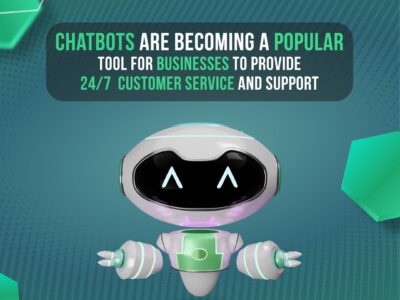Welcome to the thrilling world of gaming PCs, where raw power and cutting-edge technology converge to create an unparalleled gaming experience. In this comprehensive guide, we will walk you through the exciting journey of building your very own gaming PC. From selecting the right components to optimizing performance, we’ve got you covered. Get ready to unleash the full potential of your gaming rig and elevate your gaming adventures to new heights.
The Foundation – Choosing the Right Components
The heart of any gaming PC lies in its components, and selecting the right ones is crucial for optimal performance. Begin with the central processing unit (CPU), the brain of your system. AMD and Intel offer excellent options catering to various budgets and performance needs. When it comes to graphics cards (GPU), NVIDIA and AMD are the powerhouses dominating the gaming landscape. Consider factors like VRAM, clock speeds, and CUDA cores for a graphics card that suits your gaming preferences.
Next, delve into the world of motherboards, ensuring compatibility with your chosen CPU and GPU. Memory (RAM) plays a vital role in multitasking and smooth gameplay, so choose a kit with sufficient capacity and speed. Storage options, such as SSDs for lightning-fast load times and HDDs for ample storage, should also be considered based on your requirements.
Power and Efficiency – Selecting the Right Power Supply
A reliable power supply unit (PSU) is the backbone of your gaming PC. Opt for a PSU with sufficient wattage, ensuring it meets the power requirements of your components with room for future upgrades. Modular PSUs offer cable management flexibility, contributing to better airflow and aesthetics. Brands like Corsair, EVGA, and Seasonic are renowned for their quality PSUs, providing stability and efficiency for your gaming rig.
Assembling Your Gaming Beast – Step-by-Step Guide
Now that you have gathered all your components, it’s time to embark on the exciting journey of assembling your gaming PC. Start by securing the motherboard in the case, connecting the CPU, RAM, and GPU. Pay attention to cable management for optimal airflow and aesthetics. Install your storage drives, connect the power supply, and don’t forget about cooling solutions. Air or liquid cooling options are available, each with its pros and cons. Choose based on your budget and performance expectations.
Optimizing Performance – Software and Tweaks
Once your gaming PC is assembled, it’s time to optimize its performance. Install the latest drivers for your components and keep them updated regularly. Explore overclocking options for your CPU and GPU, but proceed with caution to avoid overheating. Utilize performance monitoring tools to keep tabs on temperatures and system usage. Consider installing system optimization software to fine-tune settings for a smoother gaming experience.
Conclusion
Congratulations, you’ve successfully built your gaming powerhouse! By carefully selecting components, assembling with precision, and optimizing performance, you’ve created a rig that will elevate your gaming adventures to new heights. Keep exploring the ever-evolving world of gaming PCs, staying informed about the latest technologies and upgrades. Your journey doesn’t end here – it’s just the beginning of an immersive gaming experience tailored to your preferences and powered by your custom-built gaming PC. Get ready to dominate the virtual realm!
- Should I choose an AMD or Intel processor for gaming?
Both AMD and Intel offer capable gaming processors. Your choice may depend on your budget and specific needs. Check current benchmarks and reviews for the latest models to make an informed decision.
- Do I need a cooling system for my gaming PC?
A cooling system is crucial to prevent overheating and maintain optimal performance. Some CPUs come with stock coolers, but for more efficient cooling, especially during intense gaming sessions, an aftermarket cooler may be advisable.
- Is building a gaming PC better than buying a pre-built one?
Building a gaming PC allows for customization and potentially cost savings. However, pre-built gaming PCs offer convenience and often come with warranties. The choice depends on your technical expertise and preferences.
- Can I upgrade components in my gaming PC later?
Yes, gaming PCs are designed with upgradability in mind. You can typically upgrade components such as the graphics card, RAM, storage, and sometimes the processor, allowing you to adapt to evolving gaming requirements.
- What is the ideal budget for a gaming PC?
The ideal budget varies based on your gaming preferences and performance expectations. Entry-level gaming PCs may start around $600-$800, while high-end systems can cost several thousand dollars. Consider your gaming goals and budget constraints when making a decision.