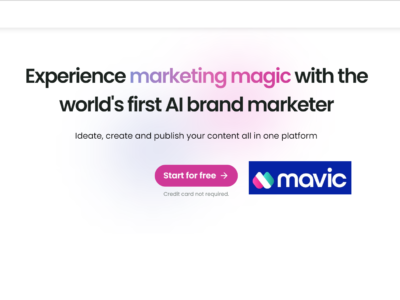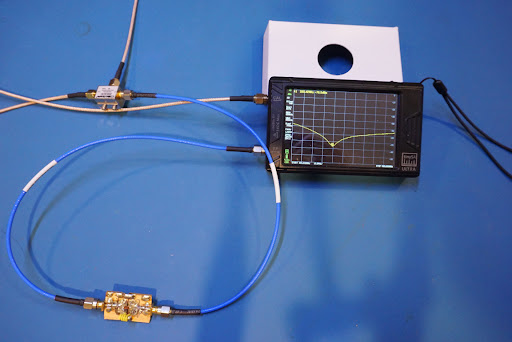Manage your business workflows and boost productivity with task management software. It is an automation tool that optimises end-to-end workflows. Keep reading this article to discover some of the best employee task-tracking software and tools in 2024.
Are you still using traditional methods for task assignment? This might be convenient for on-desk employees, but challenging in the case of a mobile workforce. Agreed? However, the automation landscape brings task management software to cushion businesses. It enables companies to assign tasks and monitor their progress in real-time. Managers can assign tasks while on the move from anywhere at any time, all thanks to automated task allocation. It not only saves operational costs but also enables individuals to work faster. Sounds astonishing? Keep reading to discover the best employee task tracking software and tools in 2024.
What is Task Management Software?
Employee task management software streamlines task allocation and monitors processes for businesses. The software speeds up the entire workflow and boosts employee productivity. It offers a range of features, such as
- Ad-hoc task allocation to meet urgent requirements.
- Bulk task allocation to set deadlines in advance.
- Time-tracking software to monitor the time spent on each task.
- Progress reports are created automatically to analyze the target vs. achievement.
- Communication tools to streamline coordination among team members.
- Notifications and reminders for important events.
Best Task Management Software And Tools in 2024
Employers should exercise caution when selecting the best employee task tracking software because it increases workers’ productivity. Find a list of the top 5 employee task management systems in 2024.
TrackoField
TrackoField offers comprehensive employee tracking software to empower businesses. The unique features of the software ensure that the team works faster. Businesses can use TrackoField’s employee task management software to manage upcoming tasks, allocate work, and collaborate efficiently with team members. What’s more? Given below are some features of the best task management software:
- Distance and duration breakup reports to ensure transparent performance analysis.
- Ad hoc task allocation to manage last-minute tasks and orders.
- Calendar scheduling feature to plan daily, weekly, and monthly tasks on one canvas.
- Target vs. achievement reports summarise employee productivity in numbers.
- Customise forms and attachment options based on their needs.
- Scanner support feature to swiftly extract order/product details.
Hubspot Task Management
Hubspot is the best option if you are looking for employee task management software to oversee the tasks of your salespeople and marketers. Though it does not have the properties of traditional task-tracking software, the CRM platform offers project and task management solutions for businesses. After completing ongoing tasks, workflows can be configured to schedule upcoming tasks automatically. Simply put, Hubspot task management software allows businesses to set up reminders, compare past performance to current performance, and track all activities in one place.
Paymo
Paymo is an ideal solution for businesses seeking cost- and time-saving task management options. This employee task tracking software enables businesses to manage projects, track work time, invoice clients, and measure profitability on a single platform. You can also prioritise the tasks and attach files to the Paymo task management software. Furthermore, individuals can access the Paymo mobile app on both Android and iOS.
Asana
Asana is one of the best task management software to work fast in 2024. It’s customised and user-friendly that enables businesses to enjoy a personalised work view. Asana software integrates with AI to provide greater clarity and enable companies to work faster. Furthermore, the focus mode in the Asana app encourages executives to minimise distractions and work efficiently.
Clockify
Clockify, popular for time tracking, extends its utility as an employee task management solution. It offers a free task timer to track working hours, making it suitable for individuals, groups, freelancers, and businesses. Furthermore, Clockify also excels at task management. It offers key features such as task categorisation, assignment, and time tracking. The calendar view increases visibility, and productivity is increased by the smooth integration with over 80 project management tools.
Conclusion
The shift from traditional methods to advanced software is crucial for businesses to optimise productivity. One of the best automation tools that you must introduce to your business is task management software. It speeds up productivity by automating your operational workflows. The year 2024 brings a lineup of top task management tools. TrackoField stands out the best with transparent performance analysis and versatile features. Try it out yourself and book your demo now!
FAQs
- How do I choose the right task management software for my business?
When choosing task management software, consider factors such as your team size, industry-specific requirements, user-friendly interface, integration capabilities, and budget. Take a demo to evaluate if the software aligns with your business needs before making a decision.
- How secure is task management software for sensitive business information?
The task management software you select will determine its security features. Thus, it is crucial to choose a solution that provides robust security measures, such as encryption, access controls, and regular data backups. Furthermore, ensure that the software complies with industry standards to protect sensitive business information.
- What key features should I look for in task management software?
Key features to consider include ad-hoc task allocation, bulk task assignment, time-tracking capabilities, progress reporting, communication tools, notifications, and reminders. Ensure that the software aligns with your specific business needs and workflow requirements.