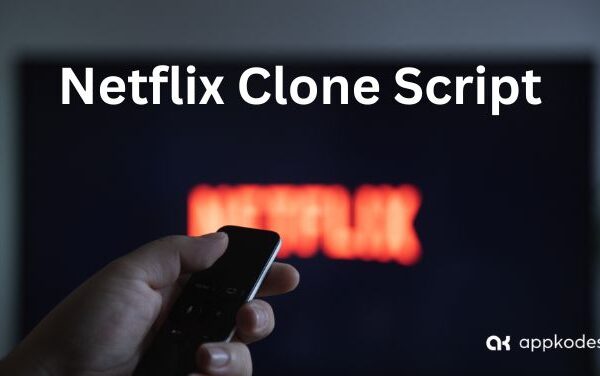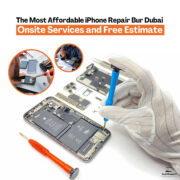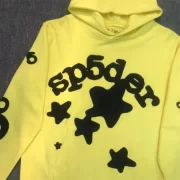In today’s digital world, streaming TV shows, movies, and sports have become incredibly easy. One great app for free entertainment is USTVNow. Created by TeleUP Inc., this app offers a variety of free content and is available on the Amazon Appstore. Here’s an easy guide on how to watch USTVNow for free on your Amazon Firestick.
Why You Should Use USTVNow
Before we dive into how to use USTVNow, let’s look at why this app is a great choice for your Firestick:
- Totally Free: USTVNow is completely free. There are no sign-ups or fees required, so you can enjoy unlimited content without spending any money.
- Variety of Content: The app offers access to movies, sports, news, documentaries, and lifestyle shows.
- User-Friendly: USTVNow is easy to navigate with support for game controllers and the Fire TV Voice Remote.
- Direct Download: Available directly on the Amazon Appstore, USTVNow can be downloaded without any need for sideloading.
Discover a Wide Range of Free Content
USTVNow provides a large selection of free content that caters to different tastes. Here’s a closer look at what you can enjoy:
Movies
USTVNow offers a wide array of movies, from classic films to the latest hits. Whether you’re in the mood for an action-packed thriller, a heartwarming comedy, or a gripping drama, USTVNow has something for you. The movie library is regularly updated, so there’s always something new to watch.
News
Stay informed with USTVNow’s access to various news channels. Whether you need updates on politics, weather, or global events, USTVNow provides reliable news sources right at your fingertips.
Sports
Sports fans will love USTVNow’s content. The app covers a wide range of sports, including football, basketball, baseball, and soccer. Watch live games, highlights, and in-depth analyses from your favorite sports channels, ensuring you never miss the action.
Documentaries
USTVNow offers an impressive selection of documentaries on topics like history, science, nature, and culture. These documentaries provide educational and engaging content, perfect for viewers who love to learn new things. From exploring ancient civilizations to discovering the latest scientific breakthroughs, USTVNow’s documentaries are both informative and fascinating.
TV Shows and Programs
In addition to movies, news, sports, and documentaries, USTVNow features a wide range of TV shows and programs across various genres. Whether you enjoy lifestyle shows, cooking programs, reality TV, or talk shows, USTVNow has something for everyone. The app’s extensive library ensures you always have access to entertaining content.
How to Watch USTVNow on Amazon Firestick
Watching USTVNow on your Amazon Firestick is easy. Follow these steps to get started:
Step 1: Prepare Your Firestick
Make sure your Firestick is set up and connected to the internet. Ensure it’s updated to the latest software version.
- Turn on your Firestick and go to the home screen.
- Navigate to ‘Settings’ in the menu bar at the top.
Step 2: Open the Amazon Appstore
- From the home screen, go to the ‘Find’ option and select ‘Search’.
- Type ‘USTVNow’ in the search bar and press ‘Enter’.
- Locate the USTVNow app in the search results. It should be listed with the icon of TeleUP Inc.
Step 3: Download and Install USTVNow
- Select the USTVNow app from the search results.
- Click on the ‘Download’ or ‘Get’ button to start the download process.
- Wait for the app to download and install. The app size is 11.5MB, so it should only take about 90 seconds.
Step 4: Launch USTVNow
- Once the app is installed, click ‘Open’ to launch USTVNow.
- You can also access it later from your apps library by holding down the Home button on your Firestick remote and selecting ‘Apps’.
Step 5: Start Streaming
- Browse through the content available on USTVNow. You can explore various categories such as movies, sports, action, and lifestyle.
- Select your desired content and start watching.
Extra Tips for Using USTVNow
Use Voice Commands
If you have the Fire TV Voice Remote, you can simply say “Open USTVNow” to launch the app, making it even easier to access your favorite content.
Customize Your Experience
Explore the app settings to adjust preferences such as video quality and notification settings. This can help tailor your viewing experience to your liking.
Stay Updated
Keep an eye on updates for the USTVNow app to enjoy new features and improved performance. Regular updates ensure that you have the best possible streaming experience.
Troubleshooting Common Issues
If you encounter any issues while using USTVNow, here are a few troubleshooting tips:
App Not Opening
Ensure your Firestick is connected to the internet. Restart your Firestick and try opening the app again. If the problem persists, try reinstalling the app.
Buffering Issues
Check your internet connection speed. A stable and fast connection is crucial for smooth streaming. You can also lower the video quality in the app settings to reduce buffering.
Contact Support
For any technical assistance, you can reach out to USTVNow support at support@ustvnow.com. They can help resolve any issues you may encounter.
USTVNow Features
Here are some key features of the USTVNow app:
- Free Streaming: Enjoy unlimited access to a variety of content without any cost.
- Movie Library: Watch a vast selection of movies across different genres.
- Sports Coverage: Follow your favorite sports events live.
- News Channels: Stay updated with the latest news from reliable sources.
- Documentaries: Learn about history, science, nature, and culture with engaging documentaries.
- TV Shows: Access a wide range of TV programs and shows.
Product Details
Here are some key details about the USTVNow app:
- Price: Free Download
- Sold by: Amazon.com Services, Inc.
- Works with: Game Controllers, Fire TV Voice Remote
- Languages Supported: English
- Release Date: 2024
- Date First Listed on Amazon: May 9, 2024
- Developed By: TeleUP Inc.
- ASIN: B0D3LFMVX7
- Size: 11.5MB
- Version: 1.0
- Minimum Operating System: Android 5.0
- Approximate Download Time: Less than 90 seconds
Technical Details
- Application Permissions: The app requires access to information about networks, foreground service, and open network sockets.
Conclusion
Watching USTVNow on your Amazon Firestick is a simple and convenient way to access a wide range of free entertainment. With its extensive library of movies, sports, news, documentaries, and TV shows, USTVNow is a fantastic addition to your streaming apps. Follow this guide to enjoy your favorite content without any hassle. Download USTVNow today from the Amazon Appstore and start streaming for free.