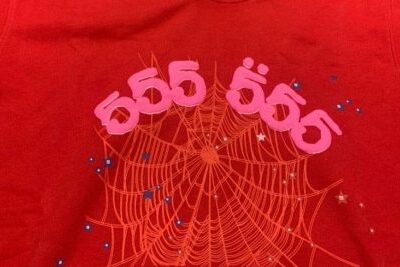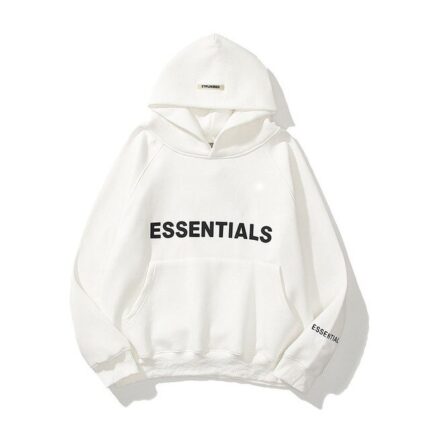In today’s fast-paced digital landscape, QR codes have emerged as a powerful tool for businesses of all sizes. From enhancing customer engagement to streamlining operations, the applications of QR codes are vast and varied. This comprehensive guide will walk you through everything you need to know about mastering QR code generators, transforming you from a beginner to a pro.
Understanding QR Codes
QR codes, short for Quick Response codes, are two-dimensional barcodes that can be scanned using a smartphone or a QR code reader. They can store a wide range of information, including URLs, contact details, and even payment information. The versatility of QR codes makes them an essential tool for modern businesses.
The Evolution of QR Codes
Initially developed for the automotive industry, QR codes have evolved significantly since their inception. Today, they are used in various sectors, including marketing, retail, hospitality, and healthcare. Understanding the history and evolution of QR codes can help you appreciate their potential and applications.
Why Your Business Needs QR Codes
Enhancing Customer Engagement
QR codes offer a seamless way to connect with your audience. By embedding QR codes in your marketing materials, you can direct customers to your website, social media profiles, or promotional offers with a simple scan. This not only saves time but also enhances the overall customer experience.
Streamlining Operations
From inventory management to contactless payments, QR codes can simplify and streamline various business operations. They can be used to track products, manage stock levels, and even facilitate employee check-ins. The efficiency gained from using QR codes can lead to significant cost savings and improved productivity.
Boosting Marketing Efforts
QR codes can be a game-changer for your marketing campaigns. They can be integrated into print ads, brochures, posters, and even product packaging. By linking to special promotions, discount codes, or exclusive content, QR codes can drive traffic to your website and increase customer engagement.
Choosing the Right QR Code Generator
With numerous QR code generators available, selecting the right one for your business needs can be challenging. Here are some factors to consider:
Features and Functionality
Look for a QR code generator that offers a wide range of features, including customization options, analytics, and the ability to generate various types of QR codes (e.g., URL, text, email, phone number, and SMS). Advanced features like dynamic QR codes, which allow you to change the destination URL without altering the code itself, can be particularly useful.
Ease of Use
The QR code generator should be user-friendly, with a simple and intuitive interface. This ensures that even beginners can create and manage QR codes with ease. Look for platforms that offer templates and step-by-step guides to assist you in the process.
Analytics and Tracking
To measure the effectiveness of your QR code campaigns, choose a generator that provides robust analytics and tracking capabilities. This will allow you to monitor scan rates, geographical data, and device types, helping you refine your marketing strategies.
Security and Reliability
Ensure that the QR code generator you select is secure and reliable. Look for platforms that offer encryption and password protection for your QR codes, safeguarding your information from unauthorized access.
Step-by-Step Guide to Creating QR Codes
Creating QR codes is a straightforward process. Here’s a step-by-step guide to help you get started:
Step 1: Choose a QR Code Generator
Select a reputable QR code generator that meets your business needs. Popular options include QR Code Generator, Scanova, and QRStuff.
Step 2: Select the Type of QR Code
Decide on the type of information you want to encode in your QR code. Common options include URLs, contact information, email addresses, and text messages.
Step 3: Enter the Information
Input the desired information into the QR code generator. Ensure that the data is accurate and up-to-date.
Step 4: Customize Your QR Code
Most QR code generators allow you to customize the appearance of your QR code. You can change the color, add a logo, and adjust the size to match your branding.
Step 5: Generate and Download
Once you’re satisfied with the customization, generate the QR code and download it in the desired format (e.g., PNG, JPG, SVG).
Step 6: Test Your QR Code
Before deploying your QR code, test it using multiple devices to ensure it scans correctly and leads to the intended destination.
Step 7: Deploy and Monitor
Deploy your QR code in the desired locations and monitor its performance using the analytics provided by your QR code generator.
Best Practices for Using QR Codes
To maximize the effectiveness of your QR codes, follow these best practices:
Optimize for Mobile Devices
Since QR codes are primarily scanned using smartphones, ensure that the landing pages or content they link to are mobile-friendly. This enhances the user experience and increases the likelihood of engagement.
Provide Clear Instructions
Include clear instructions near your QR codes to guide users on how to scan them. This is especially important if your target audience is not familiar with QR code technology.
Place QR Codes Strategically
Position your QR codes in locations where they are easily accessible and visible. Avoid placing them in areas with poor lighting or on reflective surfaces.
Track and Analyze Performance
Regularly monitor the performance of your QR codes using the analytics tools provided by your QR code generator. Use the data to make informed decisions and improve future campaigns.
Advanced Tips for QR Code Mastery
Dynamic QR Codes
Unlike static QR codes, dynamic QR codes allow you to change the encoded information without altering the code itself. This is useful for updating URLs, contact details, or promotional offers without the need to regenerate and redistribute the QR code.
Integration with Other Technologies
Integrate QR codes with other technologies like NFC (Near Field Communication) and AR (Augmented Reality) to create interactive and immersive experiences for your customers.
Leveraging Social Media
Encourage users to share your QR codes on social media platforms. This can increase the reach of your campaigns and drive more traffic to your website.
Personalization
Personalize your QR codes to cater to different segments of your audience. For example, you can create unique QR codes for different customer groups, linking to customized landing pages or offers.
Conclusion
Mastering QR code generators can significantly enhance your business operations and marketing efforts. By understanding the basics, choosing the right tools, and following best practices, you can effectively leverage QR codes to engage with your audience, streamline processes, and boost your brand’s visibility. As you transition from a beginner to a pro, keep experimenting with new ideas and technologies to stay ahead of the curve.