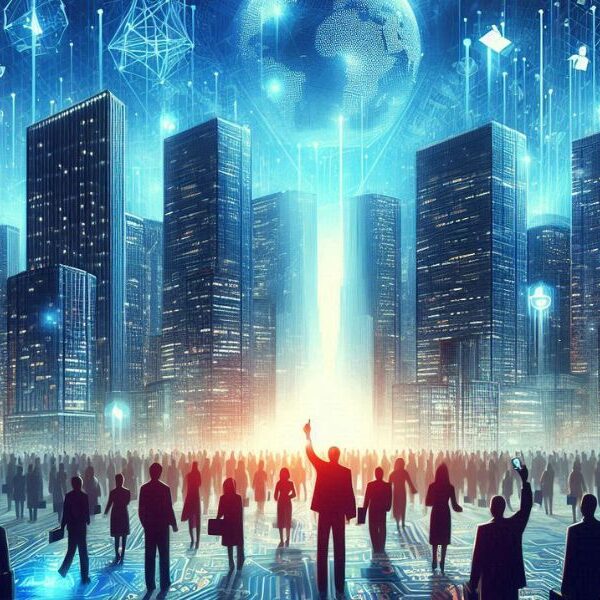Norton 360 with LifeLock is a powerful security solution that safeguards your devices and personal information. It offers comprehensive protection against online threats like viruses, malware, and identity theft. With features such as real-time threat detection and secure VPN for privacy, it ensures peace of mind while browsing the internet. Discover how Norton 360 with LifeLock can keep you safe online
What is Norton 360 with LifeLock?
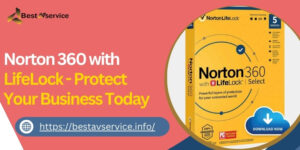
Norton 360 with LifeLock – Protect Your Business Today
Norton 360 with LifeLock is an advanced security suite designed to protect your devices and personal information from online threats. It combines Norton’s robust antivirus and malware protection with LifeLock’s identity theft protection features. With capabilities like real-time threat detection, secure VPN for privacy, and identity monitoring, Norton 360 with LifeLock helps ensure your online safety and peace of mind.
Key Features of Norton 360 with LifeLock

Norton 360 with LifeLock is a comprehensive security solution that integrates Norton’s trusted antivirus and malware protection with LifeLock’s industry-leading identity theft protection. Designed to safeguard your devices and personal information from a wide range of online threats, it offers several key features that ensure robust security and peace of mind.
Device Security
One of the primary features of Norton 360 with LifeLock is its powerful device security. It provides advanced protection against viruses, ransomware, malware, spyware, and other online threats. Norton’s real-time threat detection technology continuously monitors your devices, identifying and blocking malicious activities before they can cause harm. This proactive approach helps to safeguard your sensitive data and prevent potential cyberattacks.
Identity Theft Protection
LifeLock, a part of Norton 360, offers comprehensive identity theft protection services. These include credit monitoring, dark web monitoring, and identity alerts. Credit monitoring keeps an eye on your credit files for any suspicious activity, alerting you to potential unauthorized use of your identity. Dark web monitoring scans the dark web, where stolen personal information is often traded, to detect if your information is being bought or sold illegally.
Credit Monitoring
Norton 360 with LifeLock monitors your credit reports and alerts you to changes that may indicate identity theft. This includes new account openings, credit inquiries, or changes in your credit score. By keeping you informed about any suspicious activities, Norton helps you take timely action to protect your identity and financial information.
Dark Web Monitoring
The dark web is a hidden part of the internet where cybercriminals buy and sell stolen data. Norton 360 with LifeLock scans the dark web for your personal information, such as Social Security numbers, bank account details, and medical IDs. If your information is found, you receive alerts so that you can take immediate steps to mitigate potential identity theft risks.
VPN for Online Privacy
To enhance your online privacy, Norton 360 includes a secure Virtual Private Network (VPN). The VPN encrypts your internet connection, ensuring that your online activities, such as browsing, banking, and shopping, remain private and secure from prying eyes. It masks your IP address and location, preventing third parties from tracking your online behavior and accessing your sensitive information.
Cloud Backup Solutions
Norton 360 provides cloud backup solutions to protect your important files and documents from data loss due to hardware failures, theft, or ransomware attacks. You can securely store your files in the cloud and access them from anywhere, ensuring continuity and peace of mind in case of unexpected events affecting your devices.
How Norton 360 with LifeLock Works

Norton 360 with LifeLock works seamlessly to protect your devices and identity. It starts with easy installation and setup, guiding you through the process of configuring security settings tailored to your needs. Once installed, Norton 360 continuously updates its protection features to defend against the latest threats, ensuring that you stay ahead of potential cyber risks.
Real-Time Threat Protection
Norton 360 with LifeLock employs advanced technologies to provide real-time threat protection. It analyzes incoming data and identifies suspicious activities, such as phishing attempts or malware downloads, in real-time. By blocking threats before they reach your devices, Norton helps to prevent infections and potential damage to your data.
Monitoring and Alerts
LifeLock’s monitoring services keep a vigilant watch over your personal information, including your Social Security number, credit cards, and bank accounts. Any suspicious activities or potential threats are detected promptly, and you receive alerts via email, text, or mobile app notifications. This proactive approach enables you to take immediate action to protect your identity and financial security.
Response and Remediation
In the unfortunate event of identity theft or a security breach, Norton 360 with LifeLock offers support and assistance in responding to and resolving the issue. LifeLock’s dedicated team of identity restoration specialists guides you through the steps to recovering your identity, working with institutions and agencies on your behalf to restore your credit and financial security.
Setting Up Norton 360 with LifeLock
Setting up Norton 360 with LifeLock is a straightforward process designed to ensure quick and effective protection for your devices and personal information. Here’s a step-by-step guide to get you started
- Purchase and Download: Begin by purchasing Norton 360 with LifeLock from the official Norton website or authorized retailers. Once purchased, download the installation file from the Norton website.
- Installation: Double-click on the downloaded file to start the installation process. Follow the on-screen instructions to complete the installation. Norton 360 with LifeLock provides a user-friendly interface that guides you through each step, making installation easy even for non-technical users.
- Account Creation: During the installation, you will be prompted to create a Norton account or log in to your existing account. This account is essential for managing your Norton subscriptions, accessing customer support, and receiving product updates.
- Configuration: After installation, Norton 360 with LifeLock will automatically perform initial scans and updates to ensure your device is protected with the latest security definitions. You may customize settings according to your preferences, such as scheduling scans or adjusting privacy settings.
- Device Enrollment: Depending on your subscription plan, you may need to enroll your devices (such as computers, smartphones, and tablets) into your Norton account. This step ensures that all your devices benefit from Norton’s comprehensive security features.
- Activation: Activate your Norton 360 with LifeLock subscription by entering the product key provided with your purchase. This step verifies your subscription and enables full access to all features, including device security, identity theft protection, VPN, and cloud backup.
- Verification and Testing: Once set up is complete, run a full system scan to verify that Norton 360 with LifeLock is working correctly and protecting your devices against threats. Test additional features like VPN and cloud backup to ensure they meet your security and privacy needs.
By following these steps, you can effectively set up Norton 360 with LifeLock and enjoy comprehensive protection for your devices and identity. Norton’s intuitive interface and proactive security measures make it easy to safeguard your digital life against evolving cyber threats.
Conclusion
Norton 360 with LifeLock offers robust protection for both your devices and identity. With advanced security features like real-time threat detection, secure VPN, and comprehensive identity theft protection, Norton ensures peace of mind in an increasingly digital world. Choose Norton 360 with LifeLock to safeguard your online presence and defend against evolving cyber threats effectively.
FAQs about Norton 360 with LifeLock
What does Norton 360 with LifeLock protect against?
Norton 360 with LifeLock protects against viruses, malware, ransomware, identity theft, and other online threats.
Can Norton 360 with LifeLock be used on multiple devices?
Yes, Norton 360 with LifeLock subscriptions typically allow installation on multiple devices, depending on the plan.
Is Norton 360 with LifeLock compatible with Mac and mobile devices?
Yes, Norton 360 with LifeLock is compatible with Windows, Mac, Android, and iOS devices.
Does Norton 360 with LifeLock offer a money-back guarantee?
Yes, Norton offers a 60-day money-back guarantee for annual subscriptions.
How does Norton 360 with LifeLock handle identity theft incidents?
LifeLock’s identity theft protection includes alerts, support from identity restoration specialists, and reimbursement for certain expenses related to identity theft.