
An online meeting booking system like Dynamics 365 Calendar can save your business significant time. Customers are always looking for the easiest way to contact the businesses they purchase from, so having a proper online meeting booking tool will make your customers the happiest.
An online meeting scheduling tool eliminates the need to manually dial up customer support or wait ‘on hold’ for several minutes to get an appointment. Moreover, if you have a lot of customer calls and queries to attend, using a scheduling tool like Calendar 365 can help you manage them well. In addition, you won’t have to invest extensively in hiring and retaining resources or support agents! A single tool will help your existing agents handle calls and queries more efficiently.
The online appointment booking tool is associated with many myths along with a long list of perks. Furthermore, even if businesses use a calendar meeting scheduling app, they may make mistakes!
So, let’s bust some common myths about Dynamics 365 Calendara and learn more about a few silly errors you can make with a calendar meeting scheduler.
4 Myths About Dynamics 365 Calendar
Here are four myths dispelled for you so your business can make the most of the online appointment scheduling tool.
- Your customer service will lose the personal touch
According to Salesforce Research, 89% of customers will make repeat purchases after receiving a positive customer service experience. The same research mentions that 78% of customers will return to make a purchase, even if the company makes a mistake.
According to Zendesk, three out of five customers believe that good customer service is essential to feeling loyal to a brand.
Simply put, offering a positive customer experience is critical for your business. Many think that using a digitized appointment booking method will harm a business’s personal touch. Not using a systematic and quick meeting scheduler like Dynamics 365 Calendar can cause your customers more frustration.
Integrating an online meeting booking tool with your CRM can free up your support agents’ time, allowing them to fix problems more efficiently and stress-free.
- Customers may end up booking meetings with the wrong resources
Giving customers an entire web-based system where they can book meetings may confuse them. They may end up scheduling meetings with the wrong resources who handle different departments like accounts or delivery.
Now, scheduling the wrong meetings can take additional effort and delay the customer support cycle. However, there are plenty of other ways to avoid such errors without giving up on integrating Calendar 365 altogether.

An advanced meeting scheduler will have different sections where users can select their preferred options and book a meeting. For instance, this demo screen of the Calendar 365 meeting scheduler incorporates the following:
- Selecting the type of meeting – intro call, discussion call, demo call
- Calendar to select a preferred day and date
- Option to select the support agent of choice
- Choose language and time zone
- Picking suitable time slots
- Filling in the required details
Having such an organized online appointment scheduling system will significantly reduce errors from the customer’s end.
- Customers will call if there’s something urgent
Many businesses believe that if customers want to book a meeting urgently, they would rather call the toll-free!
However, with the rise of web-based appointment scheduling facilities, people have dramatically shifted to booking meetings online. They prefer to use online calendars to book available time slots for a meeting rather than calling busy customer support lines and waiting for their turn.
In short, customers do not like the conversational intervention when it comes to booking meetings.
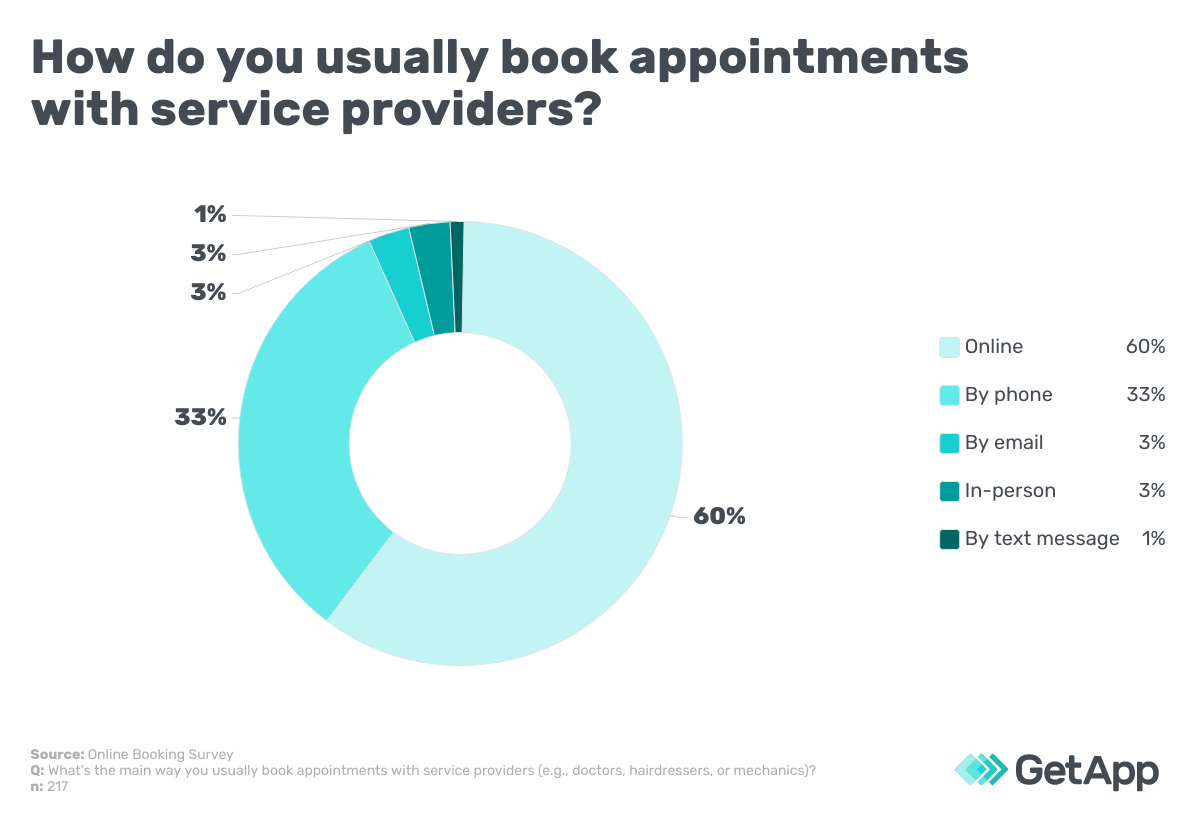
According to a survey by GetApp, more than 70% of customers are willing to book appointments online. Moreover, this number will increase if most of your target customers are millennials or GenZs.
The report further states that 94% of customers prefer to shift to another service provider if they offer online booking!
The statistics clearly show that customers worldwide prefer booking online appointments through apps like Dynamics 365 Calendar!
- Small businesses don’t need an online appointment scheduling tool
Small businesses often feel they don’t need to spend money integrating an appointment scheduler with their CRM. Well, it is a common myth that has severely affected many small businesses.
So, if you are a service-based company, you need the Dynamics 365 Calendar! Why? Other small businesses that use standalone online appointment booking tools are now looking for high-end features like calendar management, automatic alerts, and resource scheduling. Thankfully, Calendar 365 has all of these features.
According to Housecall Pro, small businesses experienced an average 120% increase in their average revenues after enabling online booking systems.

Therefore, you can positively increase your revenues by integrating online tools for booking appointments into your CRM!
Common Appointment Scheduling Mistakes You Can Avoid with Dynamics 365 Calendar
You must have an organized appointment scheduler tool in your CRM to keep your business running smoothly.
See if you are making these three mistakes. If yes, learn how Calendar 365 can help you optimize your appointment scheduling system.
- Overcommitting
Overcommitting can make it difficult to complete tasks on time. Moreover, with all the unnecessary workload, you will feel exhausted quickly. In short, nothing good would come to you if you started taking up meetings at random times of the day or ignored important tasks!
Using Calendar 365, you can save time and effort, finish work on time, and use the remaining hours for other urgent tasks. Put simply, the Dynamics 365 Calendar does more than just book appointments with customers and colleagues. You can also manage other CRM activities using this tool.
- For instance, you can update the activity status across CRM and other calendars, such as completed, pending, in progress, etc.
- See the entity records for related details
- Assign resources to different meetings/tasks
- View resource’s daily, weekly, or monthly schedules
- Manage the double booking of the meetings
- Using multiple calendars
It is understood that, as a business, you want to give your customers and resources the flexibility to use Google Calendar and Microsoft Outlook to book meetings. However, maintaining two or more calendars and keeping them synced can become a hassle.
You are likely to book two appointments in the same time slot, which will lead to a lot of to-and-fro.
However, Calendar 365 can avoid these situations and all the inconveniences of using multiple calendars. The online appointment scheduling tool syncs with Google and Outlook calendars, allowing you to see all the booked slots on a single dashboard in the CRM.
Moreover, if a meeting is booked with you between 4 PM and 5 PM on Google Calendars, the slot will be blocked on Calendar 365. It means the same slot cannot be booked on other calendars as it has already been occupied!
- Complex appointment rescheduling and cancellation process
Booking an appointment is often easy, but canceling or rescheduling it might require multiple calls or emails with concerned personnel.
However, Calendar 365 makes the entire process easy. As a business, you can set a time frame within which they can cancel or reschedule the appointment. Furthermore, the person doesn’t need to send a message, call, or email after canceling or rescheduling the meeting. The system will automatically send an update to the concerned resource about the meeting’s status.
Besides resolving these mistakes, Calendar 365 for Dynamics CRM also offers the following features:
- Global Event: It is a great feature for booking 1:1 meetings with partners, customers/clients, or colleagues working in a different time zone. The calendar finds and displays a convenient time for both parties in their selected time zone on the CRM.
- Group Events: The feature finds and shows mutually available time slots when all participants are available for a meeting.
- Round Robin Events: This feature evenly distributes the incoming appointments/meetings between the selected resources.
Final Thoughts
Online appointment scheduling tools are a vital part of CRM for businesses that want to elevate the customer experience. However, it all boils down to which tool you use to define your business’s success and deliver exceptional customer service.
Remember, customers always look for easy appointment scheduling methods regardless of your industry or business’s size. Your business will flourish as long as you provide them with a shorter waiting time, easy booking, rescheduling or cancellation, and transparency.
Dynamics 365 Calendar is an online appointment scheduling tool that has proven efficient in offering a remarkable customer experience! So, if you want to build a better business and boost your customer experience while avoiding all the scheduling mistakes, get your hands on Calendar 365.










