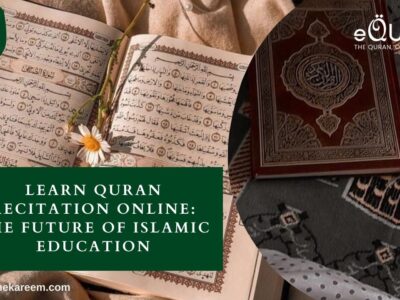Getting Started with MYOB Accounting Software: A Beginner’s Guide
Introduction
In today’s fast-paced business environment, managing finances effectively is crucial for success. MYOB (Mind Your Own Business) accounting software is a popular choice among businesses for its comprehensive features and user-friendly interface. Whether you are a small business owner, an accountant, or a financial manager, MYOB can streamline your accounting processes and enhance productivity. This beginner’s guide aims to help you get started with MYOB Accounting Software, covering its key features, installation, and basic functionalities to set you on the path to effective financial management.
What is MYOB Accounting Software?
Overview of MYOB
MYOB is an accounting software package designed to assist businesses in managing their financial operations, including invoicing, payroll, expenses, and tax compliance. Founded in 1991, MYOB has evolved to offer both desktop and cloud-based solutions, making it accessible and convenient for businesses of all sizes.
Key Features of MYOB
- Invoicing and Billing: Create and send professional invoices, track payments, and manage customer accounts.
- Expense Tracking: Record and categorize business expenses to monitor spending and manage cash flow.
- Payroll Management: Simplify payroll processing, calculate wages, and comply with tax regulations.
- Bank Reconciliation: Automatically reconcile bank transactions to ensure accuracy in financial records.
- Reporting and Analytics: Generate financial reports and gain insights into business performance.
- Inventory Management: Track stock levels, manage orders, and control inventory costs.
Getting Started with MYOB
Choosing the Right MYOB Product
MYOB offers a range of products tailored to different business needs. The two main categories are:
- MYOB Essentials: Ideal for small businesses, providing basic accounting, payroll, and compliance features.
- MYOB AccountRight: Suitable for larger businesses, offering advanced accounting, inventory management, and job tracking capabilities.
Setting Up Your MYOB Account
- Sign Up: Visit the MYOB website and choose the product that best suits your business needs. Sign up for an account and select a subscription plan.
- Download and Install: For desktop versions, download the software from the MYOB website and follow the installation instructions. For cloud-based solutions, access MYOB through your web browser.
- Initial Setup: Once installed, you’ll need to configure your company file. Enter your business details, including company name, address, and contact information. Set up your financial year and tax settings.
Navigating the MYOB Dashboard
The MYOB dashboard is the central hub for managing your accounting tasks. It provides an overview of your financial data and quick access to key features.
- Command Centre: The command centre is the main navigation area, divided into sections such as Accounts, Banking, Sales, Purchases, and Payroll.
- Dashboard Widgets: These widgets display real-time data on your business performance, including cash flow, expenses, and outstanding invoices.
- Shortcut Buttons: Quick access buttons for creating invoices, bills, and other common tasks.
Basic Functionalities of MYOB
Creating and Managing Invoices
- Create an Invoice: In the Sales section, select ‘Create Invoice.’ Enter the customer details, invoice date, and due date. Add the products or services being billed, including quantity and price.
- Send and Track: Save the invoice and email it directly to the customer from within MYOB. Track the status of invoices to see which ones are paid, pending, or overdue.
- Receive Payments: Record payments against invoices and update your accounts receivable.
Recording and Categorizing Expenses
- Enter Expenses: In the Purchases section, select ‘Enter Purchase.’ Input the supplier details, expense date, and category.
- Attach Receipts: Attach digital copies of receipts for easy reference and compliance.
- Monitor Spending: Use the expense tracking features to monitor and categorize spending, helping you manage cash flow effectively.
Managing Payroll
- Employee Setup: In the Payroll section, add employee details, including tax information, pay rates, and bank account details.
- Process Payroll: Calculate wages, deductions, and taxes automatically. Generate payslips and send them to employees.
- Compliance: Ensure compliance with local tax laws and regulations by using MYOB’s up-to-date tax tables.
Bank Reconciliation
- Link Bank Accounts: Link your business bank accounts to MYOB for automatic transaction imports.
- Reconcile Transactions: Match imported bank transactions with those recorded in MYOB. This ensures your financial records are accurate and up to date.
- Resolve Discrepancies: Identify and resolve any discrepancies between your bank statements and MYOB records.
Generating Financial Reports
- Access Reports: In the Reports section, choose from a variety of pre-built financial reports, including profit and loss statements, balance sheets, and cash flow reports.
- Customize Reports: Customize reports to meet your specific needs by adjusting date ranges, filters, and layouts.
- Analyze Data: Use the insights gained from these reports to make informed business decisions and plan for the future.
Advanced Features and Tips
Inventory Management
- Track Stock Levels: Keep track of inventory levels in real-time, ensuring you always have the right amount of stock on hand.
- Manage Orders: Create purchase orders, track deliveries, and manage supplier relationships.
- Cost Control: Monitor inventory costs and set reorder points to maintain optimal stock levels.
Job Tracking and Project Management
- Job Costing: Track the costs associated with specific jobs or projects to ensure profitability.
- Time Billing: Record billable hours and generate invoices based on time spent on projects.
Integrations and Add-Ons
- Third-Party Integrations: MYOB integrates with various third-party applications, such as CRM systems, e-commerce platforms, and payment gateways, to streamline your business operations.
- Custom Add-Ons: Explore the MYOB App Marketplace for custom add-ons that enhance the functionality of your MYOB software.
Conclusion
Getting started with MYOB accounting software is a straightforward process that can significantly improve your business’s financial management. By choosing the right product, setting up your account, and familiarizing yourself with the basic functionalities, you can streamline your accounting tasks and gain valuable insights into your business performance. As you become more comfortable with the software, you can explore advanced features and integrations to further enhance your operations. With MYOB, you have a powerful tool at your disposal to manage your finances efficiently and effectively, whether you are a beginner or a seasoned professional.