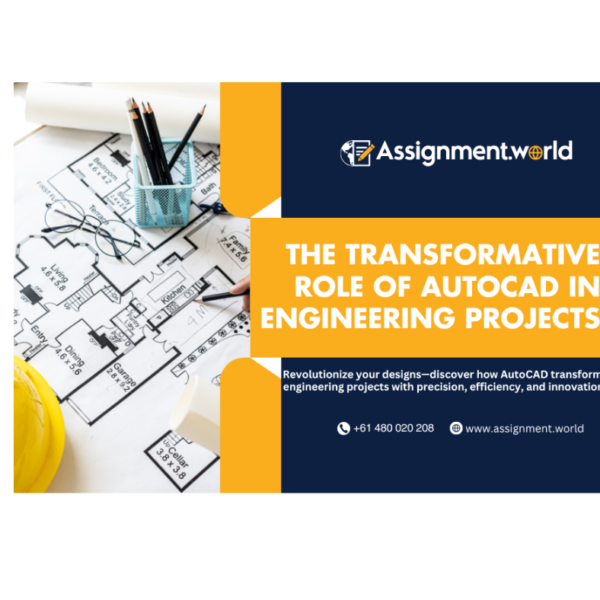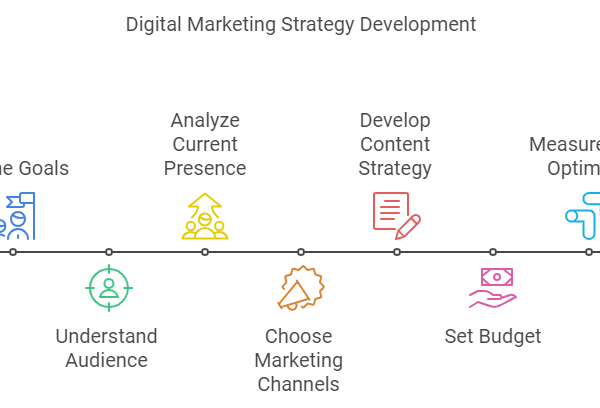Video editing is the process of manipulating and rearranging video footage to create a new work. This could involve cutting and trimming clips, adding transitions, effects, audio, and other elements to enhance the final video. Video editing is a crucial part of filmmaking, television production, and digital content creation, playing a significant role in how visual stories are told. With the advent of digital technology, video editing has become more accessible and versatile, opening up possibilities for professionals and amateurs alike
1. The Evolution of Video Editing
Initially, editing was a physical process that involved cutting and splicing film strips together using a device called a Moviola. As technology advanced, the introduction of analog video tapes and linear editing systems in the mid-20th century allowed editors to use video signals to cut and rearrange footage.
However, the real revolution in video editing came with the advent of digital technology in the 1990s. Digital Non-Linear Editing (NLE) systems, such as Adobe Premiere, Final Cut Pro, and Avid Media Composer, allowed editors to manipulate video footage using a computer, providing greater flexibility and creative control. This shift from analog to digital made the process faster, more precise, and accessible to a broader audience, paving the way for the modern era of video editing.
2. Basic Concepts and Terminology in Video Editing
To understand video editing, it is essential to grasp some basic concepts and terminology:
Clip: A clip is a short piece of video or audio. It can be a single shot or a portion of a longer recording.
Timeline: The timeline is a visual representation of a video sequence where clips are arranged and edited. It allows editors to see and adjust the timing of each clip.
Cut: A cut is the most basic edit in video editing, where one shot is replaced immediately by another. It is the primary building block of video editing.
Transition: Transitions are effects used to move from one clip to another. Common transitions include cuts, fades, dissolves, and wipes.
bring: Splitting is dividing a clip into two or more parts. It allows editors to trim out unwanted sections or insert other footage.
Audio Editing: Audio editing includes adding music, voice-overs, sound effects, and adjusting audio levels to ensure a balanced sound.
Rendering: Rendering is the process of converting the edited sequence into a final output format, making the video playable on different devices and platforms.
Note:Overall video editing can be a gateway to many exciting opportunities, fostering creativity, technical prowess, and personal growth.
- 3. Video Editing Workflow
A typical video editing workflow involves several stages:
- Importing:The process begins with importing raw footage and other media assets (audio, images, etc.) into the editing software. This stage involves organizing files into bins or folders for easy access.
- Reviewing and Selecting: Editors then review all the footage, select the best takes, and discard any unusable material. This process, known as “selects,” helps to create a rough storyline.
- 3. Assembling: During the assembly stage, selected clips are placed on the timeline in a rough sequence to form the basic structure of the video. This is often referred to as a rough cut.
- Fine-Tuning: Editors refine the rough cut by trimming clips, adjusting the timing, and ensuring continuity. This stage includes adding transitions, titles, and effects to enhance the visual appeal.
- Color Correction and Grading: Color correction involves adjusting the colors and exposure of the footage to ensure consistency and enhance the visual tone. Color grading is a creative process that gives the video a specific look or mood.
- Audio Editing: This stage involves synchronizing audio with video, adding sound effects, background music, and voice-overs, and adjusting levels to ensure clear and balanced sound.
- Effects and Graphics: Editors may add visual effects, animations, and graphics to enhance the video. This could include text overlays, lower thirds, motion graphics, and special effects.
- Rendering and Exporting:Finally, the edited video is rendered and exported in the desired format and resolution for distribution, whether for online streaming, broadcasting, or physical media.
4. Types of Video Editing
There are several types of video editing, each serving a specific purpose:
Linear Editing: This is a traditional form of editing where video is edited in a sequential order from start to finish. It was more common in the analog era but is still used for live editing in some broadcast environments.
Non-Linear Editing (NLE): NLE is a digital editing method that allows editors to access any part of the footage instantly, making the process non-destructive and highly flexible. This is the most common form of editing used today.
Offline Editing: Offline editing involves editing a low-resolution copy of the footage to save computing power and storage. The final edits are then applied to the high-resolution master files during the online editing stage.
Online Editing: This is the final stage of editing where the video is fine-tuned for color correction, effects, and audio mixing. It often involves working with the original high-quality footage.
Montage Editing: Montage editing involves creating a series of short clips that are edited together to condense time, convey information quickly, or create emotional impact. This technique is often used in trailers and highlight reels.
Multi-Cam Editing: Multi-cam editing is used when footage is shot with multiple cameras. It allows the editor to switch between different camera angles seamlessly, maintaining continuity and dynamic visual flow.