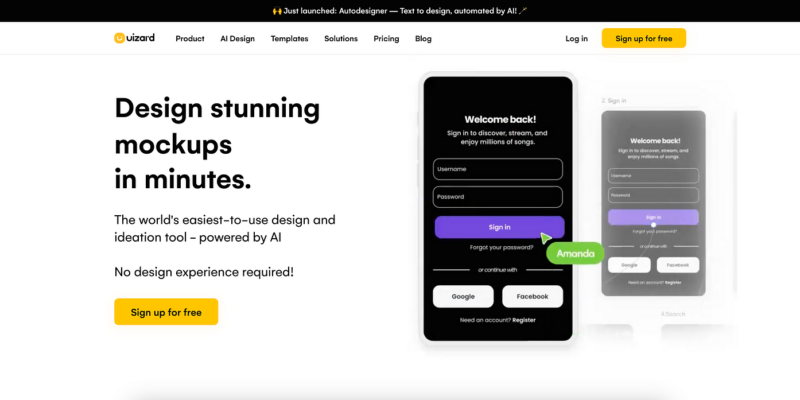Designing an idea is more essential than ever in today’s fast-moving digital society because of the best design tools. One such sophisticated instrument that makes UI/UX design simpler, quicker, and more available to everyone without regard for their artistic capabilities. This write-up will therefore provide this tool’s introduction, show how it functions, and finally demonstrate how well it can be integrated with your design ventures.
What is UizardAI?
UizardAI is a sophisticated tool designed to streamline the creation of UI/UX designs. It caters to both seasoned designers and novices by making design processes more intuitive and accessible. This tool allows users to generate high-quality designs using simple text prompts, transform screenshots into editable mockups, and convert hand-drawn sketches into digital wireframes. This UIZard AI Review will cover how these features work.
Key Features of UizardAI
Autodesigner 2.0
Autodesigner 2.0 is one of UizardAI’s standout features. It enables users to create entire designs or individual components by simply describing them in plain language. For example, typing “Create a bank app login window” results in a detailed, easy-to-use interface that matches your description. This aspect is highlighted in our UIZard AI Review for its efficiency and user-friendliness.
Screenshot Scanner
The screenshot scanner allows users to capture screenshots of existing designs and convert them into editable mockups. This feature is particularly useful for redesigning current apps or creating new mockups inspired by existing products. It simplifies the process of modifying and personalizing designs without starting from scratch. Our UIZard AI Review finds this feature particularly valuable for iterative design work.
Wireframe Scanner
Another unique aspect of UizardAI is its wireframe scanner. This feature lets users take photos of hand-drawn sketches and convert them into digital wireframes. It effectively brings your ideas to life and facilitates quick adjustments as needed. This functionality is a focal point in our UIZard AI Review due to its practicality for early-stage design.
Design Assistant
The Design Assistant helps refine and enhance design elements. By providing feedback on desired changes, it ensures that your design aligns with industry standards and best practices, resulting in a polished and presentable final product. This feature is a key highlight in our UIZard AI Review for its role in achieving design excellence.
How It Works
UizardAI simplifies the design process through several key features:
Text Prompt Generation
The tool generates designs from text prompts. You provide a description, such as “Create a homepage for online shopping,” and UizardAI creates a professional-looking layout that can be customized to fit your needs. This feature is extensively covered in our UIZard AI Review for its innovative approach.
Screenshot Conversion
To use the screenshot scanner, upload a screenshot of your preferred design. UizardAI analyzes the image and converts it into an editable prototype, making it easy to adapt and refine. This capability is another important aspect of our UIZard AI Review.
Wireframe Digitization
With the wireframe scanner, you can upload images of hand-drawn wireframes. UizardAI digitizes these sketches, transforming them into polished digital designs. This functionality is ideal for quickly evolving ideas and making rapid adjustments. It’s a significant topic in our UIZard AI Review for its effectiveness in design transformation.
Benefits of Using UizardAI
Speed and Efficiency
UizardAI dramatically reduces the time needed to create and update designs. Features like Autodesigner 2.0 and the Design Assistant allow you to produce high-quality designs more quickly than traditional methods. This efficiency is a major benefit highlighted in our UIZard AI Review.
Accessibility
One of UizardAI’s greatest strengths is its accessibility. It enables anyone, regardless of their design skills, to create and prototype designs. This means product managers, marketers, and developers can also leverage the tool, not just professional designers. The accessibility feature is well covered in our UIZard AI Review.
Consistency
UizardAI ensures that your designs adhere to industry standards and best practices, maintaining consistency across different devices and projects. This is crucial for delivering a uniform user experience, which is key to a product’s success. Consistency is a key benefit discussed in our UIZard AI Review.
Cost-Effectiveness
By automating many aspects of the design process, UizardAI eliminates the need for large design teams and expensive software. This makes it an excellent option for startups and small businesses with limited budgets. Cost-effectiveness is a highlighted advantage in our UIZard AI Review.
Real-World Applications
UizardAI’s versatility makes it suitable for a variety of applications:
Startup MVPs
For startups aiming to launch new products quickly, UizardAI facilitates rapid design and prototyping. This enables founders to test and release their MVPs (minimum viable products) before competitors can enter the market. This application is a key point in our UIZard AI Review.
Product Development
Product managers and their teams can use UizardAI to create mockups and iterate designs swiftly. This ensures that the final product aligns with user requirements and expectations while minimizing development time. This practical application is covered in our UIZard AI Review.
Marketing and Agencies
Marketers and agencies can leverage UizardAI to produce high-quality deliverables efficiently. Whether it’s a new website layout or an app redesign, the tool helps meet deadlines with professional results. The effectiveness of this tool for agencies is discussed in our UIZard AI Review.
Educational Tools
As a learning and experimentation platform, UizardAI is highly practical for design students and aspiring designers. It offers a hands-on approach to learning and experimenting with design concepts. This educational benefit is a notable aspect of our UIZard AI Review.
Conclusion
UizardAI streamlines the design process, saving time and money while broadening design accessibility. Whether you’re a startup founder, product manager, marketer, or student, UizardAI offers valuable tools for transforming ideas into polished products. Its screenshot and wireframe scanning capabilities, along with text prompt generation, make it an essential tool for modern design projects. This UIZard AI Review concludes that the tool is a significant asset for anyone involved in design.
For more insights into cutting-edge tools like UizardAI and other AI innovations, be sure to explore Introduce AI and check out Our AI Tools directory. These resources offer comprehensive information on the latest advancements in AI technology and how they can enhance your projects and workflows.