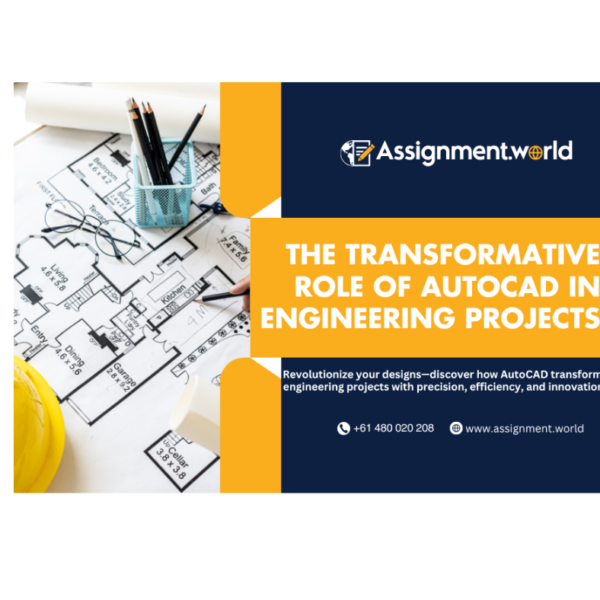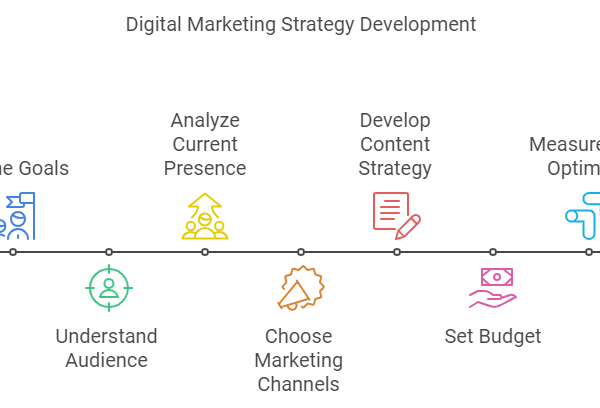In the highly competitive world of e-commerce, analyzing customer behavior and tracking key performance measures are critical for making educated business decisions that drive growth. Google Analytics is an effective tools for analyzing consumer interactions, tracking purchases, and optimizing your sales funnel. In this blog, we will explore how to use Google Analytics effectively for e-commerce tracking and make the most of its features to improve your business.
Introduction to E-commerce Tracking with Google Analytics
Google Analytics offers a specialized feature called Enhanced E-commerce Tracking, designed specifically for online stores. It allows you to track important metrics such as product views, add-to-cart actions, abandoned carts, and completed purchases. By implementing e-commerce tracking, you can gain a deeper understanding of your customers’ journey, optimize the user experience, and improve conversion rates.
Setting up Google Analytics for e-commerce tracking may seem complex at first, but with the right approach, you can unlock a wealth of data that will help you optimize your store’s performance. Let’s dive into the steps and key areas you need to focus on to make the most of Google Analytics for e-commerce tracking.
Setting Up E-commerce Tracking in Google Analytics
Before you can start tracking e-commerce data, you need to enable e-commerce tracking in your Google Analytics account. Follow these steps to get started:
- Sign in to Google Analytics: Go in to your Google Analytics account and select the attribute that corresponds to your online store.
- Enable E-commerce Tracking: Go to the “Admin” area, pick the “View” for your website, and then click on “E-commerce Settings” in the “View” column. Here, you can enable “E-commerce” and “Enhanced E-commerce Reporting.”
- Implement Tracking Code: Once e-commerce tracking is enabled, you must include the tracking code on your website. Most e-commerce systems, such as Shopify and WooCommerce, include plugins or built-in tools that allow you to easily integrate Google Analytics tracking without coding. For custom websites, you may need to collaborate with a developer to incorporate the tracking snippets.
After setting up, Google Analytics will begin tracking e-commerce interactions such as product impressions, transactions, and cart behavior.
Tracking Key E-commerce Metrics
With e-commerce tracking enabled, Google Analytics provides several key metrics that can helps you evaluate your store’s performance:
- Transactions: This metric shows the total number of purchases made on your website.
- Revenue: Revenue data gives you insight into how much money your store is generating.
- Conversion Rate: Conversion rate is one of the most important metrics, as it tells you the percentage of visitors who complete a purchase.
- Average Order Value (AOV): AOV helps you understand the average amount spent per transaction, which is useful for gauging customer behavior and upsell opportunities.
- Cart Abandonment Rate: Google Analytics records how frequently buyers add goods to their carts but do not finish the purchase, providing information into potential bottlenecks in your sales pipeline.
These metrics can be found under the “E-commerce” section of the “Conversions” tab in Google Analytics.
Understanding the Customer Journey with Funnel Visualization
One of the most powerful features of Google Analytics for e-commerce is the ability to visualize your sales funnel. The funnel visualization report shows you each step a user takes before making a purchase, from viewing a products to adding it to the cart, and finally completing the transaction.
By analyzing this funnel, you can identify drop-off points where customers are abandoning their carts or leaving the site. This information helps you optimize the customer journey by addressing potential issues such as a complicated checkout process, high shipping costs, or unclear product information.
Segmenting Data for Deeper Insights
Google Analytics allows you to segment your e-commerce data to gain more specific insights. For example, you can creates segments based on user demographics, device types, traffic sources, or even customer behavior, such as first-time buyers versus repeat customers.
Segmentation helps you tailor your marketing strategies based on the behavior of different customer groups. For instance, if mobile users have a lower conversion rate compared to desktop users, you may want to improve your website’s mobile user experience to capture more sales.
Tracking Product Performance
Product performance reports in Google Analytics provide detailed insights into which products are driving the most revenues, getting the most views, and being added to or removed from carts. This data allows you to identify your best-selling products and those that may need more promotion or optimization.
Key metrics in product performance include:
- Product Revenue: Total revenue generated by each products.
- Product Views: Number of times a product pages was viewed.
- Add-to-Cart Rate: The percentage of users who added a products to their cart after viewing it.
By monitoring product performance, you can make data-driven decisions on product placements, pricing strategies, and promotional campaigns.
Google Analytics is an invaluable tools for e-commerce businesses looking to gain insights into customers behavior and optimize their online store. By setting up e-commerce tracking, monitoring key metrics, analyzing the customer journey, and tracking product performance, you can make informed decisions that boosts sales and improve the overall customer experience.
The more effectively you use Google Analytics, the better equipped you’ll be to spot trends, understand your customers, and implement strategies that drive growth. Leveraging e-commerce tracking can take your business to the next level, giving you the competitive edges you need in today’s digital marketplace. Looking for a career in Google Analytics? Enroll in this professional Google Analytics Course in Chennai and learn from experts about overview of Google Analytics Setup & Interface, Google Analytics Elements and Audience Elements.
Also, check, Emperiortech to read more blogs related to education and technology.