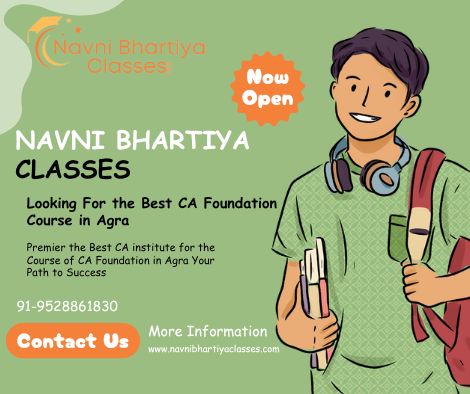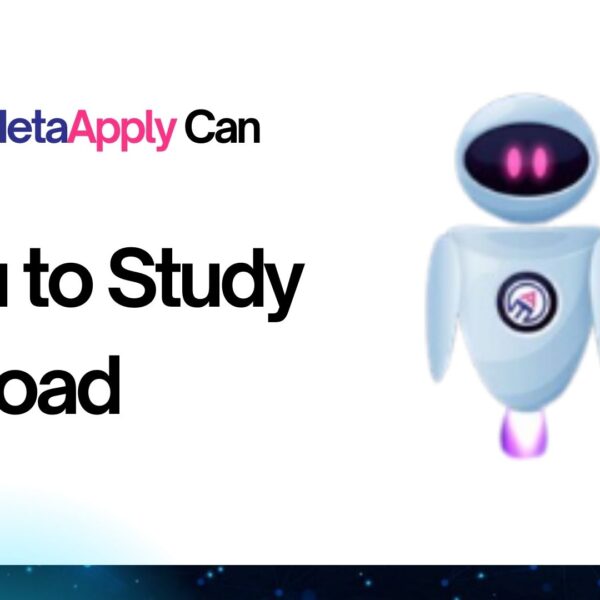Embroidery digitizing has become a crucial part of the textile industry, allowing businesses and individuals to create intricate and precise embroidery designs with ease. However, selecting the right embroidery digitizing software is essential to ensure high-quality results. With a plethora of options available in the market, choosing the best software can be overwhelming. In this comprehensive guide, we’ll explore the factors to consider when selecting embroidery digitizing software and provide recommendations for the top software options available.
Understanding Embroidery Digitizing Software
Embroidery digitizing software is a specialized tool designed to convert artwork into digital embroidery files that can be read by embroidery machines. These software programs offer a range of features and functionalities to digitize designs, customize embroidery settings, and optimize stitch quality. Whether you’re a professional embroiderer or a hobbyist, choosing the right software is essential for achieving your desired embroidery outcomes.
Key Considerations When Selecting Embroidery Digitizing Software
Before diving into the selection process, it’s essential to consider the following factors:
- Ease of Use: Look for embroidery digitizing software that offers an intuitive user interface and easy-to-understand tools. Beginners may prefer software with guided tutorials and step-by-step instructions, while advanced users may prioritize flexibility and customization options.
- Features and Functionality: Evaluate the features and functionalities offered by each software program, such as digitizing tools, editing capabilities, stitch types, and file format compatibility. Choose software that aligns with your specific embroidery needs and preferences.
- Compatibility: Ensure that the embroidery digitizing software is compatible with your embroidery machine and operating system. Some software programs may offer cross-platform compatibility, allowing users to work seamlessly across different devices and operating systems.
- Support and Training: Consider the level of support and training offered by the software provider. Look for software programs that provide comprehensive documentation, online tutorials, and responsive customer support to assist users with any questions or issues that may arise.
- Price and Licensing: Evaluate the pricing structure and licensing options for each embroidery digitizing software. Some software programs may offer one-time purchase options, while others may require monthly or annual subscriptions. Choose a pricing model that fits your budget and offers the best value for your investment.
Top Embroidery Digitizing Software Options
Now that we’ve covered the key considerations, let’s explore some of the top embroidery digitizing software options available:
- Wilcom EmbroideryStudio: Wilcom EmbroideryStudio is a leading embroidery digitizing software known for its advanced features and precision stitching capabilities. With a user-friendly interface and powerful digitizing tools, Wilcom EmbroideryStudio is a popular choice among professional embroiderers.
- Hatch Embroidery: Hatch Embroidery is a comprehensive embroidery digitizing software suite that caters to both beginners and experienced users. With a range of editing tools, stitch effects, and design templates, Hatch Embroidery offers versatility and flexibility for creating stunning embroidery designs.
- Embrilliance Essentials: Embrilliance Essentials is a user-friendly embroidery digitizing software designed for hobbyists and enthusiasts. With intuitive tools and basic editing capabilities, Embrilliance Essentials is ideal for beginners looking to explore the world of embroidery digitizing without overwhelming complexity.
- Brother PE-Design: Brother PE-Design is a popular embroidery digitizing software compatible with Brother embroidery machines. With a range of digitizing tools and built-in designs, Brother PE-Design offers convenience and flexibility for creating personalized embroidery projects.
- ZDigitizing: ZDigitizing offers a wide range of digitizing solutions, including logo digitizing, 3D puff digitizing, cap digitizing, and applique digitizing. With expertise in high-quality and precise embroidery designs, zdigitizing is a trusted choice for businesses and individuals alike.
Conclusion
Selecting the best embroidery digitizing software is essential for achieving high-quality embroidery designs with precision and ease. By considering factors such as ease of use, features and functionality, compatibility, support and training, and price and licensing, you can make an informed decision that aligns with your specific embroidery needs and preferences. Whether you’re a professional embroiderer or a hobbyist, investing in the right embroidery digitizing software can unlock endless creative possibilities and elevate your embroidery projects to new heights.
Embroidery digitizing software is a powerful tool that empowers embroiderers to bring their creative visions to life with precision and ease. With the right software, you can digitize intricate designs, customize embroidery settings, and achieve stunning results that capture the essence of your creativity.
FAQs (Frequently Asked Questions)
- What is embroidery digitizing software?
- Embroidery digitizing software is a specialized tool designed to convert artwork into digital embroidery files that can be read by embroidery machines, allowing users to create intricate embroidery designs with ease.
- What factors should I consider when selecting embroidery digitizing software?
- Key factors to consider include ease of use, features and functionality, compatibility with your embroidery machine, level of support and training offered, and pricing and licensing options.
- What are some popular embroidery digitizing software options?
- Popular options include Wilcom EmbroideryStudio, Hatch Embroidery, Embrilliance Essentials, Brother PE-Design, and ZDigitizing, each offering unique features and capabilities to suit different user needs.
- Can I try embroidery digitizing software before purchasing?
- Some software programs offer free trials or demo versions that allow users to explore the features and functionalities before making a purchase decision.
- Is embroidery digitizing software suitable for beginners?
- Yes, many embroidery digitizing software programs offer user-friendly interfaces and guided tutorials, making them suitable for beginners who are new to embroidery digitizing.