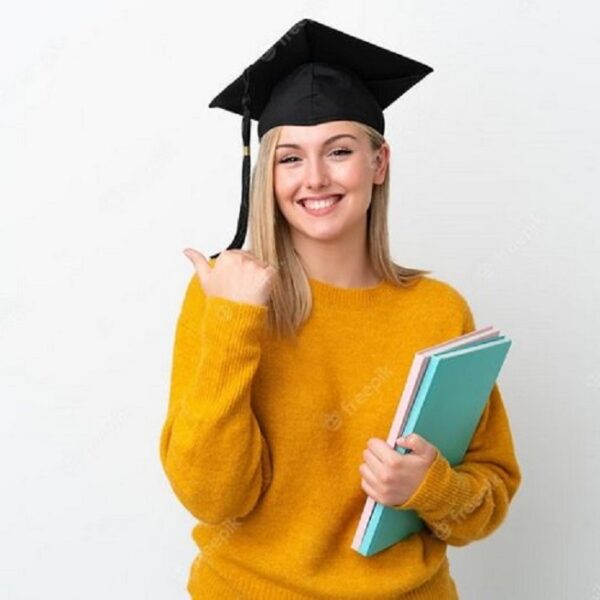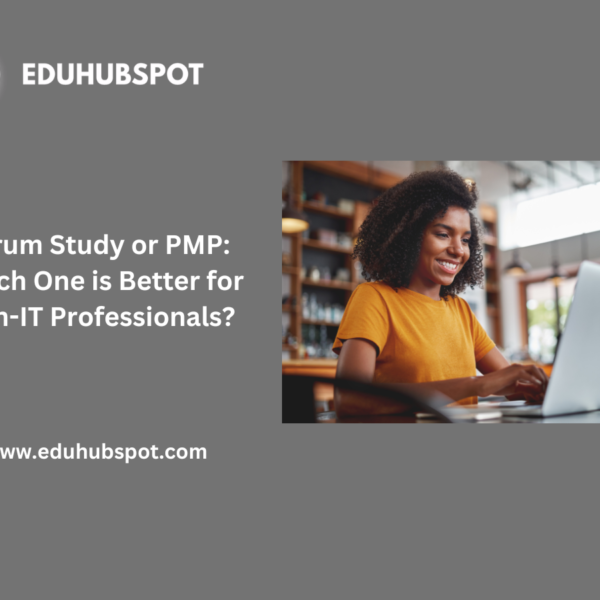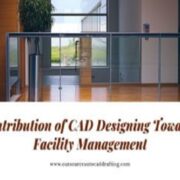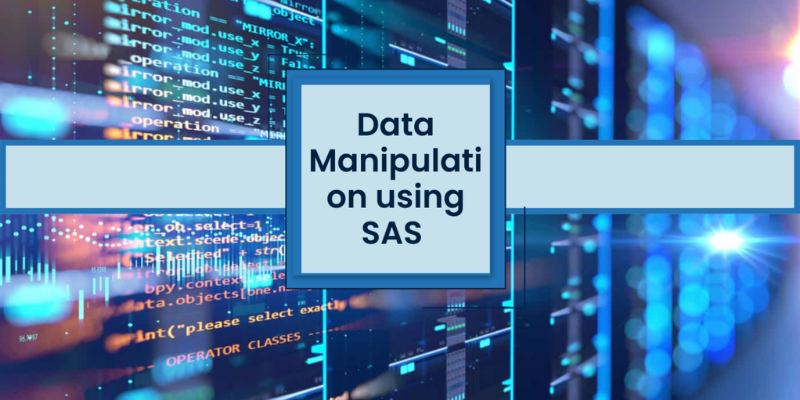
Data manipulation is crucial to data analysis, enabling analysts to prepare and refine datasets for meaningful insights. Base SAS (Statistical Analysis System) offers comprehensive tools and features for efficient data manipulation. From cleaning and transforming data to merging datasets, Base SAS equips users with the necessary capabilities to handle complex data tasks effectively. Enrolling in Base SAS Online Training can help you master these formatting techniques and improve your data manipulation skills. This blog explores essential data manipulation techniques in Base SAS, providing a practical guide for beginners and seasoned users.
Understanding Data Steps and Procedures
What Are Data Steps?
Data steps form the backbone of data manipulation in Base SAS. They allow users to read, modify, and create datasets. The flexibility of data steps enables you to perform various operations, such as filtering records, creating new variables, and applying transformations. Each data step consists of a series of statements that define the operations to be executed.
Utilizing Procedures
In addition to data steps, Base SAS offers procedures (PROCs) that perform specific tasks on datasets. These procedures can be used to summarise data, conduct statistical analysis, and generate reports. Some common procedures include PROC SORT, PROC PRINT, and PROC MEANS, which can enhance your data manipulation efforts.
Cleaning and Preparing Data
Handling Missing Values
One of the first steps in data manipulation is cleaning the dataset, particularly by addressing missing values. Missing data can skew your analysis and lead to inaccurate results. Base SAS provides various methods to identify and handle missing values, such as removing records with missing data or imputing values based on other data points.
Data Formatting
Another important aspect of data cleaning is ensuring that all data is properly formatted. This includes converting variables to the correct data types, standardizing date formats, and ensuring consistency in categorical variables. Proper formatting enhances data integrity and facilitates accurate analysis.
Creating New Variables
Why Create New Variables?
Creating new variables is a fundamental data manipulation task. New variables can represent calculated fields, derived metrics, or categorical classifications based on existing data. For example, you might want to calculate a total sales amount from individual components, such as price and quantity sold.
Techniques for Creating Variables
In Base SAS, you can create new variables using a data step. You can perform calculations directly within the data step by using existing variables. This process allows you to enrich your dataset with valuable insights, which can be vital for further analysis.
Transforming Data
Using Functions for Transformation
Base SAS offers a rich library of functions that enable you to transform data effectively. Functions such as SUM, MEAN, and ROUND allow you to perform various calculations on your data. Additionally, character functions like UPPER and SUBSTR can help manipulate string data.
Example of Transformation
For instance, if you have a dataset containing sales data and want to calculate the total sales amount, you can use the SUM function within a data step. This calculation can help summarize your data and provide valuable insights into overall sales performance.
Merging and Joining Datasets
Importance of Merging Datasets
In many analytical scenarios, you may need to combine multiple datasets to obtain a comprehensive view of the data. Merging datasets allows you to integrate related information from different sources, which is essential for thorough analysis.
Techniques for Merging
Base SAS provides various methods for merging datasets, including MERGE, SET, and SQL procedures. The MERGE statement is commonly used to combine datasets based on a common variable. It ensures that you have all the relevant information available for analysis.
Generating Reports and Summaries
Utilizing PROC PRINT and PROC MEANS
Once your data manipulation tasks are complete, generating reports and summaries is the next step. Base SAS procedures like PROC PRINT can display your datasets in a readable format, while PROC MEANS can provide descriptive statistics for numerical variables.
Customizing Reports
Base SAS allows for extensive report customization. You can choose which variables to display, control formatting, and even output reports to various file formats. Customizing reports enhances clarity and ensures that stakeholders receive relevant information.
Data manipulation in Base SAS is essential for anyone involved in data analysis. You can effectively handle a wide range of data tasks by understanding data steps and procedures, cleaning and preparing data, creating new variables, transforming data, merging datasets, and generating reports. Mastering these techniques improves your analytical capabilities and equips you to tackle complex data challenges confidently.
Also, Read: Exploring the Business Analytics Specialization in an MBA