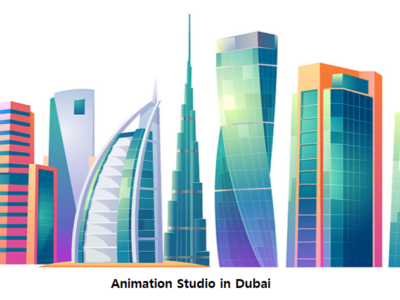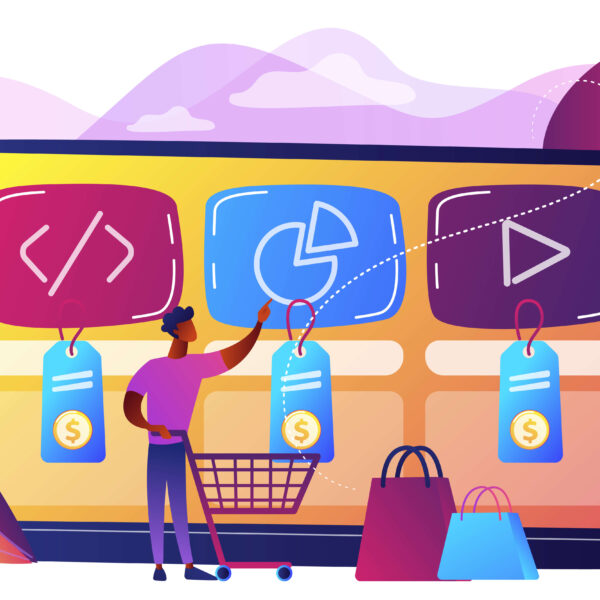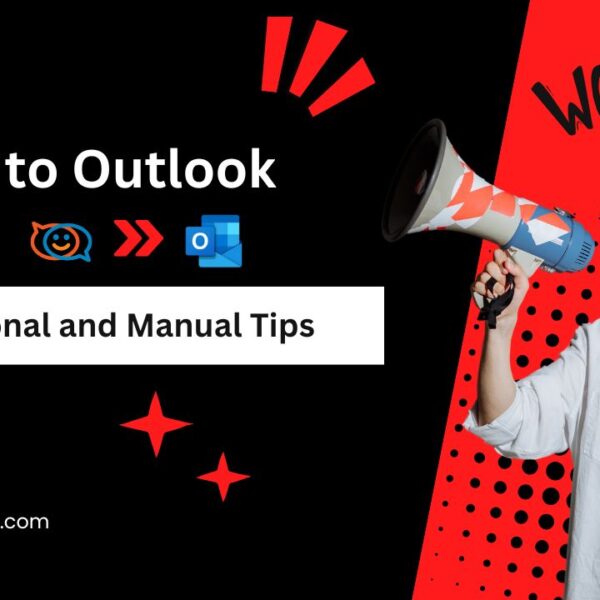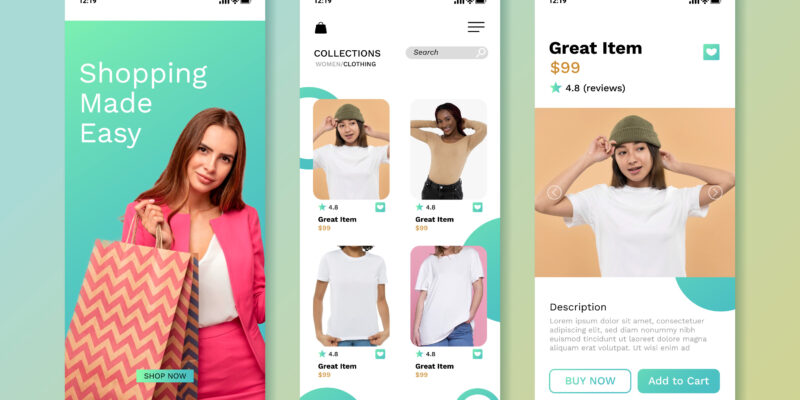
People could now connect wirelessly and communicate over great distances owing to the development of mobile phones. Customers were content to maintain their connection because of the extensive coverage provided by several cellular phone networks. Over time, carrying a portable phone in one’s pocket became the norm for everyone. As time went on, new discoveries had an impact on mobile phone technology, which helped users accomplish numerous tasks more easily and without difficulty. Modern mobile phones are updated with the most recent applications available, simplifying a variety of daily tasks and operations. In actuality, life would be impossible without a mobile device.
The long-distance communication tool that mobile phones once were has evolved into a tool that allows users to access everything with a few clicks, anywhere, at any time. Mobile apps have substantially simplified and expedited life, from hailing a cab to placing an order at your preferred eatery. Given the significant influence these programmes have on people’s lives, it is critical that their functionality never suffers. For this reason, it’s imperative to optimise the performance of mobile apps.
HOW TO OPTIMISE MOBILE APP PERFORMANCE?
The universal techniques to boost your app’s performance and, consequently, the user experience, are listed below.
Minimise The Application Size
Currently, mobile phones lack strong GPUs. This is especially significant because the majority of Android smartphones on the market are low-end models. Some of these gadgets don’t even offer 4G or 5G connectivity, thus they might not be as capable as GPUs. As a result, it becomes crucial to guarantee that users of these kinds of gadgets can download and utilise the programme with ease.
Focus On The User Interface
The colour scheme of your application on the screen is not what defines a user interface. It all comes down to how user-friendly it is. It goes without saying that appearance and feel are significant factors that cannot be discounted or overlooked. Nonetheless, accessibility and browsability are significantly more important. As a mobile app developer and optimizer, the initial objective should be to concentrate on the user interface and make it as simple as possible.
Cache Data Effectively
Determining which files and calculations can be cached is essential to making the programme run faster. By storing actions and resources on the device’s hard drive, you can guarantee immediate access to the app’s data and avoid performance problems in the event of a network outage. Establish timeframes for sufficient caching. For instance, it makes sense to keep a cache of a product catalogue until the administrator updates it, but a user profile should only be kept active for one user session. Maintaining consistency between data loading and caching is crucial to preventing users from seeing out-of-date information. Also, since there isn’t much room to keep the data, you shouldn’t cache everything.
Optimise Code
App performance can be considerably increased with code optimisation. A programme can be made to run faster by optimising it to consume less CPU cycles. Using efficient data structures and methods, minimising the creation of new objects, and memory conservation are all strategies for code optimisation. Caching and threading are two ways to improve app speed. The application can save network bandwidth by preventing repetitive queries to the server by caching frequently accessed data. Using numerous threads within a programme to improve speed is referred to as “threading.” With caching, you may save frequently visited files, like videos and photos, in a short-term storage space known as a cache. The programme might use the cache to obtain the information rather than requesting it from the server each time it needs it. This can improve the app’s speed and significantly reduce the strain it places on the network. To prevent using up too much RAM, it is essential to keep the cache in good condition. Because threading enables multiple processes to run concurrently, it helps speed up applications. An application can download data from a server in the background while the main thread of the user interface continues to function. This can improve user experience overall and prevent the app from stalling.
Images Optimisation
Users might believe that larger images are preferable. It makes no sense to use an image that is larger than the screen. Optimise the visuals and images on e-commerce websites and apps to cut down on app slowness and screen content loading times. Use compression and image resizing as a result. Without reducing resolution, compression reduces the overall size of the image. Resizing a photo entails changing its dimensions to make it suit the app. Prioritise balance over lowest size. For profile and news feed photographs, select the larger image to guarantee correct display.
Using CDN For Faster APIs
One of the most successful methods for enhancing mobile app performance has been shown to be Content Delivery Networks (CDNs). Basically, APIs let a mobile app communicate with other apps and retrieve data from them. This is the general format of an API call. An application known as the API endpoint receives a GET request from the API consumer or your app. The application server of the API endpoint establishes a connection with the database server in order to obtain the requested data. Information must travel a long way, which leads to problems like higher latency, decreased accuracy, and traffic spikes. Here’s where a Content Delivery Network (CDN) comes into play, cutting this path and enhancing the functionality of your mobile app. A multi-location network of servers is called a Content Delivery Network (CDN). Thus, the requested data is obtained from the closest server location when the API for your app makes a GET request. You may greatly improve the performance of your mobile app by using CDN, which makes the process more dependable and enables faster data transfer between APIs.
Reduce App Loading Time
App load time, whether it’s the duration it takes for your app to open or the time it takes for screens to load, is important for user experience. Reducing app load time is an essential component of mobile app efficiency optimization because your users demand a speedier mobile experience. There are numerous approaches for cutting down on app load times.
- One of the best methods to reduce app load times and enhance mobile app performance is to use a Content Delivery Network (CDN).
- Apps that are lightweight load more quickly than those that are heavy. Thus, take all the necessary steps to minimise the size of your mobile application, including optimising images.
- Your mobile app runs faster if you keep an eye on its codebase to identify and eliminate any dead code. The portion of your codebase that is never called or executed is referred to as dead code.
- Use optimisation strategies to speed up app loads and enhance the functionality of your mobile app, such as caching and route optimisation.
Set Up An APM System
In today’s competitive market, an Application Performance Monitoring (APM) system has become essential for mobile apps, particularly if you’re wondering how to boost your app’s speed. You can keep an eye on your mobile application’s availability and performance with the aid of an APM solution. Continuous optimization and performance monitoring enable you to address problems as soon as they arise. This implies that by utilising the APM system, you will be able to identify both persistent performance issues and end-user issues with your app more rapidly. This helps you show your services and products to customers in the best possible light and greatly enhances the performance of your mobile application.
Create An Offline Mode
The offline mode of an app is intended to act as a buffer, safely storing your data in the event that network connectivity is lost. Without an offline mode, all of the data that the app uses is lost in the event of an abrupt disconnection. You can enable users to store data and retrieve it at a later time by implementing an offline mode. In essence, it refers to dependability, information security, and user comfort.
Test The App Across Multiple Devices
It’s crucial to thoroughly test your app to make sure it functions as intended, but keep in mind that different people will use it differently or on different devices. This is when testing your software on a variety of devices becomes crucial. Device testing guarantees that, regardless of the devices used by your user base, the final product will function as intended. It will let you gauge how well your app performs across a range of battery life and technological settings, ensuring that your user experience remains constant. Testing on many devices is another excellent technique to identify minor problems before they become serious ones. If a certain device is experiencing a significantly faster battery drain from your app than others, you should be able to identify the cause of this action and address it before it affects other devices.
Also Read – The Role of a Blockchain Expert in Modern Technology
CONCLUSION
Improving your Android application’s efficiency and performance is crucial to providing a smooth user experience and raising user engagement. Developers can make sure that their apps function smoothly, respond quickly, and consume less resources by carefully assessing and optimising app performance, using effective coding techniques, and monitoring the outcomes. By doing this, developers can ensure that their mobile app development process produces efficient apps that meet customer requirements and stand out in the crowded app market.