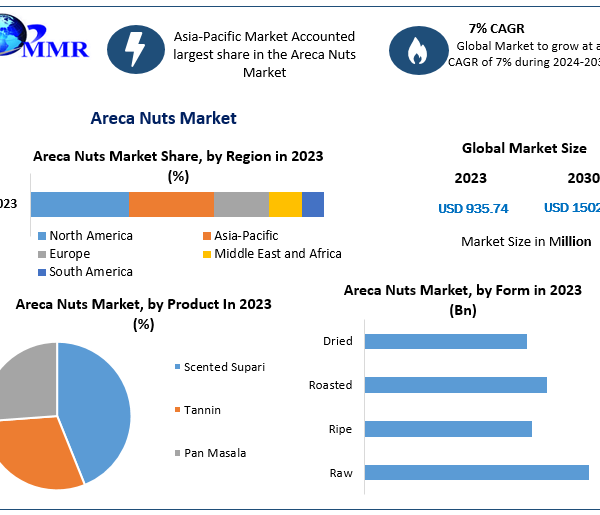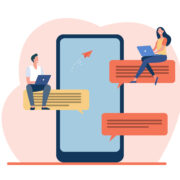Calling all iPhone-wielding Starbucks partners! Ever wished you could check your work schedule, request time off, or swap shifts with a coworker, all from the palm of your hand? Well, fret no more! Streamline your workday with the Starbucks partner hub, a one-stop-shop for everything schedule-related.
Why Choose the Partner Hours App?
Juggling a busy life and a Starbucks schedule can feel like a constant game of Tetris. Between classes, errands, and that second (or third) coffee date, keeping track of your shifts can be a challenge. The Partner Hours App swoops in like a caffeinated superhero, offering a convenient and user-friendly solution.
Here’s what makes it a game-changer:
Accessibility: Ditch the paper schedule and check your upcoming shifts anytime, anywhere. No more scrambling to find that crumpled piece of paper at the bottom of your bag.
Flexibility: Need to request time off for a dentist appointment or that spontaneous weekend getaway? The app allows you to submit requests electronically, streamlining the process for both you and your manager.
Communication: Swapping shifts with a coworker? The app facilitates communication, allowing you to find someone to cover your shift or pick up an extra one if you’re feeling energetic.
Transparency: Stay informed about important updates or announcements from your store manager. The app can be used to share information and keep everyone on the same page.
These are just a few of the benefits that make the Partner Hours App a must-have for any Starbucks partner on the go.
Before We Dive In: A Heads Up on App Types
There are actually two main ways to access your Starbucks schedule:
Starbucks Partner Hub: This is a website specifically designed for Starbucks partners. You can access it from any web browser on your computer or phone. The Partner Hub offers a wider range of functionalities beyond just scheduling, including benefits information and partner resources.
Starbucks Partner Hours App: This is a dedicated mobile app for iPhone and Android devices. It focuses primarily on schedule management, making it a convenient on-the-go option.
While both options offer access to your schedule, the app provides a more streamlined and user-friendly experience for iPhone users.
Downloading and Using the Partner Hours App on iPhone: A Step-by-Step Guide
Alright, partners, let’s get you set up! Here’s how to download and use the Starbucks Partner Hours App on your iPhone:
Hit the App Store: Open the App Store app on your iPhone.
Search Smart: In the search bar, type in “Starbucks Partner Hours App.”
Identify the Official App: Make sure you’re downloading the official app developed by Starbucks Corporation. Look for the familiar green icon with a white coffee cup.
Download and Install: Just like any other app, tap “Get” and follow the on-screen instructions to download and install the app on your iPhone.
Login Time: Once the installation is complete, open the app. You’ll be prompted to log in using your Starbucks partner login credentials (the same ones you use to access the Partner Hub).
Welcome to Convenience: Voila! You’re now in. The app interface is intuitive and user-friendly. You can easily view your upcoming shifts, request time off, and even swap shifts with colleagues (subject to manager approval, of course).
Pro Tip: For a smooth experience, make sure your iPhone has the latest iOS update installed.
Conclusion
The Starbucks Partner Hours App empowers you to manage your work life with ease. No more scrambling to remember your shifts or missing important updates. With a few taps and swipes, you can stay on top of your schedule and maintain a healthy work-life balance.
So, what are you waiting for? Download the app today and experience the convenience of having your Starbucks schedule at your fingertips!
FAQs
I don’t see the Starbucks Partner Hours App in the App Store. What gives?
The app might be unavailable in your region. You can always check the Partner Hub through a web browser for schedule information.
I downloaded the app, but I’m having trouble logging in. What should I do?
Double-check your login credentials. If you’re still facing issues, try resetting your password through the Partner Hub website.
I don’t see the Starbucks Partner Hours App in the App Store. What gives?
The app might be unavailable in your region. You can always check the Partner Hub through a web browser for schedule information.