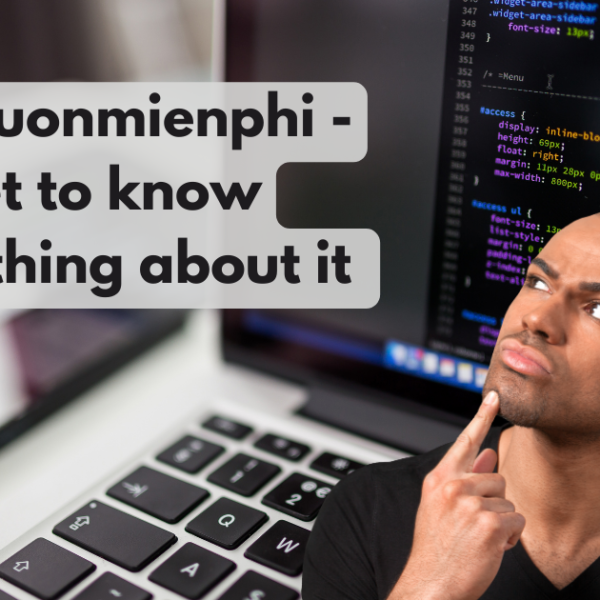In today’s interconnected digital landscape, managing multiple email accounts is not uncommon. Whether for work, personal, or specific purposes, consolidating your emails into one primary platform can streamline your communication workflow. If you are thinking about how to add Yandex Mail to Gmail, you are in the right place. This blog will walk you through the process step by step, ensuring a smooth transition and efficient email management.
Yandex is a prominent Russian technology company providing a wide array of services, including email. Yandex Mail offers users a robust and secure email platform with features like customizable folders, powerful spam filters, integrated calendar, and cloud storage. It’s particularly popular in Russia and neighboring countries.
Developed by Google, Gmail needs no introduction. With its intuitive interface, extensive storage capacity, powerful search capabilities, and integration with other Google services like Drive, Calendar, and Meet, Gmail has become the go-to email platform for millions worldwide.
Reasons to Add Yandex Mail to Gmail
- Centralized Email Management – Instead of juggling multiple email platforms, consolidating Yandex Mail into Gmail allows you to manage all your emails from one place, streamlining your workflow.
- Access to Gmail Features – By adding your Yandex Mail account to Gmail, you gain access to Gmail’s extensive features and functionalities, including labels, filters, and advanced search options, enhancing your email experience.
- Cross-Platform Compatibility – Whether you’re using a desktop browser, mobile device, or tablet, accessing your emails through Gmail ensures consistent and seamless user experience across various devices and platforms.
- Backup and Sync – Integrating Yandex Mail with Gmail enables you to create backups of your Yandex emails within your Gmail account, ensuring data redundancy and accessibility.
How to Import Yandex to Gmail with Manual Method
Now, let’s walk through the manual method of adding your Yandex Mail account to Gmail –
- Enable IMAP Access in Yandex Mail – Start by logging into your Yandex Mail account. Navigate to the Settings section and locate the “POP and IMAP” tab. Enable IMAP access, and remember to save the changes.
- Access Gmail Settings – Log in to your Gmail account. Click on the gear icon in the upper-right corner, then select “Settings” from the dropdown menu.
- Navigate to Accounts and Import – Within the Settings menu, navigate to the “Accounts and Import” tab.
- Add Another Email Account – Under the “Check mail from other accounts” section, click on “Add a mail account.”
- Enter Your Yandex Mail Address – A new window will pop up. Enter your full Yandex Mail email address and click “Next.”
- Enter Your Yandex Mail Password – Follow the prompts to enter your Yandex Mail password and configure the settings according to your preferences.
- Configure SMTP Server Settings – Provide the SMTP server settings for Yandex Mail. You can find these settings on the Yandex website or through a quick search.
- Verify Ownership – Gmail will send a verification email to your Yandex Mail account. Follow the instructions in the email to verify ownership and complete the integration process.
- Select Import Options – Once verified, choose whether you want to import all your existing Yandex Mail messages and whether you want Gmail to label incoming messages from your Yandex account.
- Finish Setup – After selecting your preferences, click “Add Account” to finish the setup process. Gmail will start importing your Yandex Mail messages, and you’re all set!
Also Read – https://emperiortech.com/how-to-move-emails-from-yahoo-to-gmail/
Drawbacks of The Manual Method
- Complex Setup – The manual process involves configuring IMAP and SMTP settings, which can be challenging for users with limited technical expertise.
- Potential Errors – Mistakes in entering server settings or authentication details can lead to syncing errors or failed verification, disrupting the integration process.
- Limited Features – Gmail’s built-in email import feature may not offer advanced options for selective or automated email migration, limiting customization.
- Time-Consuming – Manually importing emails from Yandex Mail to Gmail can be time-consuming, especially if you have a large volume of messages to transfer.
- Risk of Data Loss – Without proper backups or safeguards, there’s a risk of data loss during the migration process, especially if errors occur or if emails are accidentally deleted.
Alternative Solution to Add Yandex Mail to Gmail Account
If you don’t want to go with the above explained manual method then you can go with the CubexSoft Yandex Mail to Gmail Tool provides a comprehensive solution for seamlessly adding Yandex Mail to Gmail. With its user-friendly interface and advanced features, it simplifies the migration process by securely transferring emails, contacts, and other data from Yandex Mail to Gmail in just a few clicks. It offers options for selective migration, ensuring that only desired emails are transferred, while also providing robust backup capabilities to safeguard your data. The tool is efficient and reliable approach minimizes the risk of errors and data loss, offering a hassle-free solution for integrating Yandex Mail with Gmail.