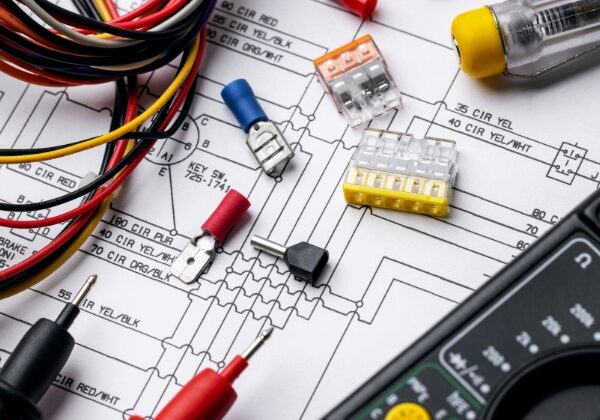Want to save a TikTok video to your gallery but can’t? Well, TikTok isn’t a cup of tea for everyone. Many users find it tricky to navigate to certain features on TikTok. But, not anymore!
TikTok allows creators to create content and share it with their followers. However, you can also film TikTok videos just for fun by yourself or with your friends. In this case, you don’t need to publish your content. You can save it to your gallery or send it to friends personally.
What if you need to send your TikTok video to your friends or share it on other platforms? You need to download and save it in your gallery.
While you can easily save it after posting it through the “save to device” option, it’s tricky to save it before posting. A TikTok video goes to draft if you don’t decide to post it. So, how can you save it to your gallery from there? We’ve got your back.
In this article, we will tell you several ways to save a TikTok video to your gallery without posting it.
How to Save A TikTok Video Without Posting?
Here’s how you can download tiktok video without posting:
- Navigate to the TikTok app on your device and tap on the + button.
- Now, start recording a video by pressing the record button.
- Once you’re done, press the record button again to end the recording.
- Then, tap on the tick button to complete the filming process.
- Choose the edit option to edit the recorded videos and pictures.
- After tapping the “Next” tab, select the visibility option. You can choose from the given three options i.e. only me, everyone, and friends (followers that you follow back). If you don’t want to post it, you must choose the “Only me” tab.
- To save the video to draft, tap on the “draft” option. If you want to save the video to your device, don’t forget to turn on the “save to device” toggle. Voila! You’re done.
How to Save A TikTok Draft Video Without Posting It?
Follow the given steps to save any TikTok draft to your gallery without posting it:
- Open the TikTok app on your device and visit the profile page.
- Navigate to the drafts section on your profile.
- Choose the videos you want to save from the drafts and toggle on the “save to device” tab.
- Lastly, tap on the drafts tab.
How to Save A Draft Video on TikTok After Posting It?
To download tiktok videos without posting, follow the steps given below.
- Open the TikTok app on your device and visit the profile page.
- Navigate to the video you want to download and tap on the share tab.
- Now, tap on the “Save video” tab to save it in your gallery.
How Can You Save A TikTok Video Without the Save to the Device Option?
Another way to save a TikTok video in your gallery is by downloading it through a third-party website. You can also download videos of other creators using this method.
Here’s how you can download a TikTok video using a third-party app.
- On your TikTok profile, navigate to the video you want to download.
- Now, tap on the share icon and then copy the link by tapping on the “Copy link” icon.
- Next, navigate to any browser on your device and search for TikTok video downloading websites such as SnapTik.
- Paste the link and tap on the Download tab.
- Choose any server from the given options and tap on the download tab from the pop-up.
To Conclude
This article by Allinsider discusses various methods to download a TikTok video from drafts without downloading it.
Also Read – https://emperiortech.com/