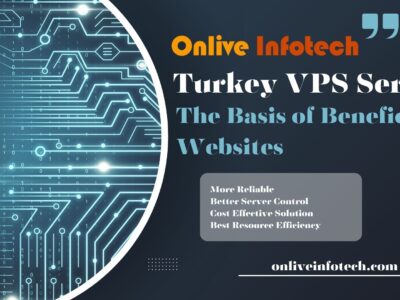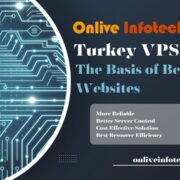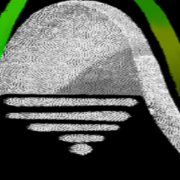A 240Hz monitor offers an immersive experience with a slight advantage in response time. The model best suits gaming due to its high refresh rate, clear motion, low input lag, etc. It smooths fast-paced gaming and suits adventurous titles like One Finger Death Punch, Ghostrunner, Ultrakill, Katana Zero, etc. Do you like to explore the features?
There are multiple features of 240 Hz monitors that support ultrawide gaming. These features can include a wide display size, HD resolution, an IPS panel, faster response time, higher refresh rates, etc.
Go through the article to get more insights on features:
Fast reaction times:
In gaming, reaction time refers to the difference between targeting and hitting an enemy. Typically, the fastest possible human reactions range from 0.15s to 0.2s. When it comes to critical gaming, a fraction of a second matters. Thanks to a 240Hz gaming monitor that allows gamers to spot and track targets more easily. They can also hit targets faster due to the smoother display and fluid gaming experience.
Sharp Images:
The ideal sharpness depends on the gamer and the game that is going on. Most gamers go for sharper settings that make views clearer. If you also fall into the category of serious gamers, then go for a 240 Hz device that offers a higher refresh rate. A refresh rate of a display refers to the quality of drawing a new image in a fraction of a second. With high rates, you can avoid blurry images on the monitor.
Gaming enthusiasts can take notice of higher refresh rates as their brain perceives a sharper image.
Eliminate screen tearing:
Screen tearing refers to visual artifacts in a visual display. Simply put, it happens when your monitor’s refresh rates and GPU frame rates are not compatible. There are other reasons too, such as configuration issues, the disparity in the frame rates of your device, and so on.
Thanks to the faster refresh rates of 240Hz monitors, which address this issue, With higher refresh rates, tears are automatically removed from your screen.
Lowers Input Lag:
Input lag is an essential feature of gaming. It determines the delay of response between your controller and screen in milliseconds. Lower input allows a faster response.
A 240 Hz monitor has a lag of 120 Hz, which is one-quarter of its display. So, it doesn’t affect your gameplay experience a bit more.
Frames per second:
Frame rates are basically measured in FPS. It means smooth gameplay and the best on-screen experience for gamers. Typically, lower frame rates, such as 30 fps and so on, are considered bad.
With the 240Hz model, you can get a frame rate of 240, which ensures pleasurable gameplay. Additionally, it offers certain advantages:
- Increases responsiveness with a fluid gaming experience.
- In competitive multiplayer games such as War Thunder, World of Tanks, Valheim, and Valorant Destiny 2, it offers faster reaction times.
Multiple Connectivity Options:
They come equipped with various connectivity options, including HDMI, DisplayPort, and USB ports. This versatility ensures compatibility with gaming consoles, PCs, and various devices, facilitating a seamless and flexible gaming experience.
Customizable Lighting:
Some models feature customizable RGB lighting, allowing users to personalize the monitor’s appearance and sync it with the overall gaming setup.
Built-in Crosshair Overlays:
Certain monitors come with built-in crosshair overlays, aiding in aiming precision for first-person shooter games and other titles where aiming accuracy is critical.
Flicker-Free Technology:
To reduce eye strain during extended gaming sessions, many 240Hz monitors incorporate flicker-free technology. This feature eliminates screen flicker, contributing to a more comfortable and prolonged gaming experience.
Anti-Glare Coatings:
These monitors typically come with anti-glare coatings on their screens to minimize reflections and reduce glare, ensuring that the gaming visuals remain clear and vivid even in well-lit environments.
VESA Mount Compatibility:
Many 240Hz monitors are VESA mount compatible, enabling users to mount them on monitor arms or walls for a customizable and ergonomic gaming setup that suits their individual preferences.
Customizable Presets:
Some gaming monitors offer pre-set modes for different game genres, such as FPS (First-Person Shooter), RPG (Role-Playing Game), or racing. These presets optimize color profiles and settings to suit the specific demands of different game types, enhancing the gaming experience.
Contrast ratio:
It refers to the ratio between the brightest white and the darkest black luminance. Typically, a contrast ratio of 1000:1 is considered optimal for gaming. With 240Hz machines, you get an optimum contrast ratio that allows you to display high-quality images on a screen.
You can see a clearer and easier-to-see image, which lets gamers meet the needs of modern games.
Wrapping Up:
No doubt, 240Hz 1440p monitors offer a range of advantages to gamers, such as crystal-clear images, higher frame rates, wider displays, good responsiveness, and much more. With such advantages, you can easily cater to the demands of modern gaming. Don’t think too much. Just select the best 240 Hz model and make your gaming realistic.