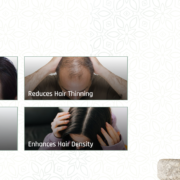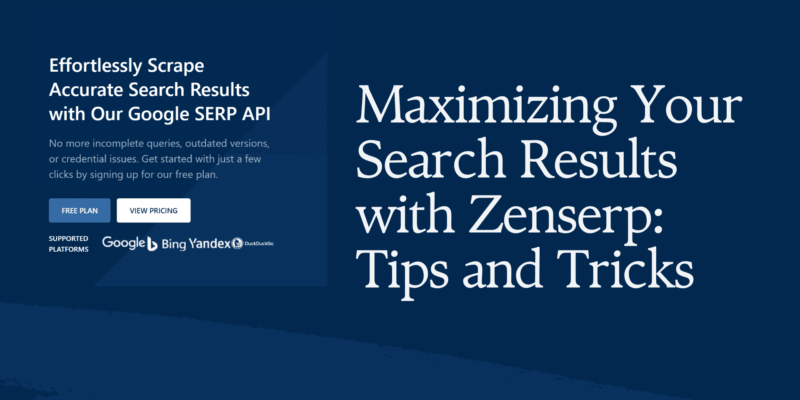
Website is crucial for businesses and individuals looking to reach a wider audience. However, it’s not enough to just create a website; you also need to ensure that it’s visible to search engines like Google. This is where indexing comes in. Google’s indexing process determines whether your website’s pages appear in search results, and without proper indexing, your website might remain invisible to potential visitors.
A Google Page Index Checker is a tool designed to help you verify whether your web pages are indexed by Google and visible in search engine results. In this article, we will explore the importance of indexing, how a Google Page Index Checker works, and how you can use it to monitor and improve your website’s visibility.
What is Indexing?
Before diving into the details of a Google Page Index Checker, it’s important to understand what indexing is. When Google’s web crawlers visit your website, they “crawl” its pages to gather information. This data is then processed and stored in Google’s index, which is essentially a massive database containing information about billions of web pages.
Once your website is indexed, it can appear in search engine results pages (SERPs) when users search for relevant keywords. If your website isn’t indexed, it won’t appear in these search results, making it virtually invisible to anyone using Google to find information.
Why is Indexing Important?
Indexing is crucial because it directly impacts your website’s visibility. Even if you have an optimized website with high-quality content, if it isn’t indexed, your potential audience won’t be able to find it. Some reasons why indexing is so important include:
- Search Engine Visibility: Indexed pages appear in Google’s search results, which increases your chances of being discovered by potential customers or readers.
- Traffic Generation: Indexed pages drive organic traffic, which is crucial for the success of any website, whether it’s an eCommerce store, blog, or informational website.
- SEO Benefits: If your web pages are properly indexed, your SEO efforts will be rewarded with higher rankings in search results.
This makes checking whether Google has indexed your pages a crucial part of your overall SEO strategy.
What is a Google Page Index Checker?
A Google Page Index Checker is a tool that allows you to check whether your web pages are included in Google’s index. These tools provide information about which pages of your website are indexed and which are not, helping you take necessary actions to improve indexing where needed.
Google’s own Search Console provides a basic page index checker feature, but there are several third-party tools that can also help you check the indexing status of multiple pages at once. These tools typically allow you to:
- Input a list of URLs to check whether they are indexed by Google.
- View detailed reports of indexed and non-indexed pages.
- Diagnose issues related to poor indexing, such as blocked pages by robots.txt or duplicate content.
How to Use a Google Page Index Checker
Using a Google Page Index Checker is a straightforward process. Here are the steps you can follow to check the indexing status of your web pages:
1. Use Google Search Console
Google Search Console is the most reliable tool to check your website’s indexing status since it’s developed by Google. Here’s how to use it:
- Step 1: Log in to your Google Search Console account. If you don’t have one, you can create an account and add your website to the console.
- Step 2: Once logged in, go to the Coveragereport under the “Index” section. This report shows the number of indexed pages, pages with errors, and excluded pages.
- Step 3: To check the status of a specific page, you can use the URL Inspection Tool. Enter the page’s URL into the search bar, and Google will tell you if it’s indexed or not.
2. Use Third-Party Index Checker Tools
If you manage multiple websites or need to check a large number of URLs at once, third-party tools can be a time-saver. Some popular third-party Google Page Index Checker tools include:
- Ahrefs: Ahrefs offers an index status checker as part of its site audit tool, giving you a detailed view of which pages are indexed and identifying potential issues.
- Screaming Frog: A website crawling tool that checks the index status of your URLs along with other useful data, such as crawl errors and on-page SEO elements.
- SiteChecker: A user-friendly tool that allows you to input a list of URLs and quickly checks their indexing status on Google.
These tools provide reports that allow you to monitor indexing issues, making it easier to ensure that all your important pages are visible to Google.
Common Reasons for Indexing Problems
Sometimes, web pages are not indexed even after you submit them to Google. Here are some common reasons why your pages might not be indexed:
- Blocked by Robots.txt: Your robots.txt file might be blocking certain pages from being crawled by Google’s bots, preventing them from being indexed.
- Noindex Tags: If a page has a “noindex” meta tag, it tells Google not to index that page.
- Duplicate Content: Google might skip indexing pages that have duplicate content or pages that it considers low-value.
- Poor Internal Linking: If your pages are not well linked internally or are orphaned, Google may not find them during its crawl.
- Server Issues: Slow or unstable server response times can hinder Google’s ability to crawl and index your site.
How to Improve Indexing
If you notice that some of your pages are not indexed, here are some ways to improve your site’s indexing:
- Submit a Sitemap: Make sure you’ve submitted an XML sitemap to Google via Google Search Console. This helps Google discover and crawl your pages more efficiently.
- Improve Internal Linking: Ensure that all pages are linked internally, making it easier for Google’s crawlers to find and index them.
- Fix Crawl Errors: Regularly check Google Search Console for crawl errors and fix any issues that are preventing pages from being indexed.
- Update Content Regularly: Fresh content encourages Google to crawl your site more frequently, improving your chances of getting indexed.
Conclusion
A Google Page Index Checker is an essential tool for any website owner or SEO professional. By regularly checking the indexing status of your pages, you can ensure that your content is visible to search engines and, by extension, to your target audience. Whether you use Google Search Console or third-party tools, staying on top of your website’s indexing is key to improving its overall visibility and performance.