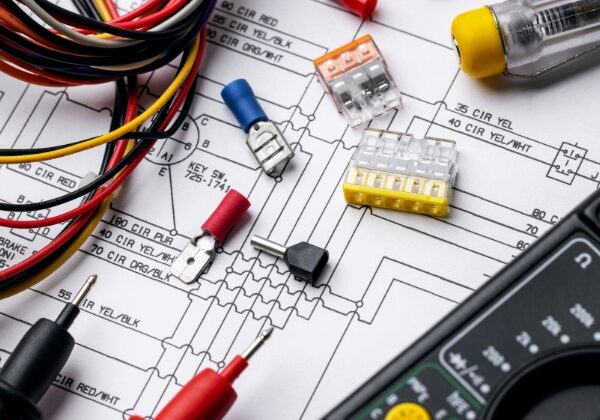The quest for the ideal gaming machine can feel as epic as the adventures you’ll embark on within its virtual world. Fear not, fellow adventurer! This guide will equip you with the knowledge to slay the confusion and claim the perfect gaming laptop.
The Quest Begins: Needs and Budget
First things first, identify your needs and budget. Do you crave bleeding-edge graphics for AAA titles, or are you content with smooth performance for esports and indie gems?
Hardcore gamers prioritizing the latest tech will need a heftier budget. But fear not, budget-conscious battlers! Excellent mid-range options deliver fantastic experiences for less.
CPU and GPU: The Beast’s Heart
These components are the champions of your arena. The CPU (Central Processing Unit) tackles in-game tasks like physics and AI, while the GPU (Graphics Processing Unit) renders the dazzling visuals.
CPU Smackdown: Champions Rise
For AAA titles, aim for an Intel Core i7 or AMD Ryzen 7 processor. These offer incredible multi-core muscle, ensuring smooth gameplay even in the most chaotic situations.
For esports and less demanding games, an Intel Core i5 or AMD Ryzen 5 is a solid choice. They’ll deliver fantastic performance without breaking the bank.
GPU Gauntlet: Graphical Glory Awaits
The GPU is your gateway to graphical grandeur. The latest Nvidia GeForce RTX 30 or AMD Radeon RX 6000 series GPUs boast incredible power, perfect for ray-tracing (a lighting tech that creates hyper-realistic visuals) and high-resolution displays.
For esports and less demanding titles, an Nvidia GeForce GTX 16 or AMD Radeon RX 5000 series GPU provides excellent performance at a more budget-friendly price.
RAM Rumble: Memory Match
RAM (Random Access Memory) acts as your arena’s short-term storage, allowing the CPU to access frequently used data quickly. The sweet spot for most recent games is 16GB of RAM. If you plan on multitasking while gaming (streaming, browsing), consider 32GB.
Storage Showdown: Speedy Drives, Speedy Games
The storage drive houses your games and operating system. Solid State Drives (SSDs) are blazing fast, ensuring games load and launch in a snap. Opt for an SSD with at least 500GB of space. If you have a massive game library, consider a 1TB SSD or a combination of SSD and a traditional Hard Disk Drive (HDD) for extra storage.
The Battlefield Beckons: Display Decisions
You may see into the game world through the display. Here’s what to consider:
- Size: 15-inch displays are a good balance of portability and screen real estate. If you prioritize immersion, consider a 17-inch display, but keep in mind it will be bulkier.
- Resolution: Full HD (1920×1080) is the current standard, but 1440p (2560×1440) offers sharper visuals. If you have a powerful GPU, consider 4K (3840×2160) for mind-blowing detail.
- Refresh Rate: Measured in Hertz (Hz), this determines how many times the image refreshes per second. For a smooth, tear-free experience, aim for a 144Hz or higher refresh rate, especially for fast-paced games.
Keyboard Kingdom: Your Command Center
The keyboard is your weapon of choice. Look for a comfortable layout with good key travel (distance a key depresses) and anti-ghosting (ensures all key presses register). Mechanical keyboards offer a satisfying tactile feel, but membrane keyboards can be perfectly suitable as well.
The Armory: Additional Features
Consider these features to enhance your experience:
- Battery Life: Gaming laptops are power-hungry, but good battery life allows you to enjoy non-gaming tasks on the go.
- Connectivity: Plenty of USB ports are essential for connecting peripherals like mice, headsets, and external storage. An HDMI port allows you to connect to an external monitor.
- Cooling System: Laptops used for gaming produce a lot of heat. Ensure the laptop has a good cooling system to prevent overheating and throttling (performance slowdown).
- Weight and Portability: If you plan on traveling with your laptop, weight is a factor. However, lighter laptops often have less powerful components.
Victory is Yours: Claiming Your Prize
Armed with this knowledge, you can confidently navigate the world of gaming laptops. Look at particular models that meet your needs and price range. Check out online reviews and benchmark scores to see how different laptops perform in real-world scenarios.
Remember, the perfect gaming laptop is the perfect gaming laptop is a subjective champion. It’s a reflection of your playstyle, budget, and priorities. Don’t be afraid to experiment and find the one that best suits your gaming journey.
Bonus Round: Tips and Tricks
Here are a few more tips to improve your experience:
- Invest in a good gaming mouse. A comfortable and precise mouse gives you a competitive edge.
- Consider a gaming headset. Immerse yourself in the soundscape with crisp audio and clear communication with teammates.
- Tweak your settings. Numerous graphical options are available in most games. Experiment to find the perfect balance between performance and visual fidelity.
- Keep your drivers updated. Outdated drivers can impact performance. Update your graphics card drivers regularly for optimal performance.
- Take care of your machine. Clean your laptop regularly to prevent dust buildup, which can impair cooling. Don’t eat or drink around your laptop to avoid spills.
The Adventure Continues: A World of Possibilities
With your trusty gaming laptop at your side, a universe of immersive experiences awaits. Explore sprawling open worlds, conquer challenging opponents, and forge legendary friendships – all from the comfort of your gaming haven. So, grab your weapon (or mouse) of choice, adventurer, and embark on your next epic quest!