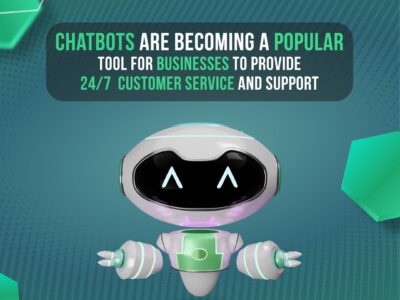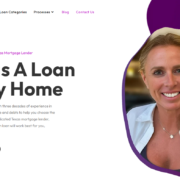In the fast-evolving world of design and digital creation, 3D design programs play a crucial role in bringing imagination to life. Whether you’re a seasoned professional or a beginner exploring the realm of 3D modeling and rendering, choosing the right software can significantly impact your workflow and the quality of your projects. This guide explores various 3D design programs, highlighting their features, strengths, and applications to help you make an informed choice.
Understanding 3D Design Programs
What are 3D Design Programs?
3D design programs are software applications used to create three-dimensional models, animations, simulations, and visual effects. These tools enable designers, architects, engineers, and artists to design and visualize objects and environments in a virtual space.
Types of 3D Design Programs
1. Modeling Software:
- Blender: A powerful open-source software known for its versatility and extensive feature set. Blender supports modeling, animation, rendering, compositing, and motion tracking, making it a favorite among hobbyists and professionals alike.
- Autodesk Maya: Widely used in the film and gaming industries, Maya offers advanced tools for modeling, animation, and simulation. It’s renowned for its robust character rigging and animation capabilities.
2. CAD Software:
- AutoCAD: Primarily used for architectural and engineering design, AutoCAD allows precise 2D and 3D drafting. It’s favored for its parametric modeling capabilities and integration with Autodesk’s suite of tools.
- SolidWorks: Ideal for mechanical and product design, SolidWorks provides parametric modeling and finite element analysis (FEA) tools. It’s known for its user-friendly interface and assembly modeling features.
3. Rendering and Visualization Software:
- V-Ray: A popular rendering engine compatible with various 3D design programs like 3ds Max and Maya. V-Ray offers photorealistic rendering and advanced lighting simulations, enhancing visual quality.
- KeyShot: Known for its real-time rendering capabilities, KeyShot simplifies the process of creating high-quality product visuals and animations. It’s favored by product designers and marketers for its ease of use.
Key Features to Consider
1. User Interface and Ease of Use:
- Choose a program with an intuitive interface that aligns with your workflow preferences. Some programs offer customizable layouts and hotkey customization to enhance productivity.
2. Modeling and Sculpting Tools:
- Look for software that supports a variety of modeling techniques, such as polygonal modeling, NURBS modeling, and sculpting. Advanced sculpting tools enable artists to create intricate organic shapes with ease.
3. Animation and Rigging Capabilities:
- If animation is a significant part of your work, prioritize software with robust animation and rigging tools. Features like inverse kinematics (IK), skeletal animation, and motion capture support can streamline the animation process.
4. Rendering Quality and Speed:
- Consider the rendering engine used by the software and its capability to produce high-quality images and animations. Real-time rendering engines offer immediate feedback, while offline renderers prioritize photorealistic output.
Choosing the Right Program for Your Needs
1. Industry Requirements:
- Assess the specific demands of your industry or niche. For architectural visualization, software like SketchUp or Revit may be suitable, whereas game developers might prefer Unreal Engine or Unity for their integrated design and development capabilities.
2. Project Complexity:
- Evaluate the complexity of your projects and the level of detail required. Software with parametric modeling features is beneficial for projects that involve iterative design processes and precise measurements.
3. Integration and Compatibility:
- Consider software compatibility with other tools and file formats used in your workflow. Seamless integration with rendering plugins, CAD software, and post-production tools can enhance workflow efficiency.
Conclusion
In conclusion, selecting the right 3D design program involves understanding your project requirements, industry standards, and personal workflow preferences. Whether you’re creating architectural visualizations, product designs, animations, or simulations, there’s a diverse range of 3D design programs tailored to meet your needs. By considering factors like modeling tools, rendering capabilities, and software integration, you can empower yourself to bring your creative visions to life with precision and efficiency.
Explore different 3D design programs, experiment with their features through trial versions or demos, and seek community feedback to make an informed decision. With the right tools at your disposal, you can unleash your creativity and achieve remarkable results in the dynamic world of 3D design.
By choosing wisely and adapting to new technologies, you pave the way for innovation and excellence in your design journey. Embrace the power of 3D design programs and embark on a transformative creative journey today!
To read the more informative blogs visit to the website emperiortech