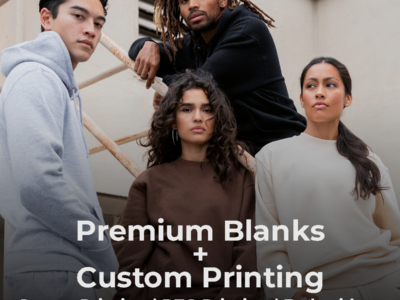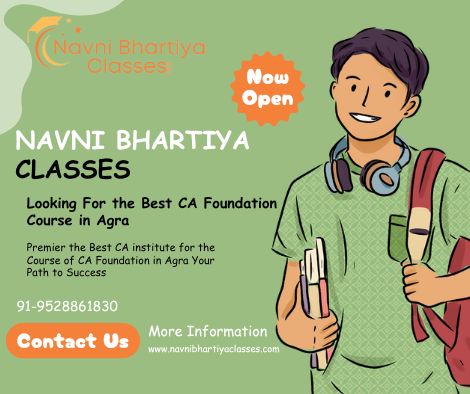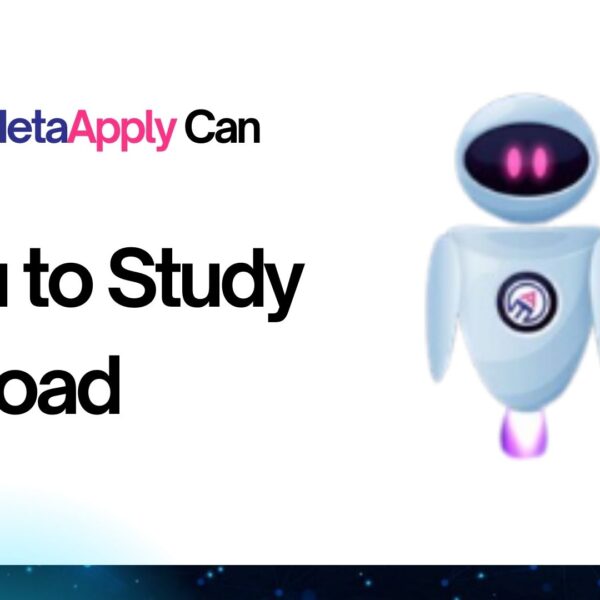Home decor is a reflection of personal style and taste, and nothing adds a personal touch quite like custom embroidery. The Brother SE1900, with its combination of sewing and embroidery capabilities, opens up a world of possibilities for enhancing your home decor. Whether you’re a seasoned crafter or a beginner, this machine offers the features and versatility you need to create beautiful, personalized pieces. In this article, we’ll explore how to use the Brother SE1900 to elevate your home decor, focusing on the importance of embroidery file types and providing practical tips and project ideas.
Why the Brother SE1900 is Perfect for Home Decor Projects
Versatility and Functionality
The brother se1900 is equipped with a 5″ x 7″ embroidery area, 138 built-in designs, 11 lettering fonts, and over 240 built-in sewing stitches. This versatility allows you to tackle a wide range of projects, from simple monograms to intricate designs.
Ease of Use
User-friendly features such as the large color touchscreen, automatic needle threader, and USB port for importing designs make the SE1900 accessible even for beginners. The machine’s intuitive interface simplifies the process of selecting and customizing designs.
High-Quality Results
With its precise stitching and robust build, the SE1900 ensures professional-quality results. This is essential for home decor projects where durability and aesthetics are equally important.
Understanding Embroidery File Types
Common Embroidery File Types
- PES: The preferred format for Brother embroidery machines, including the SE1900. It supports a wide range of designs and is widely available.
- DST: Commonly used in commercial embroidery, this format is simple and reliable.
- EXP, JEF, HUS: Formats used by other brands but can be converted to PES for compatibility with Brother machines.
Converting File Types
Using embroidery software, you can convert various file types to PES. Programs like Brother PE-Design 11 or Hatch Embroidery Software offer tools for conversion and customization.
Importing Designs
Save your PES files onto a USB stick, insert it into the SE1900, and use the touchscreen display to select and import your design. This straightforward process allows you to bring virtually any design to life.
Project Ideas for Enhancing Home Decor
1. Custom Throw Pillows
Personalized throw pillows can instantly elevate the look of a room. Use the SE1900 to embroider names, monograms, or unique designs onto pillow covers. Choose fabrics like linen or cotton for a polished finish.
Steps:
- Select a pillow cover and stabilizer.
- Choose or create a design in the PES format.
- Hoop the fabric and stabilizer, ensuring they are taut.
- Load the design into the SE1900 and start embroidering.
- Assemble the pillow cover with the embroidered piece.
2. Monogrammed Towels
Monogrammed towels add a touch of luxury to any bathroom or kitchen. Use high-quality terry cloth towels and matching thread colors for a cohesive look.
Steps:
- Choose a towel and appropriate stabilizer.
- Select a monogram design.
- Hoop the towel with the stabilizer.
- Embroider the monogram.
- Remove the stabilizer and enjoy your personalized towel.
3. Embroidered Table Runners
A custom table runner can transform a dining table for special occasions or everyday use. Select a design that complements your decor and use fabrics like cotton or linen.
Steps:
- Measure and cut the fabric for your table runner.
- Select or create a design in the PES format.
- Hoop the fabric with a stabilizer.
- Load the design and start embroidering.
- Hem the edges for a finished look.
4. Decorative Wall Hangings
Create unique wall hangings with the Brother SE1900 to add personality to your home. Use fabrics like canvas or felt and experiment with different designs and colors.
Steps:
- Choose a fabric and stabilizer.
- Select or create an embroidery design.
- Hoop the fabric and stabilizer.
- Embroider the design.
- Frame or mount the fabric for display.
5. Personalized Bedding
Add a personal touch to your bedding with custom embroidery. Whether it’s a duvet cover, pillowcases, or a quilt, the SE1900 can handle it all.
Steps:
- Select bedding and appropriate stabilizer.
- Choose or create a design in the PES format.
- Hoop the fabric with the stabilizer.
- Embroider the design.
- Assemble or reassemble the bedding.
Tips for Successful Home Decor Projects
1. Plan Your Design
Before starting any project, plan your design and layout carefully. Use embroidery software to visualize your design and make adjustments as needed.
2. Choose the Right Stabilizer
Selecting the right stabilizer is crucial for achieving clean, professional-looking embroidery. Match the stabilizer to your fabric and design complexity.
3. Test Your Design
Always test your design on a scrap piece of fabric before embroidering on the final project. This allows you to make any necessary adjustments and avoid mistakes.
4. Use High-Quality Materials
Invest in high-quality threads and fabrics to ensure the best results. Poor-quality materials can lead to breakages, uneven stitching, and a less professional finish.
5. Maintain Your Machine
Regular maintenance of your Brother SE1900 will keep it running smoothly and ensure consistent, high-quality results. Clean the machine, change needles regularly, and follow the manufacturer’s guidelines for care.
Conclusion
The Brother SE1900 is a powerful tool for enhancing your home decor with custom embroidery. By understanding different embroidery file types, using high-quality materials, and following best practices, you can create stunning, personalized pieces that reflect your unique style. From throw pillows and towels to table runners and wall hangings, the possibilities are endless. So, unleash your creativity, and start transforming your home with the beautiful art of embroidery.
FAQs
1. What are the best fabrics for home decor embroidery projects?
Cotton, linen, and canvas are popular choices for home decor projects due to their durability and ease of use with stabilizers. These fabrics hold stitches well and create a polished, professional look.
2. How do I import designs into the Brother SE1900?
Save your PES files onto a USB stick, insert the stick into the SE1900, navigate to the USB menu on the machine’s touchscreen display, and select your design. The SE1900 will then load the design for embroidery.
3. Can I use other file types besides PES with the Brother SE1900?
While PES is the preferred format for Brother machines, you can convert other file types like DST, EXP, and JEF to PES using embroidery software. This ensures compatibility and allows you to use a wider range of designs.
4. What stabilizer should I use for different types of fabrics?
The choice of stabilizer depends on the fabric and the complexity of the design. Tear-away stabilizers are suitable for light fabrics like cotton, while cut-away stabilizers work well with heavier fabrics like canvas. Water-soluble stabilizers are ideal for delicate fabrics and designs.
5. How can I ensure my designs look professional?
To achieve professional-looking designs, use high-quality threads and fabrics, test your designs on scrap fabric, and maintain your machine regularly. Proper planning and the right stabilizer also play crucial roles in the final outcome.