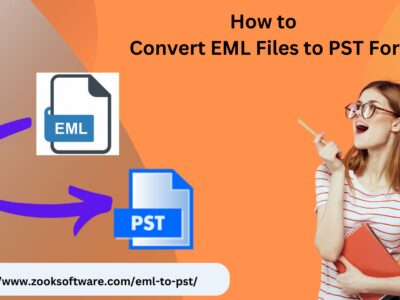Introduction:
Email has become a crucial part of our daily routine, both for personal and business purposes. However, with the increased use of email, the risks of threats such as phishing, malware, and hacking have also risen significantly. In fact, studies show that more than 90% of cyberattacks start with an email. Therefore, it’s essential to take the necessary measures to secure our email accounts and protect ourselves from these threats.
Hook:
Did you know that hackers can gain access to your email account in less than 5 minutes? Don’t let your inbox become a gateway for cybercriminals to steal your personal information. Read on to learn how to keep your email secure.
Types of Email Threats
There are several types of email threats that you should be aware of, including:
Phishing
Phishing is a type of email scam where the attacker sends an email that appears to be from a legitimate source, such as a bank or an e-commerce website, with the intention of stealing sensitive information. The email usually contains a link that redirects the victim to a fake website that looks similar to the original website, where the attacker asks for the victim’s login credentials, credit card information, or other sensitive data.
Malware
Malware is a type of software that is designed to damage or disrupt computer systems. It can be sent through email attachments or links that, once clicked, install malicious software on the victim’s computer. Once installed, the malware can steal data, monitor user activity, or even take control of the computer.
Hacking
Hacking is unauthorized access to a computer system or network. In the case of email, hackers can gain access to your email account by guessing your password or using a phishing attack. Once they have access, they can read your emails, send emails on your behalf, or even delete your emails.
Tips for Keeping Your Email Secure
To protect yourself from email threats, there are several steps you can take:
Use Strong Passwords
Using a strong and unique password is the first line of defense against hackers. Avoid using easily guessable passwords such as “password” or “123456” and instead use a combination of upper and lower case letters, numbers, and symbols.
Enable Two-Factor Authentication
Two-factor authentication adds an extra layer of security by requiring a second form of authentication, such as a code sent to your phone, when logging in to your email account. This makes it much harder for hackers to gain access to your account even if they have your password.
Be Careful When Clicking Links
Always be cautious when clicking links in emails, especially if the email is from an unknown sender or looks suspicious. If you’re not sure about the authenticity of the email, hover your mouse over the link to see the URL and make sure it’s legitimate before clicking.
Keep Your Software
Up to Date Make sure you keep your email software and operating system up to date with the latest security patches and updates. This helps to protect against known vulnerabilities that could be exploited by attackers.
Use Antivirus Software
Install antivirus software on your computer to protect against malware and other types of threats. Make sure to keep the software up to date with the latest virus definitions to ensure that it can detect and remove the latest threats.
Conclusion
Email security is an essential aspect of cybersecurity that cannot be overlooked. By following the tips outlined above, you can significantly reduce the risk of your email account being compromised. Always be cautious when opening emails, clicking links, and downloading attachments, and make sure to use strong passwords and enable two-factor authentication. Remember, it only takes one click to fall victim to a cyberattack, so stay vigilant and protect your inbox from threats. By taking these simple steps, you can enjoy the convenience of email while keeping your personal information safe and secure.