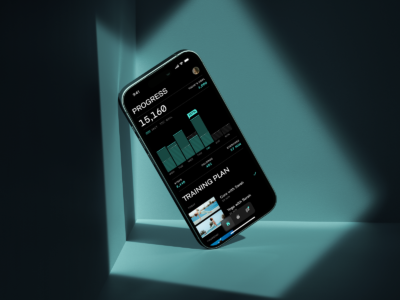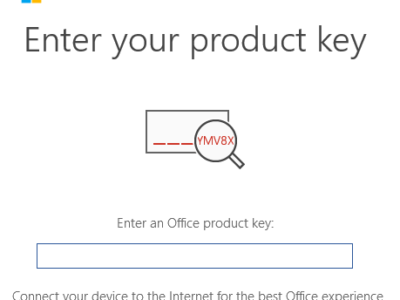Are you looking to switch from Mozilla Thunderbird to Outlook, but worried about losing your emails and folders? Transferring emails between these two powerful email clients does not have to be a daunting task. In this article, we will guide you through the process of effortlessly transfer all folders from Mozilla Thunderbird to Outlook, ensuring that you maintain the integrity of your emails and folders.
Why Transition from Mozilla Thunderbird to Outlook?
Before we delve into the transfer process, let’s explore why many users choose to migrate from Thunderbird to Outlook:
User-Friendly Interface: Microsoft Outlook is renowned for its intuitive user interface and professional functionalities.
Integration with Microsoft Office: For those who use Microsoft Office applications regularly, Outlook offers seamless integration, enhancing productivity.
Advanced Features: Outlook provides more advanced features such as calendar management, task tracking, and advanced search capabilities.
Method to Import Thunderbird to Outlook
Manual Method
Here are some steps to Transfer Folders from Mozilla Thunderbird to Outlook
Step 1: Export Emails from Thunderbird
- Launch the Thunderbird application on your device.
- Click on the folder you want to transfer. If you wish to move all folders, you may need to do this for each one or choose to export the entire profile.
- To simplify the export process, install an add-on like “ImportExportTools NG”. For this Go to the Thunderbird menu and click on “Add-ons.” Search for “ImportExportTools NG” and install it.
- Right-click on the desired folder.
- Navigate to “ImportExportTools” and select “Export Folder.”
- Choose a format to export (e.g., .eml files).
- Choose a location on your computer to save the exported emails in .eml format.
Step 2: Import Emails to Outlook
- Launch the Outlook application on your device.
- Open the folder where you saved the exported .eml files.
- Select the emails you want to import (use Ctrl + A to select all).
- Drag and drop them into a folder in Outlook. This action will import the emails directly.
Limitation of Manual method
- This method may be little bit complex for non-technical users.
- It is lengthy process, if you have large volume of emails to transfer.
- Both Thunderbird and Microsoft Outlook should have in computer.
- Users can loss their data or corrupted, if a single manual step goes wrong.
Similar Product- EML to PST Converter
Alternative Method to Migrate Thunderbird to Outlook
The alternative method to transfer all your desired data from Mozilla Thunderbird to Outlook is to utilize trusted EmailsGuru Thunderbird to Outlook Converter. It is dedicated tool to convert Thunderbird to Outlook PST format and offers users to access or transfer all your data or all folders from Mozilla Thunderbird to Outlook. This tool also offers a demo version, which export 25 emails for free. It is capable to export any size of corrupted Thunderbird MBOX file to Outlook PST format without limitations or data loss. Here are few steps to use this tool:
- Download and install this software in your system.
- Select desired MBOX file or entire folder.
- Specified the location for output PST file.
- Start the conversion process, using convert button.
Note– Once the conversion process completed, you can save the converted Outlook PST file at desired location and easily access or import the into any versions of Outlook.
Benefits of Using Thunderbird to Outlook Converter
- The tool ensures a seamless migration by converting Thunderbird emails, contacts, and calendar entries into a compatible Outlook format, preserving the integrity of your data. This minimizes the risk of data loss or corruption, a common concern during email migrations.
- It offers batch processing capabilities, which allows users to convert multiple Thunderbird files simultaneously, saving considerable time and effort. Additionally, this tool come with user-friendly interfaces, making the process accessible even for those with limited technical expertise.
- The tool enhance productivity by maintaining organizational structures, such as folders and subfolders, allowing users to continue work without interruptions. Overall, this emails conversion tool streamlines the migration process while ensuring that user’s valuable data remains intact and accessible.
Conclusion
Above I have mentioned both manual as well as professional method to transfer folders from Mozilla Thunderbird to Outlook. By following the steps outlined above, users can effectively manage their email migration, ensuring that all folders are transferred smoothly and securely. We hope this guide simplifies the process for you.