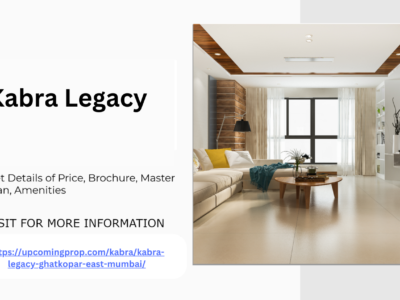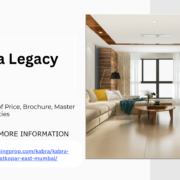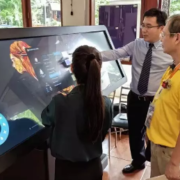Introduction
Progressive Web Apps (PWAs) represent a new paradigm in web development, combining the best features of both web and mobile applications. They are designed to provide a seamless, app-like experience directly from the browser without requiring users to download anything from an app store. As the digital landscape evolves, PWAs have become increasingly important due to their ability to enhance user engagement and improve performance.
History and Evolution of PWAs
The concept of PWAs was first introduced by Google in 2015. The aim was to address the limitations of traditional web apps by leveraging modern web capabilities. Over the years, PWAs have seen significant improvements, with major updates to browser support and the introduction of new features like service workers and web app manifests. These advancements have solidified PWAs as a viable alternative to native mobile apps.
Key Features of PWAs
- Responsiveness: PWAs adapt to various screen sizes and orientations, ensuring a consistent user experience across devices.
- Connectivity Independence: They function offline or on low-quality networks, thanks to caching strategies implemented by service workers.
- App-like Interface: PWAs mimic the look and feel of native apps, providing an immersive experience.
- Safe and Secure: They are served via HTTPS to prevent snooping and ensure content integrity.
- Discoverability: PWAs are identifiable as applications, making them discoverable through search engines.
- Re-engageable: Features like push notifications help re-engage users.
- Installable: Users can add PWAs to their home screens without visiting an app store.
- Linkable: PWAs can be easily shared via URLs.
Benefits of PWAs
- Improved Performance: Faster load times and smooth transitions enhance user experience.
- Enhanced User Engagement: Features like push notifications and home screen installation increase user interaction.
- Cost-effective Development: One codebase works across multiple platforms, reducing development costs.
- Platform Independence: PWAs work on any device with a modern browser.
- Offline Functionality: Users can access content even without an internet connection.
- Simplified Updates: Updates are automatic and seamless, eliminating the need for app store approvals.
PWA vs Native Apps
- Development Process: PWAs use web technologies (HTML, CSS, JavaScript) while native apps require platform-specific languages (Swift for iOS, Kotlin for Android).
- Performance: Native apps generally offer better performance but PWAs are closing the gap with advancements in browser capabilities.
- User Experience: Native apps provide a more integrated experience but PWAs are highly versatile and accessible.
- Cost and Maintenance: PWAs are more cost-effective and easier to maintain due to their single codebase.
Technical Aspects of PWA Development
- Core Technologies: HTML, CSS, and JavaScript are the building blocks.
- Service Workers: Scripts that run in the background, enabling offline functionality and caching.
- Web App Manifest: A JSON file that provides metadata about the app, such as name, icons, and start URL.
- HTTPS: Ensures secure communication between the app and the server.
- Push Notifications: Allows the app to send updates and notifications to users.
Building a PWA
- Setting Up the Project: Start with a responsive web design using HTML, CSS, and JavaScript.
- Creating the Web App Manifest: Define the app’s metadata to make it recognizable as a PWA.
- Implementing Service Workers: Enable offline capabilities and caching for improved performance.
- Ensuring HTTPS: Use HTTPS to secure the app and enable service workers.
- Adding Push Notifications: Implement push notifications to re-engage users.
PWA Design Principles
- Mobile-first Design: Design for mobile devices first, then enhance for larger screens.
- Responsive Design: Ensure the app looks and works well on all devices.
- Progressive Enhancement: Build the core experience first, then add advanced features.
- User-centric Design: Focus on providing a seamless and intuitive user experience.
Testing and Debugging PWAs
- Tools and Frameworks: Use tools like Lighthouse for auditing and Workbox for service worker management.
- Common Issues and Solutions: Address issues like caching errors and performance bottlenecks with proper debugging techniques.
PWA Performance Optimization
- Caching Strategies: Implement efficient caching strategies to reduce load times.
- Lazy Loading: Load content as needed to improve initial load times.
- Code Splitting: Break the code into smaller chunks to improve performance.
- Reducing Load Times: Optimize images, minify code, and use efficient data fetching methods.
Case Studies
- Successful PWAs: Examples include Twitter Lite, Starbucks, and Pinterest, which have seen significant improvements in user engagement and performance.
- Lessons from Real-world Applications: Insights from successful PWAs can guide best practices and highlight potential pitfalls.
Future Trends in PWA Development
- Advances in Browser Support: Continued improvements in browser capabilities will enhance PWA functionality.
- Integration with Emerging Technologies: AI, AR/VR, and IoT will further expand the possibilities for PWAs.
- Predictions for the Future: PWAs are poised to become even more powerful and versatile, bridging the gap between web and native apps.
Challenges in PWA Development
- Browser Compatibility Issues: Ensuring compatibility across all browsers can be challenging.
- Security Concerns: Implementing robust security measures is essential to protect user data.
- Performance Limitations: PWAs still face some performance constraints compared to native apps.
SEO for PWAs
- Importance of SEO: SEO is crucial for making PWAs discoverable by search engines.
- Best Practices: Optimize page load times, use proper meta tags, and ensure mobile-friendliness.
Conclusion
Progressive Web Apps represent the future of web development, offering a powerful combination of performance, user engagement, and cost-effectiveness. By understanding and implementing the key features, benefits, and best practices of PWAs, developers can create robust and versatile applications that meet the demands of modern users.
FAQs
What is a Progressive Web App?
A Progressive Web App (PWA) is a type of application software delivered through the web, built using common web technologies including HTML, CSS, and JavaScript. PWAs are intended to work on any platform that uses a standards-compliant browser.
How do PWAs work offline?
PWAs use service workers, which are scripts that run in the background and manage caching and offline functionality. This allows the app to function even without an internet connection.
to know more: https://emperiortech.com/7-tips-for-maximizing-event-roi-for-event-organizers/