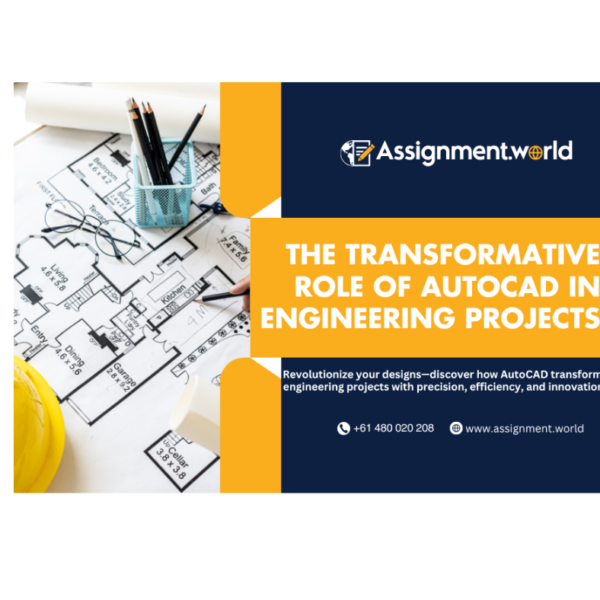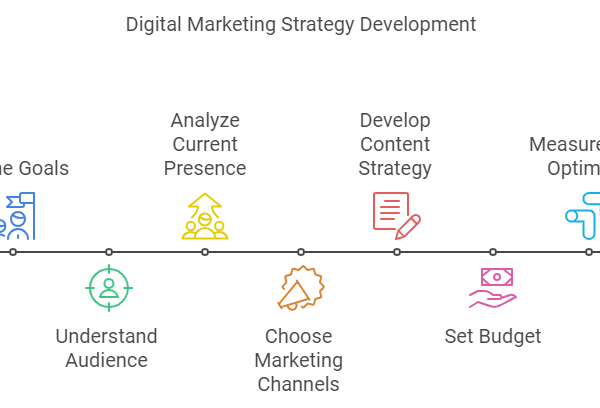In the rapidly evolving field of data science, many aspiring professionals find themselves asking: “Can I use Excel for data science after taking online courses?” The answer is a resounding yes! Excel remains a powerful tool for data analysis, and when paired with the knowledge gained from online courses, it can significantly enhance your data science capabilities. This article will explore how Excel can be utilized in data science, the skills you can acquire from various Excel courses, including options available in Melbourne and free Excel courses online, and how to effectively leverage Excel in your data science projects.
Understanding the Role of Excel in Data Science
Excel is often the starting point for many individuals venturing into data analysis and data science. Its user-friendly interface and extensive functionalities make it an ideal tool for beginners and experienced analysts alike. Here are some key reasons why Excel is relevant in the realm of data science:
1. Data Organization and Cleaning
One of the first steps in any data science project is data cleaning. Excel provides robust tools for organizing, filtering, and cleaning data. Functions such as sorting, filtering, and conditional formatting help in identifying outliers and errors, which is crucial for preparing datasets for analysis.
2. Data Analysis
Excel is equipped with various built-in functions that allow for quick statistical analysis. You can perform basic analyses like averages, medians, standard deviations, and more complex analyses using pivot tables and data visualization tools. These features are particularly useful for initial explorations of datasets.
3. Visualization
Data visualization is a critical component of data science. Excel offers a range of charting options, from bar graphs to scatter plots, that help in visualizing trends and patterns in the data. This capability can enhance your storytelling skills, allowing you to present your findings effectively.
4. Accessibility
Excel is widely used across industries, making it a common tool among data professionals. Its accessibility means that the skills you acquire can be applied in various job roles and sectors, enhancing your employability.
Learning Excel Through Online Courses
To effectively utilize Excel in data science, it’s essential to have a solid foundation in its functionalities. Enrolling in online courses can help you acquire the necessary skills. Here are some options to consider:
Comprehensive Excel Courses
Many online platforms offer comprehensive Excel courses that cover everything from the basics to advanced functions. These courses typically include:
- Data manipulation and cleaning techniques
- Advanced formulas and functions
- Pivot tables and data visualization
- Automation using Excel macros
These courses are often designed to cater to different skill levels, ensuring that you can find a course that matches your current proficiency.
Excel Course Melbourne
If you prefer a more hands-on approach, consider enrolling in an Excel course in Melbourne. Many local training institutes offer in-person classes that provide direct interaction with instructors and peers. This can enhance your learning experience through collaborative projects and real-time feedback.
Free Excel Courses Online
For those on a budget, numerous free Excel courses online are available. These courses can provide valuable introductory knowledge, covering fundamental topics such as:
- Basic formulas and functions
- Data sorting and filtering
- Introduction to charts and graphs
While free courses may not offer the same depth as paid options, they can be an excellent way to get started and gauge your interest in using Excel for data science.
Applying Excel Skills to Data Science Projects
After completing your Excel training, it’s time to apply what you’ve learned to real-world data science projects. Here’s how you can use Excel in various stages of a data science project:
1. Data Collection
Excel can be a useful tool for collecting and organizing data from various sources. You can import data from databases, web pages, or other formats (like CSV files), making it easier to consolidate information for analysis.
2. Data Exploration
Once you have your data, you can begin exploring it using Excel’s analytical tools. Use pivot tables to summarize data, identify trends, and compare categories. This exploratory phase is crucial for understanding your data’s structure and relationships.
3. Building Predictive Models
While Excel is not typically used for complex machine learning algorithms, it does allow for basic predictive modeling through regression analysis. By leveraging Excel’s statistical tools, you can create simple models to forecast future trends based on historical data.
4. Presenting Findings
Visualization is key in data science. Use Excel to create compelling charts and graphs that help convey your insights effectively. A well-designed dashboard can make it easier to share findings with stakeholders and facilitate data-driven decision-making.
Excel vs. Other Tools in Data Science
While Excel is a valuable tool, it’s important to recognize its limitations compared to other data science tools and programming languages. Here’s a brief comparison:
1. Scalability
Excel can handle a limited amount of data, making it less suitable for large datasets. As data sizes grow, tools like Python, R, and specialized data analysis software become more efficient.
2. Advanced Analytics
For complex statistical analyses and machine learning tasks, programming languages like Python and R offer greater flexibility and functionality. They have extensive libraries and frameworks designed specifically for advanced analytics.
3. Automation and Reproducibility
Excel lacks the automation capabilities found in programming environments. For tasks that require repeated analysis, scripts written in Python or R can streamline processes, making them more efficient.
Despite these limitations, Excel can still serve as a complementary tool in your data science toolkit, particularly for initial data exploration and visualization.
Best Practices for Using Excel in Data Science
To maximize your efficiency and effectiveness when using Excel for data science, consider these best practices:
1. Organize Your Data
Maintain a clean and organized structure for your datasets. Use clear headings, consistent formats, and avoid unnecessary formatting that can complicate analyses.
2. Document Your Work
Keep track of your processes and analyses. Use comments within your Excel sheets to document your methods, making it easier to revisit and understand your work later.
3. Leverage Templates
Utilize Excel templates for common tasks, such as creating dashboards or conducting financial analyses. This can save time and ensure consistency in your presentations.
4. Stay Updated
Excel regularly introduces new features and functionalities. Keep your skills fresh by staying updated with the latest changes, attending webinars, and participating in Excel user communities.
Conclusion
In conclusion, Excel is a valuable tool for data science, especially when supplemented by the knowledge gained from online courses. Whether through comprehensive training, an Excel course in Melbourne, or free Excel courses online, you can equip yourself with the skills needed to analyze and visualize data effectively. While Excel has its limitations, its accessibility and ease of use make it a great starting point for anyone looking to dive into data science.
By mastering Excel and understanding its applications within data science, you can enhance your analytical capabilities, making yourself more competitive in today’s data-driven job market. Embrace the journey of learning, and soon you’ll find that Excel can be a powerful ally in your data science endeavors!
click here to visit website