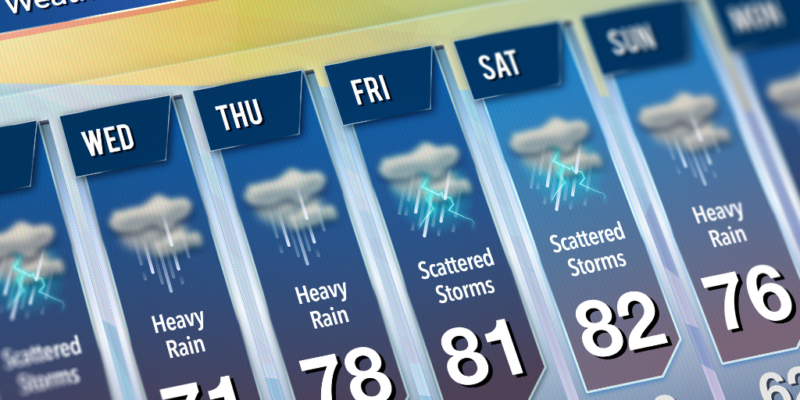
In today’s digital age, weather applications have become essential tools for individuals, businesses, and industries to make informed decisions based on real-time weather data. One of the most efficient ways to access and integrate weather information into your applications is through weather REST API (Representational State Transfer Application Programming Interfaces). These APIs provide a streamlined approach to retrieving weather data from various sources, empowering developers to create powerful and user-friendly weather applications.
Understanding REST APIs and Weather Data
Choosing the Right Weather API
Key Features of Weather APIs
Weather APIs typically offer a range of features to support diverse application needs:
- Current Weather Data: Retrieve real-time weather conditions including temperature, humidity, wind speed, and precipitation.
- Forecast Data: Access short-term and long-term weather forecasts based on location.
- Historical Weather Data: Explore past weather patterns to analyze trends and inform decision-making.
- Geolocation Support: Obtain weather information based on geographic coordinates or location names.
- Weather Alerts: Receive notifications for severe weather conditions such as storms, hurricanes, or snowfall.
Steps to Build a Weather Application Using REST APIs
1. Register for API Access
Sign up for a developer account with your chosen weather API provider to obtain an API key, which is required to authenticate and access their services.
2. API Integration
Integrate the weather API into your application code using HTTP requests. Most APIs offer detailed documentation and code examples in various programming languages like JavaScript, Python, or Java.
import requestsapi_key = 'your_api_key'
city = 'New York'
url = f'http://api.weatherapi.com/v1/current.json?key={api_key}&q={city}'
response = requests.get(url)
data = response.json()
if 'error' not in data:
temperature = data['current']['temp_c']
condition = data['current']['condition']['text']
print(f"Current weather in {city}: {temperature}°C, {condition}")
else:
print(f"Error: {data['error']['message']}")
3. User Interface (UI) Design
Create a user-friendly interface to display weather information retrieved from the API. Consider incorporating visual elements like icons, graphs, or maps to enhance the user experience.
4. Enhance with Additional Features
Expand your weather application by adding features such as location-based weather alerts, customizable settings, multi-city forecasts, or integration with other services like mapping platforms.
Benefits of Using Weather APIs
- Accurate and Reliable Data: Access up-to-date weather information sourced from reputable sources.
- Scalability: Scale your application seamlessly as API providers handle data management and updates.
- Cost-Effective: APIs often offer tiered pricing plans based on usage, making them suitable for projects of all sizes.
- Real-Time Updates: Keep users informed with instant updates on changing weather conditions.
Conclusion
Integrating weather APIs into your applications enables you to provide valuable insights to users, whether they are planning outdoor activities, managing logistics, or making weather-sensitive decisions. By leveraging RESTful architecture and powerful weather data sources, developers can create innovative and impactful weather applications that enhance user experiences and drive engagement.
Start building your weather application today with the wealth of resources available through weather REST APIs, and deliver a solution that keeps users informed and prepared in any climate.










