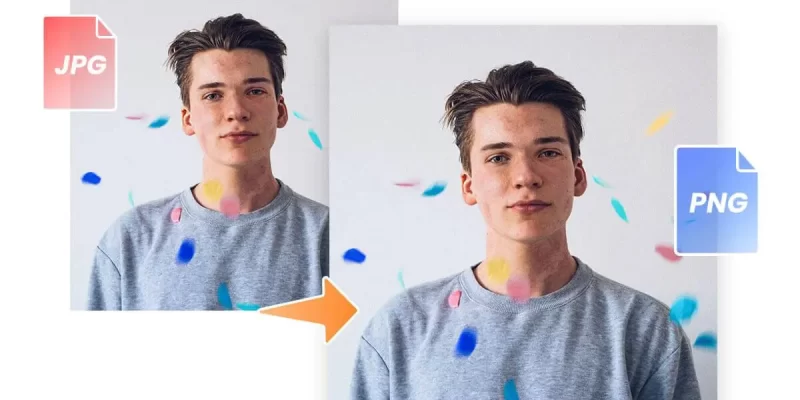
JPG to PNG free converter online
Table of contents:
- Introduction
- What is a JPG file?
- What is a PNG file?
- JPG to PNG free converter online
- Conclusion
- FAQs
Introduction:
We live in a world where data means everything to everyone. There are not many people who can say that they are away from every social media platform available online today. In fact, according to many surveys, the number of people on social media is growing exponentially throughout the world as well as in India.
Many social media platforms are available today that only use visual media like photographs to communicate one’s expressions and feelings. Applications like Instagram and Snapchat are built on the medium of pictures and have become two of the biggest social media platforms in the world.
Every person who owns a smartphone in today’s times has a camera built into it. The use of a camera done by the person will dictate all of his life decisions. Many online creators are using technology to gain a new audience niche and promote their businesses on digital platforms. When talking about the IT world, you will find thousands of instances where you might need a JPG to PNG free converter online and you might not know about a good one.
Today with this article we will try to tell you about our platform in detail and also, show you how to use our online tool to convert JPG file to PNG in a matter of seconds. So, let us start with the topic without wasting any more time.
What is a JPG file?
At present, the most widely used picture file format in the world is called JPG. Joint Photographic Experts Group (JPEG) is the official name of this popular picture compression format, which is renowned for its capacity to minimize file sizes without appreciably sacrificing image quality. In order to achieve this compression, some data that are unlikely to be seen by the human eye are removed. JPG files are frequently used by digital cameras and web designers because they are perfect for photos and pictures with a wide range of colours.
Even while JPG has advantages in compression, its lossy format can lead to artefacts, particularly when editing or compressing several times. Additionally, JPGs do not support transparency, making them less suitable for certain applications where a clear or translucent background is needed.
What is a PNG file?
The raster graphics file format known as Portable Network Graphics (PNG) allows for lossless data compression. PNG files are great for storing photos without sacrificing quality since, in contrast to JPG files, they preserve all of the original data. PNG works especially well for line art, text-filled pictures, and graphics with translucent components.
The ability to depict transparency thanks to PNG’s support for alpha channels is one of its distinguishing features. Because of this, PNG is the format of choice for digital artists, web designers, and anybody else who needs to use images with a clear or changing backdrop.
JPG to PNG Free Converter Online
When the need arises to change JPG files to PNG, online converters offer a quick and hassle-free solution. These tools allow users to make the transition between formats without the need for specialized software or technical skills. Such is a tool that we have created for you called changemyfile.com. We are a team of experts who have created the application so that your file-converting needs are dealt with ease.
With changemyfile.com, you can change any image file format to another one in seconds. Also, it gives you the chance to convert multiple files together. So, whenever in need of a file conversion, use our Free JPG to PNG converter online.
Here’s how you can use a JPG to PNG free converter online:
- Choose the free changemyfile.com Online Converter: Start by selecting a trustworthy online converter. It will make sure that the data you put on that tool is safe and secure.
- Upload Your JPG File: Once you’ve selected our converter, navigate to the website and look for an option to upload your JPG file. Our online converter allows you to either drag and drop the file or browse your device’s storage to select the image.
- Select PNG as the Output Format: After uploading the JPG file, specify PNG as the desired output format.
- Initiate the Conversion Process: Once you’ve configured the settings, initiate the conversion process. The online converter will process your JPG file and generate a PNG version. The time required for conversion varies depending on the file size and the converter’s processing speed.
- Download the Converted PNG File: After the conversion is complete, our online tool will provide an option to download the converted PNG file. Simply click the designated option, and your new PNG image will be saved to your device.
Conclusion
In the dynamic world of digital imagery, the ability to seamlessly convert file formats is invaluable. Free online converters offer a convenient solution for transforming JPG files into PNG, catering to diverse needs across various industries. Whether you’re a photographer, graphic designer, or an everyday user, these tools empower you to enhance image quality, enable transparency, and adapt to the requirements of different projects.
FAQs:
- Why would I need to convert a JPG to PNG?
You might need to convert a JPG to PNG if you want to preserve image quality without compression artefacts, require a transparent background, or plan to use the image in a project that benefits from PNG’s lossless compression.
- Is your online converters safe to use?
Yes, our online converter prioritizes user privacy and employs secure data transfer methods.
- Can I convert multiple JPG files to PNG simultaneously?
Many online converters support batch processing, allowing you to convert multiple JPG files to PNG in one go. Look for this feature in the converter’s settings or options.
- Are there any limitations to online converters?
Some online converters may have file size limitations. Ensure your JPG file size falls within the specified limits of the converter you choose.
- Do I need to register or create an account to use online converters?
In most cases, online converters offer a quick and straightforward process without requiring users to register or create accounts. However, some platforms may offer additional features for registered users.
- Can I convert PNG to JPG using the same online converters?
Yes, our online converter supports bidirectional conversions, allowing you to convert both from JPG to PNG and vice versa.










