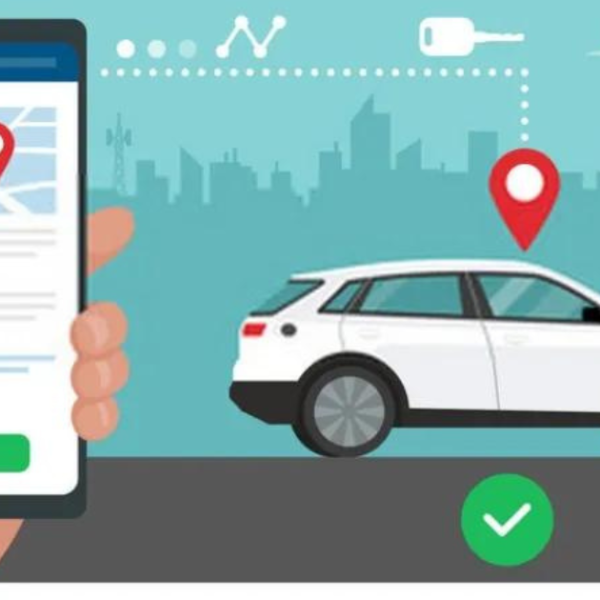In the digital age, managing and preserving our vast collections of photos and videos has become a critical concern. Two of the most prominent solutions in this domain are Apple Photos and Google Photos. Both offer robust features, seamless integration with their respective ecosystems, and unique benefits. Here’s a detailed comparison to help you decide which one suits your needs best.
Storage and Pricing
Apple Photos:
- Free Storage: Apple offers 5GB of free iCloud storage.
- Paid Plans: Additional storage can be purchased through iCloud+. The plans are 50GB for $0.99/month, 200GB for $2.99/month, and 2TB for $9.99/month.
- Integration: It’s deeply integrated into the Apple ecosystem, syncing across iPhone, iPad, Mac, and Apple TV.
Google Photos:
- Free Storage: Google Photos used to offer unlimited free storage at reduced quality but now provides 15GB of free storage shared across Google Drive, Gmail, and Google Photos.
- Paid Plans: Google One offers additional storage at 100GB for $1.99/month, 200GB for $2.99/month, and 2TB for $9.99/month.
- Integration: Works seamlessly across all platforms, including Android, iOS, and web browsers.
Photo and Video Management
Apple Photos:
- Organization: Uses advanced machine learning to organize photos into “Moments,” “Collections,” and “Years.” It also offers manual album creation and smart albums based on criteria like faces, locations, and types.
- Editing Tools: Provides powerful editing tools directly within the app, including filters, adjustments, and cropping.
- Sharing: Allows easy sharing via iCloud links, shared albums, and AirDrop.
Google Photos:
- Organization: Automatically organizes photos by people, places, and things using Google’s powerful AI. It also offers manual album creation and various organizational tools.
- Editing Tools: Features a wide array of editing tools, including automatic enhancements, filters, and adjustments. Google Photos often suggests edits and creations like collages and animations.
- Sharing: Provides easy sharing options through shared albums, links, and integration with other Google services.
Search and AI Capabilities
Apple Photos:
- Search: Offers robust search capabilities, allowing you to find photos by date, location, and identified faces.
- AI Features: Uses machine learning for object and scene recognition, but it’s less aggressive than Google’s AI in creating automatic collages and stories.
Google Photos:
- Search: Google Photos excels in search functionality, allowing you to find photos by date, location, objects, scenes, and even specific text within images.
- AI Features: Utilizes advanced AI to automatically create movies, animations, and collages. It also provides “Rediscover this day” notifications, suggesting photos from the same date in previous years.
Privacy and Security
Apple Photos:
- Privacy: Apple emphasizes user privacy, with photos stored securely in iCloud. Photos and data are encrypted both in transit and at rest.
- Control: Users have significant control over their data, with Apple’s commitment to not using your photos for advertising purposes.
Google Photos:
- Privacy: Google stores photos securely in the cloud with encryption. However, Google’s business model involves using data to improve services and for targeted advertising.
- Control: Users can manage their data and privacy settings, but Google’s data usage policies are broader compared to Apple.
Ecosystem Integration
Apple Photos:
- Apple Ecosystem: Best suited for users who are deeply invested in the Apple ecosystem. It integrates seamlessly with other Apple services and devices, enhancing the overall user experience.
- Third-Party Apps: Limited integration with third-party apps compared to Google Photos.
Google Photos:
- Cross-Platform Compatibility: Ideal for users who use a variety of devices, including Android, iOS, and web browsers.
- Third-Party Apps: Excellent integration with a wide range of third-party apps and services, making it versatile and flexible.
User Experience and Interface
Apple Photos:
- Interface: Apple Photos has a clean, intuitive interface that aligns with the overall design philosophy of iOS and macOS. Navigation is straightforward, and the emphasis is on simplicity and ease of use.
- User Experience: The experience is seamless across Apple devices. Features like the “Memories” section curate meaningful collections of photos and videos, enhancing user engagement.
- Performance: Optimized for Apple hardware, ensuring smooth performance and quick access to your photo library, even with large collections.
Google Photos:
- Interface: Google Photos offers a simple and user-friendly interface, with a focus on accessibility across different platforms. The design is consistent whether you are using it on Android, iOS, or the web.
- User Experience: The AI-driven suggestions, such as automated albums and movies, add a layer of engagement. Google Photos frequently updates its features, enhancing the user experience with new tools and functionalities.
- Performance: Generally performs well across various devices, though performance can vary depending on the platform and device specifications.
Backup and Sync
Apple Photos:
- Backup: Photos and videos are automatically backed up to iCloud, provided you have enough storage space. This ensures your media is safe and accessible from any Apple device.
- Sync: Syncing across devices is seamless and typically very fast, maintaining consistency in your photo library across iPhone, iPad, Mac, and Apple TV.
Google Photos:
- Backup: Google Photos offers automatic backup and sync for photos and videos. The process is straightforward, and users can choose the quality of backups (High Quality or Original).
- Sync: Syncing works efficiently across different devices and platforms, ensuring your media is always up-to-date and accessible from any device with an internet connection.
Additional Features
Apple Photos:
- Live Photos: Apple Photos supports Live Photos, capturing moments with sound and movement, adding a dynamic element to still photos.
- Integration with Apple Services: Features like FaceTime, iMessage, and AirDrop are tightly integrated, enhancing sharing and collaboration.
Google Photos:
- Google Lens Integration: Google Photos integrates with Google Lens, allowing users to search within photos, translate text, and identify objects, places, and products.
- Shared Libraries: Users can share entire libraries with others, enabling collaboration and shared experiences effortlessly.
- Printing Services: Google Photos offers various print options, such as photo books, canvas prints, and standard photo prints, directly from the app.
Customization and Personalization
Apple Photos:
- Customization: Offers a range of customization options for albums, including sorting and organizing based on various criteria.
- Personalization: The “For You” tab curates memories, suggests featured photos, and highlights shared activities, adding a personal touch to your photo library.
Google Photos:
- Customization: Provides extensive options for organizing and categorizing photos, including custom tags and album creation.
- Personalization: Google’s AI actively curates collections, suggesting albums, movies, and stylized photos based on your activities and preferences.
Support and Updates
Apple Photos:
- Support: Apple offers comprehensive support through its website, Apple Support app, and in-person support at Apple Stores.
- Updates: Regular updates to iOS and macOS bring new features and enhancements to Apple Photos, ensuring the app evolves with user needs.
Google Photos:
- Support: Google provides support through its help center, community forums, and direct support channels.
- Updates: Frequent updates to the app introduce new features and improvements, often leveraging Google’s advancements in AI and machine learning.
Final Thoughts
Choosing between Apple Photos and Google Photos largely depends on your ecosystem preference and specific needs. Apple Photos excels in integration within the Apple ecosystem, offering a seamless and private experience for Apple users. In contrast, Google Photos stands out with its advanced AI features, superior search capabilities, and cross-platform compatibility, making it a versatile choice for users across different devices.
Both services continually innovate, adding new features and improving user experiences. Whether you prioritize privacy, advanced AI functionalities, or seamless integration, both Apple Photos and Google Photos provide robust solutions for managing and preserving your digital memories.
Conclusion
Both Apple Photos and Google Photos offer excellent photo and video management solutions, each with its own strengths.
- Choose Apple Photos if: You are heavily invested in the Apple ecosystem and prioritize privacy and deep integration with Apple devices and services.
- Choose Google Photos if: You value cross-platform compatibility, advanced AI features, and superior search functionality.
Ultimately, the choice between Apple Photos and Google Photos will depend on your specific needs, the devices you use, and your preferences for privacy and ecosystem integration.