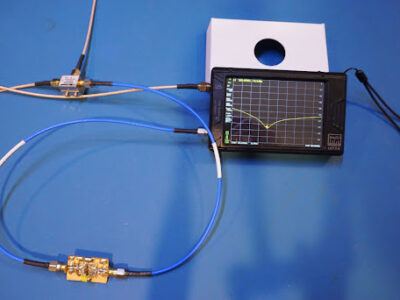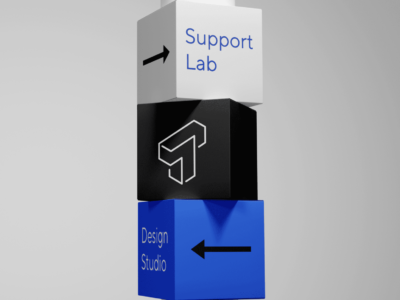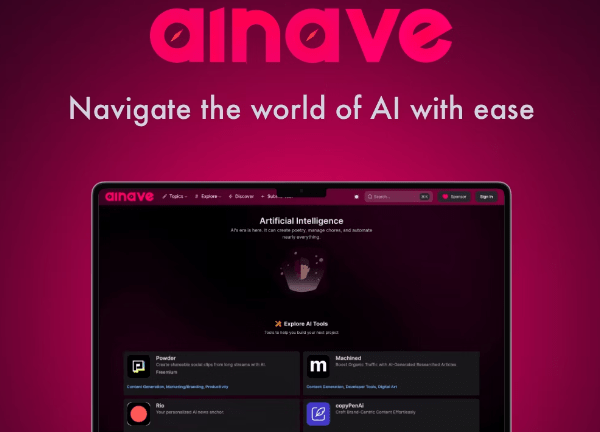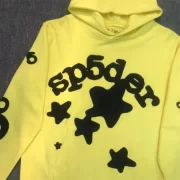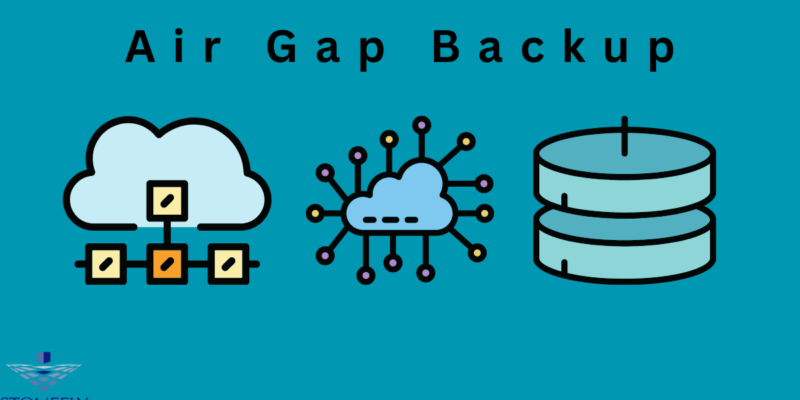
Air Gap Backup: Safeguard Your Data with Best Data Solution
In today’s digital age, protecting your data is more critical than ever. With the rise of cyber threats and ransomware attacks, it’s essential to have a robust data protection strategy in place. One of the most effective methods to ensure your data’s safety is through Air Gap Backup. But what exactly are Air Gap Backup, and how can they benefit you? Let’s explore this fascinating topic and discover how you can implement Air Gap Backup to secure your valuable information.
Introduction to Air Gap Backup
What Are Air Gap Backup?
Air Gap Backup represent a cutting-edge approach to data protection. Unlike traditional backups stored on connected devices or cloud services, Air Gap Backup are entirely isolated from any network connection. This physical separation ensures that your backup data remains untouched by cyber threats, providing an additional layer of security.
Importance in Data Protection
The concept of Air Gap Backup has gained traction as cyber attacks become more sophisticated. Ransomware, in particular, poses a significant threat as it can encrypt your data, rendering it inaccessible until a ransom is paid. Air Gap Backup offer a foolproof solution by keeping your backup data offline and out of reach from malicious actors.
Relevance to You
Whether you’re an individual protecting personal data or a business safeguarding critical information, understanding Air Gap Backup is crucial. In this blog post, we’ll guide you through the ins and outs of Air Gap Backup, their benefits, implementation strategies, and real-world examples. By the end, you’ll have the knowledge to enhance your data protection strategy effectively.
How Air Gap Backup Work
The Technology Behind Air Gap Backup
Air Gap Backup operate on the principle of isolating backup data from any network connections. This isolation can be achieved through various methods, such as removable storage devices, offline servers, or even physically separated data centers. The key is to ensure that there’s no direct or indirect pathway for cyber threats to access the backup data.
Creating an “Air Gap”
To create an air gap, you need to physically or logically disconnect the backup storage from any network or system. This can involve using external hard drives, DVDs, or tape drives that are only connected to the primary system during the backup process. Once the backup is complete, the storage device is disconnected and stored securely.
Specific Methods
There are several methods to establish an air gap:
- Removable Media: Using external hard drives, USB drives, or DVDs that are disconnected after the backup.
- Offline Servers: Keeping backup servers completely offline except during the backup or restore process.
- Tape Storage: Utilizing magnetic tape drives that are stored securely and are not connected to any network.
Each method has its advantages and considerations, which we’ll explore further in this post.
Benefits of Air Gap Backup
Protection Against Ransomware
One of the most significant advantages of Air Gap Backup is their resilience against ransomware attacks. Since the backup data is offline, it cannot be accessed or encrypted by ransomware, ensuring that you always have a clean copy of your data available for recovery.
Ensuring Data Integrity
Air Gap Backup also help maintain data integrity. By keeping backups isolated, you reduce the risk of data corruption or unauthorized modifications. This is particularly important for businesses that rely on accurate and unaltered data for their operations.
Compliance and Regulatory Requirements
Many industries have stringent data protection regulations that mandate secure backup practices. Air Gap Backup can help meet these compliance requirements by providing a robust and secure backup strategy. This not only protects your data but also ensures that your organization adheres to industry standards.
Implementing Air Gap Backup
Practical Advice for Implementation
Implementing Air Gap Backup requires careful planning and execution. Here are some practical steps to get started:
- Identify Critical Data: Determine which data is essential and needs to be backed up using air gap methods.
- Choose the Right Method: Select the appropriate method for creating an air gap based on your specific needs and resources.
- Schedule Regular Backups: Establish a regular backup schedule to ensure that your data is consistently protected.
- Test Your Backups: Regularly test your backups to ensure they can be successfully restored when needed.
Tools and Best Practices
Several tools and best practices can facilitate the implementation of Air Gap Backup:
- Backup Software: Use reliable backup software that supports air gap methods and automates the backup process.
- Encryption: Encrypt your backup data to add an extra layer of security.
- Physical Security: Store removable media or offline servers in secure locations to prevent unauthorized access.
Considerations for Different Types of Data
Different types of data may require specific considerations when implementing Air Gap Backup:
- Personal Data: Focus on backing up important documents, photos, and personal records.
- Business Data: Prioritize critical business information, customer data, and operational records.
- Large Volumes of Data: For extensive Data sets, consider using tape storage or offline servers to manage the data efficiently.
Real-World Examples of Successful Implementation
Company A – Financial Services
A leading financial services firm implemented Air Gap Backup to protect sensitive customer data. By using offline servers and encrypted tape storage, they ensured that their backup data remained secure from cyber threats. This strategy proved invaluable when they experienced a ransomware attack, allowing them to recover their data without paying the ransom.
Hospital B – Healthcare Sector
A hospital faced challenges in protecting patient records and complying with healthcare regulations. They adopted Air Gap Backup using removable hard drives stored in secure locations. This approach not only safeguarded patient data but also ensured compliance with regulatory standards.
University C – Educational Institution
A large university needed to protect extensive academic records and research data. By implementing regular Air Gap Backup with offline servers, they ensured that their data remained intact and recoverable. This strategy provided peace of mind and continuity in their academic operations.
Conclusion
Summarizing Key Points
Air Gap Backup offer a robust solution for data protection, providing resilience against ransomware, ensuring data integrity, and meeting compliance requirements. By isolating backup data from network connections, you create a secure and reliable backup strategy.
Taking Action
Now that you understand the importance and benefits of Air Gap Backup, it’s time to take action. Evaluate your current backup strategy and consider implementing air gap methods to enhance your data protection. Whether you’re an individual or a business, safeguarding your data is a critical step in today’s digital landscape.
FAQs
What is an air gap backup?
An air gap backup is a backup method where the backup data is completely isolated from any network connection, ensuring that it remains secure from cyber threats.
Why are Air Gap Backup important?
Air Gap Backup provide an additional layer of security by physically separating backup data from network connections. This protects against ransomware, data corruption, and unauthorized access.
How can I implement Air Gap Backup?
To implement Air Gap Backup, identify critical data, choose the right method (such as removable media or offline servers), schedule regular backups, and test your backups regularly to ensure they can be restored when needed.
What are some best practices for implementing Air Gap Backup?
Some best practices for implementing Air Gap Backup include using reliable backup software, encrypting backup data, and storing removable media or offline servers in secure locations. It’s also essential to consider the type of data being backed up and tailor the strategy accordingly.
Can Air Gap Backup be used for any type of data?
Yes, Air Gap Backup can be used for personal data, business data, and large volumes of data. However, different types of data may require specific considerations when implementing an air gap backup strategy.