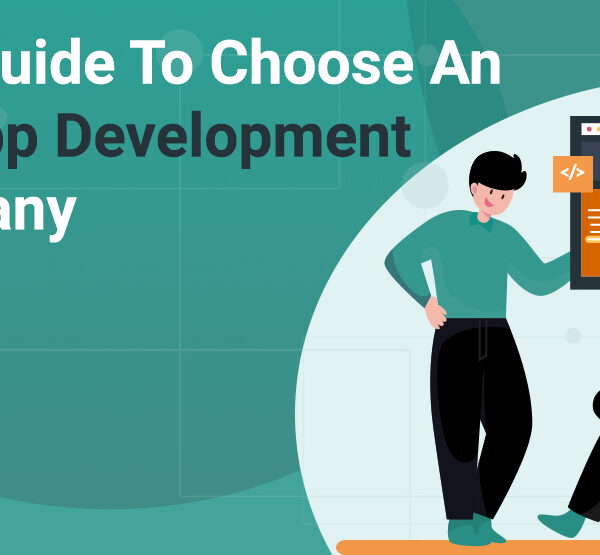In the realm of visual storytelling, 3D animation has emerged as a powerful tool, transforming the way content is crafted and presented. This cutting-edge form of animation allows creators to breathe life into their ideas, providing a dynamic and immersive experience. In this guide, we will delve into the significance of 3D animation, particularly in content creation, and explore the advantages of leveraging free 3d animation software to bring your creative visions to life.
Top 10 Free 3D Animation Software: Unleashing Imagination
Embark on a journey through the top 10 free 3D animation software options, each offering a unique set of features and capabilities to elevate your ideas. From user-friendly interfaces to a plethora of available templates and customization options, these tools cater to a diverse range of content creators. Dive into the specifics of each software, understanding how their features empower users to craft visually stunning and engaging narratives.
Blender – Mastering the Art of 3D Animation:
Overview: Blender stands as a leader in the world of 3D animation due to its comprehensive feature set and open-source nature. This versatile software is suitable for beginners and experts alike, offering a robust platform for creating intricate and visually stunning 3D animations.
Features:
User-Friendly Interface: Blender boasts an intuitive design, making 3D animation accessible to users with varying levels of experience.
Extensive Toolset: The software provides a vast array of tools for modeling, sculpting, animation, and rendering.
Community Support: Blender’s active community ensures a wealth of resources and tutorials for continuous learning.
Pros:
Versatility: From modeling to animation, Blender caters to a wide range of 3D creative needs.
Open Source: Blender’s open-source nature allows for continuous improvement and community-driven development.
Cons:
Learning Curve: Beginners may find Blender’s extensive feature set challenging initially.
Autodesk Maya – Industry-Grade Animation:
Overview: Autodesk Maya is an industry-standard 3D animation software known for its robust capabilities and widespread use in professional settings. This software is ideal for those seeking high-quality and intricate 3D animations.
Features:
Advanced Animation Tools: Maya offers a comprehensive set of advanced tools for character animation, modeling, and rendering.
Integration with Other Autodesk Software: Seamless integration with other Autodesk products enhances workflow efficiency.
Extensive Plugin Support: Users can enhance Maya’s capabilities through a wide range of plugins.
Pros:
Professional-Grade Animation: Maya is a go-to choice for professionals working on complex and sophisticated 3D animation projects.
Industry Standard: Its widespread use in the industry ensures compatibility and collaboration with other professionals.
Cons:
Subscription Cost: Autodesk Maya comes with a subscription cost, which may be a consideration for some users.
Cinema 4D – Intuitive 3D Animation:
Overview: Cinema 4D is renowned for its intuitive interface and user-friendly approach to 3D animation. This software caters to both beginners and professionals, providing a versatile platform for creating captivating visual content.
Features:
User-Friendly Interface: Cinema 4D prides itself on an intuitive design, making it accessible to users of all skill levels.
Motion Graphics Capabilities: The software excels in motion graphics, allowing users to create dynamic and visually appealing animations.
Efficient Workflow: Cinema 4D streamlines the animation process with a focus on efficiency and ease of use.
Pros:
Ease of Use: Cinema 4D’s intuitive design ensures a smooth learning curve for users.
Motion Graphics Excellence: The software is particularly well-suited for those focusing on motion graphics and dynamic animations.
Cons:
Cost: Cinema 4D is a commercial software with a cost associated with its full version.
Blender Grease Pencil – 2D and 3D Animation Fusion:
Overview: Blender Grease Pencil is a unique feature within Blender that combines 2D and 3D animation capabilities. This toolset is perfect for artists looking to seamlessly blend traditional and 3D animation techniques.
Features:
Versatile Animation Styles: Grease Pencil allows artists to switch between 2D and 3D animation within the same project.
Sketching and Drawing Tools: The toolset includes powerful sketching and drawing tools for creating expressive animations.
Integration with Blender: Grease Pencil seamlessly integrates with Blender’s 3D animation features for a cohesive workflow.
Pros:
Hybrid Animation: Artists can explore a hybrid approach, combining traditional 2D techniques with the depth of 3D animation.
Free and Open Source: Grease Pencil is part of the Blender software, making it accessible without additional cost.
Cons:
Learning Curve: Users may need time to master the intricacies of blending 2D and 3D animation.
Houdini Apprentice – Dynamic 3D Animation:
Overview: Houdini Apprentice is the free version of Houdini, a powerful 3D animation software widely used in the film and gaming industry. It offers a comprehensive set of tools for creating dynamic and procedural animations.
Features:
Procedural Animation: Houdini’s strength lies in procedural animation, allowing for the creation of dynamic and complex animations.
Particle and Dynamics Systems: The software excels in simulating particle effects, fluid dynamics, and other dynamic elements.
Industry-Grade Simulation Tools: Houdini’s simulation tools are used in professional settings for realistic animations.
Pros:
Dynamic Simulations: Ideal for users interested in creating dynamic animations with realistic simulations.
Industry Standard: Houdini is widely used in the film and gaming industry, providing a pathway for professionals.
Cons:
Learning Curve: Houdini’s procedural approach may pose a learning curve for beginners.
FreeCAD – 3D Modeling and Animation:
Overview: FreeCAD is a parametric 3D modeler that extends its capabilities to animation. It is an open-source software suitable for users looking to combine 3D modeling with animation.
Features:
Parametric Modeling: FreeCAD’s parametric modeling allows users to create flexible and editable 3D models.
Animation Workbench: The Animation Workbench within FreeCAD enables users to animate their 3D models.
Open Source: FreeCAD is open-source, providing access to its source code for customization.
Pros:
Parametric Flexibility: Ideal for users who want to explore parametric modeling alongside animation.
Open Source Community: Users benefit from community-driven development and continuous improvement.
Cons:
Animation Complexity: FreeCAD’s animation features may be more basic compared to specialized animation software.
DAZ Studio – 3D Character Animation:
Overview: DAZ Studio is a 3D animation software specializing in character animation and modeling. It provides a user-friendly interface and a vast library of pre-built 3D characters and assets.
Features:
Character Animation: DAZ Studio excels in character animation, offering tools for posing and animating 3D characters.
Content Library: Users can access a rich content library of pre-built characters, props, and environments.
Rendering Capabilities: The software includes rendering tools for creating high-quality visuals.
Pros:
Character-Centric: Ideal for users focusing on 3D character animation and storytelling.
Content Library: The extensive library reduces the need for creating assets from scratch.
Cons:
Learning Curve: Users new to 3D animation may need time to adapt to the software’s character-centric approach.
Autodesk MotionBuilder – Professional Animation Tools:
Overview: Autodesk MotionBuilder is a professional-grade 3D animation software specifically designed for character animation and motion capture workflows.
Features:
Motion Capture Integration: MotionBuilder excels in integrating motion capture data for realistic character animations.
Real-Time Animation: The software allows for real-time animation, providing immediate feedback during the animation process.
Character Rigging: MotionBuilder offers robust tools for character rigging and skeletal animation.
Pros:
Motion Capture Excellence: Ideal for professionals working with motion capture data for lifelike animations.
Real-Time Feedback: The real-time animation feature enhances the workflow for immediate adjustments.
Cons:
Subscription Cost: MotionBuilder comes with a subscription cost, which may be a consideration for some users.
K-3D – Open-Source Animation Tool:
Overview: K-3D is an open-source 3D animation software that emphasizes flexibility and ease of use. It provides a versatile platform for modeling and animating 3D scenes.
Features:
Node-Based Workflow: K-3D adopts a node-based workflow, allowing users to create complex animations through a visual interface.
Powerful Rendering Engine: The software includes a powerful rendering engine for producing high-quality visuals.
Extensibility: K-3D is extensible, enabling users to customize and extend its functionality.
Pros:
Node-Based Animation: Ideal for users who prefer a node-based approach to create intricate animations.
Open Source Community: Users benefit from community-driven development and continuous improvement.
Cons:
Interface Complexity: Some users may find the node-based workflow initially complex.
Wings 3D – Simplified 3D Modeling and Animation:
Overview: Wings 3D is a lightweight and intuitive 3D modeling software that extends its capabilities to basic animation. It is suitable for users looking for a simplified approach to 3D modeling and animation.
Features:
Intuitive Interface: Wings 3D boasts an intuitive interface, making it accessible for users new to 3D modeling and animation.
Basic Animation Tools: The software includes fundamental animation tools for simple animated sequences.
Mesh Modeling: Wings 3D focuses on mesh modeling for creating 3D shapes and structures.
Pros:
User-Friendly: Ideal for beginners and those looking for a straightforward approach to 3D animation app.
Lightweight: The software is lightweight and doesn’t require high system resources.
Cons:
Limited Animation Features: Wings 3D’s animation capabilities are more basic compared to specialized animation software.
Comparative Analysis of Blender, Autodesk Maya, and Cinema 4D:
Delve into a comparative analysis of three prominent 3D animation software – Blender, Autodesk Maya, and Cinema 4D. Explore ease of use, learning curve, available customization options, and integration capabilities with other tools and platforms. Uncover the strengths and limitations of each software to make informed decisions based on your specific needs.
Tips for Choosing the Right 3D Animation Software: A Strategic Approach
Navigate the decision-making process with practical tips for selecting the most suitable 3D animation software. Consider your unique needs and goals, evaluate available features and limitations, and read reviews to gain insights into user experiences. Empower yourself with the knowledge to make an informed choice that aligns with your creative aspirations.
Conclusion: Embracing the Dimension of Creativity
In conclusion, we’ve explored the diverse landscape of free 3D animation software, each offering a unique set of features and capabilities for creative expression. Recap the top options, emphasizing the importance of selecting the right software for effective 3D content creation. Encourage readers to explore and experiment with different tools, discovering the perfect match for their 3D animation endeavors. As the digital dimension awaits, unleash your creativity and embark on a journey of visual storytelling with the power of free 3D animation software.