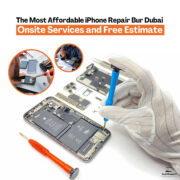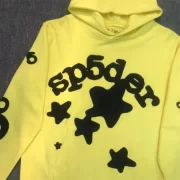The process of managing payroll can be complicated for businesses, especially those that are new to finance management. Without previous experience, it can lead to errors, penalties, and more. QuickBooks simplifies payroll processes by calculating employee wages, taxes, and deductions and generating paychecks and direct deposits.
The QuickBooks payroll software offers many benefits, but it is also complicated. For businesses to successfully overcome payroll management’s complexities, they need a step-by-step guide. Additionally, it helps them maximize QuickBooks payroll capabilities, optimize their payroll process, maintain accuracy, and save time by utilizing its full potential. In this blog, I will provide you with detailed instructions on how to set up QuickBooks payroll in compliance with payroll regulations.
Understanding the Payroll Process in QuickBooks
QuickBooks Payroll is a comprehensive software solution that aims to streamline and simplify the intricate task of managing payroll. It caters to a diverse range of businesses, regardless of size or industry, by seamlessly integrating with QuickBooks accounting software. As a result, this payroll solution eliminates the need for manual calculations and reduces errors for both business owners and payroll administrators. It achieves this through its advanced features and functionalities, such as automated calculations, integration with time tracking, and tax compliance.
Types of QuickBooks Payroll
QuickBooks Payroll primarily comes in three types to fit the needs of different businesses:
- Basic Payroll is perfect for small businesses looking for a straightforward approach to handling payroll. It includes all the necessary features for processing employee wages and deductions, including taxes and benefits. With Basic Payroll, businesses can easily generate pay checks or set up direct deposits for their employees. While it covers the fundamentals of payroll processing, more advanced features like automatic tax filing and in-depth reporting may not be available.
- In addition to offering more advanced features and functionalities in payroll management, Enhanced Payroll also includes automated payroll tax calculations, tax form preparation (such as W-2s and 1099s), and e-filing options. Basic Payroll streamlines tax compliance processes and provides more robust reporting capabilities.
- Full-Service Payroll: Designed to offer comprehensive payroll outsourcing, which handles all payroll-related tasks on the business’s behalf, including payroll processing, tax calculations, tax filings, and payments. QuickBooks Full-Service Payroll allows businesses to free up their time and resources to focus on core business activities by delegating payroll responsibilities to QuickBooks experts.
Features of QuickBooks Payroll
There are a number of features and functionalities designed to streamline payroll processes in QuickBooks desktop Payroll. These include:
Payroll Processing: Calculates and processes employee wages, salaries, and hourly rates.
Tax Calculations: Calculates federal, state, and local payroll taxes, including income tax withholdings, Social Security taxes, and Medicare taxes.
Tax Form Preparation: Ensure compliance with tax reporting requirements by preparing and filing tax forms such as W-2s, W-3s, 1099s, and 941s.
Direct Deposit: Using direct deposit, payroll is distributed electronically directly to employees’ bank accounts, offering convenience and efficiency.
Employee Benefits Administration: Managing employee benefits, such as health insurance, retirement plans, and other deductions from employee paychecks.
Time Tracking Integration: Integrates with time tracking systems to capture employee work hours and attendance accurately for payroll processing.
Employee Self-Service: An online portal allows employees to access their pay stubs, tax forms, and other payroll-related information.
Compliance Alerts: Stay informed and avoid penalties by receiving notifications and alerts regarding tax filing deadlines, tax law changes, and other compliance-related matters.
Custom Reporting: Using QuickBooks payroll online reports, you can track payroll expenses, employee compensation, tax liabilities, and other payroll-related metrics.
Mobile Accessibility: With QuickBooks Payroll mobile apps, you can access payroll information and perform payroll tasks on the go.
Support and Resources: Customer support, training resources, and tutorials are available to assist customers with payroll setup, troubleshooting, and ongoing payroll management.
Steps to Know How to Set Up Payroll in QuickBooks Desktop
Here is a step-by-step process to help businesses walk through Set Up Payroll in QuickBooks effortlessly:
Step 1. Open QuickBooks Payroll Setup to Start the Process
- After you have collected all the necessary information, go to QuickBooks payroll management to get started.
- At the top of the QuickBooks screen, click “Employee”.
- From the dropdown menu, select “Payroll Center” and click “Payroll Setup”.
Step 2. Compensation Setup
- Enter and confirm compensation-related information in the Payroll Setup tool.
- Add or edit the compensation type available on your paychecks by removing the compensation type you don’t use.
Step 3. Setup Employee Advantages
- The list of benefits you provide to your employees can be edited or added.
- Pay options such as cash advances, mileage reimbursements, and deductions can be added.
Step 4. Employee Setup
- Enter the necessary information, including name, gender, employee type, etc., by clicking the “Add New” button.
- Enter the pay rates and working schedules of your employees, including overtime pay, bonuses, insurance, and reimbursements.
- Additionally, add information on sick pay, vacation pay, total leaves, and current leave balance.
- Fill in the mode of payment for employees, such as direct deposits or paychecks, prepaid cards, etc.
- Using the W-4 form, enter each employee’s filing status after entering their information.
- After reviewing all this information, close the tab.
Step 5. Setup Payroll Taxes
- Provide details about your tax preferences, such as federal and state taxes, deposit schedules, etc.
- Based on the applicable tax laws and regulations, enter the applicable tax rates.
- Each employee’s tax withholding settings should be configured.
- Verify that all the information entered is accurate and complete.
- Complete the process by saving the information.
Step 6. Complete the Setup
- Now that your QuickBooks payroll setup is complete, you can run your first payroll.
Conclusion
In the ever-changing realm of bsiness management, payroll setup remains a crucial and intricate task. QuickBooks Payroll offers a reliable solution, providing automation, accuracy, and integration capabilities to address these challenges. However, businesses may face obstacles such as intricate tax regulations, seamless integration with other systems, and heightened data security concerns while navigating this landscape. To effectively manage payroll processes amidst these challenges, businesses may still need additional assistance. In such situations, delegating payroll services to experts proves to be a viable solution. By entrusting this critical function to specialized providers, businesses can access expertise, scalability, and cutting-edge technologies to alleviate their payroll burdens.