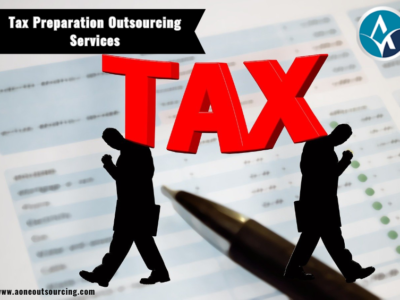Withdrawing money from your Robinhood account is a crucial aspect of managing your investments. However, navigating the withdrawal process and understanding potential issues can be daunting for users. In this guide, we’ll walk you through everything you need to know about How to Withdraw Money from Robinhood, addressing common questions and troubleshooting tips along the way.
Understanding Robinhood Withdrawals:
Withdrawals from Robinhood allow you to transfer funds from your brokerage account to your linked bank account. It’s an essential feature for accessing your investment gains or managing your finances. Understanding how Robinhood handles withdrawals is the first step in mastering this process.
How to Withdraw Money from Robinhood: Step-by-Step Guide:
- Open the Robinhood app or website and log in to your account.
- Navigate to the “Account” tab, typically located in the bottom right corner of the app or the top right corner of the website.
- Select “Transfer” or “Banking” from the menu options.
- Choose “Transfer to Your Bank” or a similar option.
- Enter the amount you wish to withdraw.
- Select the bank account where you want to transfer the funds.
- Confirm the withdrawal by following the prompts.
- Your withdrawal request will be processed, and the funds should appear in your bank account within a few business days.
Common Reasons Why You Can’t Withdraw Money from Robinhood:
- Insufficient funds: Ensure that you have enough available cash in your Robinhood account for the withdrawal amount.
- Unsettled funds: If you recently made trades or received dividends, the funds may need time to settle before you can withdraw them.
- Linked bank account issues: Verify that your linked bank account information is accurate and up to date.
- Withdrawal restrictions: Robinhood may impose temporary withdrawal restrictions or review processes for security reasons.
- Technical glitches: Occasionally, technical issues on the Robinhood platform can disrupt the withdrawal process.
Troubleshooting Withdrawal Issues:
If you’re experiencing issues withdrawing money from Robinhood, here are some troubleshooting tips:
- Contact Robinhood Support: If you encounter persistent issues or are unsure why you can’t withdraw funds, reach out to Robinhood’s customer support for assistance.
- Review Account Activity: Check your account activity to ensure there are no pending transactions or restrictions affecting your ability to withdraw funds.
- Verify Bank Account: Double-check that your linked bank account is verified and in good standing.
- Wait for Settlement: If you recently traded stocks or received dividends, wait for the funds to settle before attempting to withdraw them.
- Check Withdrawal Limits: Ensure that you’re not exceeding any daily or weekly withdrawal limits set by Robinhood.
Conclusion:
Mastering the withdrawal process is essential for effectively managing your investments on Robinhood. By understanding how to withdraw money, common reasons for withdrawal issues, and troubleshooting tips, you can navigate the withdrawal process with confidence. Remember to stay informed, review your account activity regularly, and reach out to Robinhood support if you encounter any difficulties. With these tools and knowledge at your disposal, you can efficiently manage your finances and investment gains on Robinhood. How to Invest in Stocks