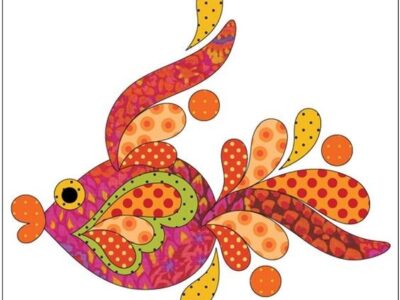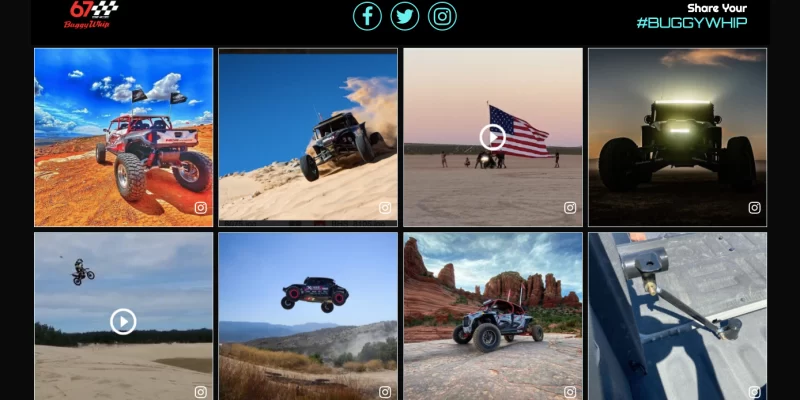
Have you ever scrolled through your amazing Instagram feed and wished you could show it off on the big screen? Imagine flicking through your favorite travel pics or showing off your artistic talents on a giant TV.
Well, guess what? You can! Casting your Instagram feed to your TV is a breeze, letting you share your digital world with friends, family, or even create a cool display for your business.
Intrigued? We’ll show you two easy ways to cast your Instagram magic: using a Chromecast or screen mirroring your phone/computer. Get ready to transform your living room into your own personal Instagram gallery.
1. Casting with Chromecast: Your Handy Streaming Device
Ever heard of Chromecast? It’s a super cool little device that plugs into your TV and lets you cast all sorts of stuff from your phone, like movies, music, and yes, even your Instagram feed. Here’s what you’ll need:
- A Chromecast device: This plugs into your TV’s HDMI port. Most TVs have a few of these ports on the back.
- The Google Home app: This free app is your Chromecast remote control, letting you connect your phone and cast content.
Ready to turn your phone into a casting pro? Here’s a step-by-step guide:
- Get your Chromecast hooked up: Plug it into your TV’s HDMI port and connect the power cable. Easy peasy!
- Download the Google Home app: Search for it on your phone’s app store and follow the setup instructions.
- Connect your phone and Chromecast: The Google Home app will guide you through this process. It’s like introducing your new best friends!
- Casting Time! Open Instagram and look for the cast icon (it usually looks like a rectangle with a Wi-Fi symbol). Tap it and select your Chromecast device. Boom! Your Instagram feed is now live on the big screen.
2. Don’t have a Chromecast? No problem! Here’s the Screen Mirroring trick:
Imagine you could cast a magic spell that duplicates your phone screen onto your TV. That’s basically screen mirroring.
It’s a handy feature on most smart TVs that lets you show everything on your phone, including your Instagram feed. Keep in mind, though, it shows your entire phone screen, not just Instagram.
Here’s how to unleash your inner screen mirroring wizard (steps might vary slightly depending on your device):
- Wi-Fi Power Up: Make sure your smart TV and phone (or computer) are connected to the same Wi-Fi network. Think of it like creating a secret handshake so they can talk to each other.
- Mirroring Mission: Grab your phone or computer and dive into the settings. Look for magical terms like “cast screen,” “screen mirroring,” or “smart view” (every device has its own secret code word).
- Connect and Cast! Once you find the mirroring option, follow the on-screen instructions. Soon, your Instagram feed, along with everything else on your phone, will be shining bright on your TV
3. Unleash Your Inner Curator: Supercharge Your Instagram TV Display
Imagine this: your Instagram feed transformed into a captivating display on your TV, meticulously curated and bursting with personality. That’s the magic of third-party services like Tagbox! Think of it as your Instagram butler, transforming your casual snaps into a visually stunning presentation.
Here’s how Tagbox elevates your Instagram game:
- Curate a Masterpiece: Ditch the randomness! Tagbox lets you choose exactly what appears on your TV screen. Showcase your own stunning photos, highlight specific hashtags that resonate with your brand, or even display shoutouts from your most loyal followers. It’s your personalized Instagram exhibition!
- Design with Flair: Unleash your inner artist! Tagbox offers a treasure trove of layouts, themes, and even background music to transform your feed into a visual feast. Imagine a sleek black and white theme for your photography masterpieces or a vibrant, tropical backdrop for your travel adventures. The possibilities are endless!
- Quality Control at Your Fingertips: Feeling a bit protective of your online image? No worries! Tagbox empowers you to pre-approve every piece of content before it graces the big screen. This ensures only the most curated, high-quality posts make the final cut.
While Tagbox requires a subscription, it’s a game-changer for businesses looking to showcase their brand or anyone who wants to elevate their Instagram presence beyond the phone screen. So ditch the limitations and create a showstopping Instagram experience that will wow your audience on the big screen.
Casting Countdown: A Few Pointers Before Your Insta-Takeover
Hold on to your hats, Instagram wizards! Before you cast your spell and unleash your feed onto the big screen, let’s address a few things to ensure a smooth and magical experience.
- Limited Interaction: Remember, casting your feed is like putting on a presentation. You won’t be able to double-tap those likes or leave witty comments directly from the TV. Think of it as a captivating display for your audience to admire, not a fully interactive portal just yet (but hey, technology is always evolving!).
- Battery Beware! Screen mirroring is like having a super fun party on your phone, but it can drain your battery faster than you can say “hashtag.” If you’re planning a marathon casting session, make sure your charger is nearby to keep the party going! Don’t let a low battery be the buzzkill that cuts your Insta-show short.
Conclusion
Now you hold the key to unlocking the magic of casting your Instagram feed onto the big screen. Whether you choose the convenience of Chromecast or the built-in ease of screen mirroring, you’re equipped to transform your living room into your own personal Instagram gallery.
So grab your phone, unleash your creativity, and get ready to share your stunning feed with the world (or at least your most enthusiastic couch critics).
Remember, casting is a one-way street for interaction, and screen mirroring can drain your battery, but the possibilities for showcasing your Instagram magic are endless.