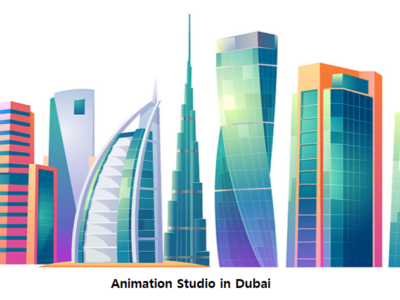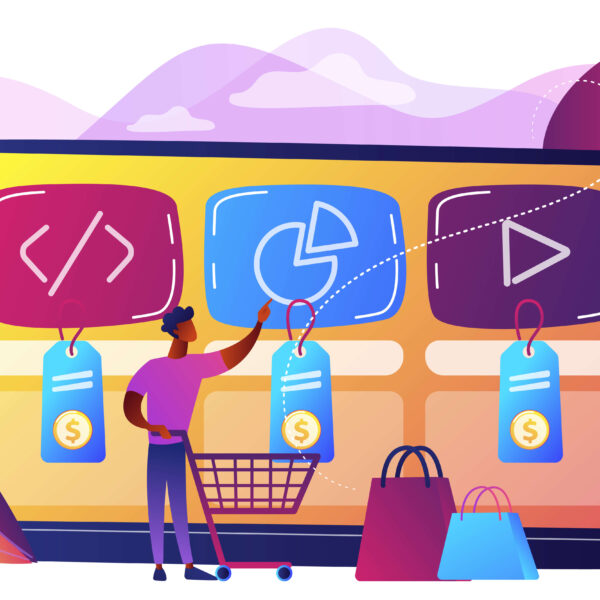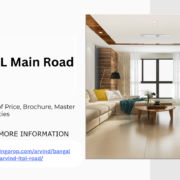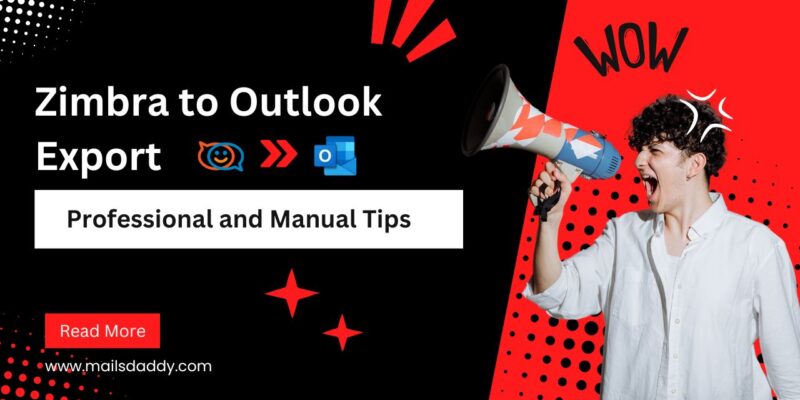
Migrating emails and data from Zimbra to Outlook can be a daunting task for businesses and individuals looking to change email clients. While Zimbra is known for its robust features and open-source flexibility, Outlook remains one of the most popular email applications, especially in professional settings.
This article will explore the differences between Zimbra and Outlook, outline a manual method to migrate Zimbra to Outlook, and discuss the benefits of using professional solutions to export TGZ files to PST.
Difference in Zimbra and Outlook
Zimbra and Outlook meet different user needs and preferences. Zimbra is a free and paid email client that offers email, calendar, and contact management. It is especially popular among organizations seeking a cost-effective solution. The interface is web-based and supports various operating systems. Key features include:
- Open-Source Flexibility: Zimbra allows customization and integration with various third-party applications.
- Collaboration Tools: Integrated calendar, task management, and document sharing enhance teamwork.
- Web-Based Access: Accessible from any device with an internet connection.
Outlook, on the other hand, is part of the Microsoft Office Suite and is a powerful email client favored in corporate environments. Its features include:
- Seamless Integration: Outlook integrates smoothly with other Microsoft applications, enhancing productivity.
- User-Friendly Interface: A well-organized layout and advanced search functionalities make it easy to manage emails and schedules.
- Robust Features: Advanced filtering, categories, and rules for emails, alongside a rich set of calendar and task management tools.
Understanding these differences is essential when planning your migration, as it influences how you will manage your emails and data in the new environment.
Read More: Google Workspace to Office 365
Method to Migrate Zimbra TGZ file to Outlook – Manual
Various user know that Zimbra export mailbox in .TGZ file forma which is unextracted data file to open without any technical assistance.
There is no any manual method to change TGZ file to PST format. So it is important to use third-party application. However, you can configure Zimbra mailbox to Outlook using IMAP method.
Professional Benefits and Method to Export Zimbra to Outlook
For those who prefer a more efficient and reliable method, professional tools for exporting TGZ to PST are available.
MailsDaddy Zimbra Converter tool is one of the most powerful utility to extract and export TGZ file into PST file format. It has several features that helps each level of user to move mailbox like:
- Time-Efficient: Professional tools can automate the entire process, significantly reducing the time required for migration.
- Data Integrity: These tools ensure that no data is lost during the migration process, maintaining email formatting and attachments.
- Batch Conversion: Most software solutions allow batch conversion of multiple TGZ files, streamlining the migration process.
- User-Friendly Interface: Many professional tools are designed for ease of use, making them accessible even for those with limited technical expertise.
- Preview: User can check the preview of selected item before complete migration.
- Multiple Export option: In addition to PST, user can convert data into Office 365, EML, MSG, Live Exchange, HTML, MHTML and RTF etc.
Steps to Move TGZ to PST
Go to official site of MailsDaddy Software and download MailsDaddy Zimbra Converter tool for Outlook PST.
- Install and Launch the Software: Double click on exe and follow the installation instructions to install setup in your system.
- Select TGZ Files: Now click on add file button to select the TGZ files you wish to convert.
- Choose PST Format: Press on Export button and choose PST as the output format. Also consider optional choice like filter and folder including / excluding.
- Start the Migration: Initiate the export process by clicking on Next button and wait for the software to complete the conversion.
- Import the PST File into Outlook: After conversion, go to the destination > Open MailsDaddy folder and import the PST file into Outlook.
Using professional software not only simplifies the process but also enhances the overall experience by providing additional features and support.
Conclusion
Migrating from Zimbra to Outlook can be a straightforward process if you understand the tools and methods available. Professional migration tools offer a more efficient, secure, and user-friendly way to transfer Zimbra TGZ to Outlook PST format. You can also start the free demo edition of the solution. After that buy a suitable license and migrate unlimited data from Zimbra to PST format.