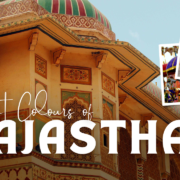Computers have become an integral part of our lives, from work to entertainment. However, technical glitches and unexpected challenges can disrupt the workflow and enjoyment. That’s where the Lenovo Aura Edition comes in handy. They are equipped with AI-powered features.
Imagine a world where your PC could anticipate your needs, troubleshoot issues before they become problems and provide expert assistance at the touch of a button. This is Lenovo’s new vision for the Aura Edition PC. These AI PCs come with innovative Smart Care remote IT support features.
If you want to keep yourself updated, go through the entire article and explore how Aura Edition Smart Care AI PC features offer remote IT support.
1. Smart Care: Your Personal IT Experts
Smart Care is a centralized solution on Aura AI PC build that ensures prompt and efficient customer IT support.
It eliminates the hassle of hopping between multiple support platforms by providing a standardized, intuitive support service experience throughout all channels. All of your needs are met at one location.
Lenovo Aura Edition laptops offer Smart Care mode, a feature that connects users to virtual experts for technology support.
The premium version of Smart Care provides a more personalized experience. It allows users to choose their preferred support method.
Virtual Experts
Virtual experts are one of the remarkable aspects of the Lenovo Aura Edition. You have the option of standard e-support options or premium support.
Let’s say you are working on an important presentation and suddenly your laptop freezes. With Lenovo Aura Edition, you can simply launch a Virtual Expert and describe the issue. The AI chatbot will analyze the problem and provide a potential solution or you can connect with the live chat agents for deeper assistance.
On your Lenovo Aura Edition Smart Laptop, you have three options for premium virtual expert support:
- Live Chat: Talk to an experienced support agent in real time who can walk you through the troubleshooting process. For example, you are having a problem connecting to your Wi-Fi connection on your Aura Edition laptop. Here you can open the Smart Care feature and select live chat. Now you can describe your issue to the support agents through live chat and they will provide you step-by-step guidance on how to troubleshoot the connection.
- Phone Support: If you would rather take a more traditional route, you can give a support agent a call.
- AI Chatbot: The AI chatbot provides quick and easy self-service options for basic inquiries and troubleshooting tasks. This bot answers the frequently asked questions, guides you through basic troubleshooting steps and even recommends relevant articles or resources.
Lenovo Vintage: Your Personal AI Assistant
It is another powerful piece of software that acts as a personal IT assistant. It gathers data about your device’s performance and usage patterns. By sharing this information with Virtual Experts, Lenovo Vantage can provide more accurate and tailored support. It ensures that issues are addressed promptly and effectively.
- For example, your PC experts can quickly access your PC name and other relevant details to diagnose issues and offer solutions more efficiently.
2. Collaboration Mode: Made Easy
Collaboration mode on the Lenovo Aura Edition Smart PC is a suite of features designed to elevate your virtual meeting experience. This mode offers a range of enhancements that improve video call quality and overall productivity.
Key features include:
- Light enhancement: Ensures clear video quality even in low-light conditions.
- Background blur: Blur the background of your video if someone is over shouldering your PC.
- Auto-frame: Automatically adjust the camera focus to keep you centered in the frame, ensuring you are always visible and well-presented.
- Virtual-meeting presenter: Offers a virtual presenter mode that highlights your face and body, making you the primary focus of the meeting.
- Pre-meeting video preview: This allows you to preview your video feed before joining the meeting.
Let’s say you are in a meeting in a low-light environment in a room. Here, the Collaboration Mode of your Lenovo Aura Edition can enhance your remote IT experience.
It automatically adjusts the camera for better visibility in low light, blurs the focus background, and even highlights your face as the main focus. This ensures a more engaging and professional virtual meeting for all professionals.
That is how the Lenovo Aura Edition offers smart and accessible remote IT support.
Key Takeaway
Users of Smart Care can get professional help whenever they need it, from anywhere in the world. Lenovo has developed a solution that enables users to maximize device performance and save downtime by combining modern technology with an intuitive user experience.