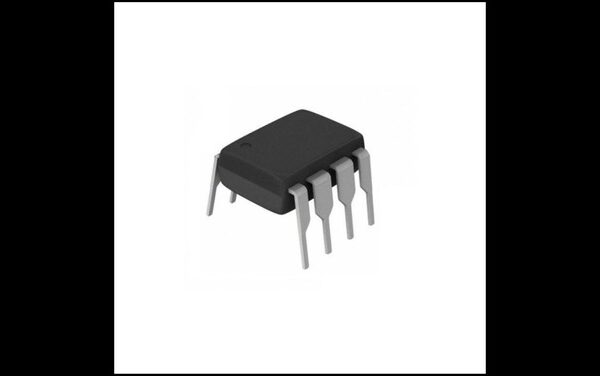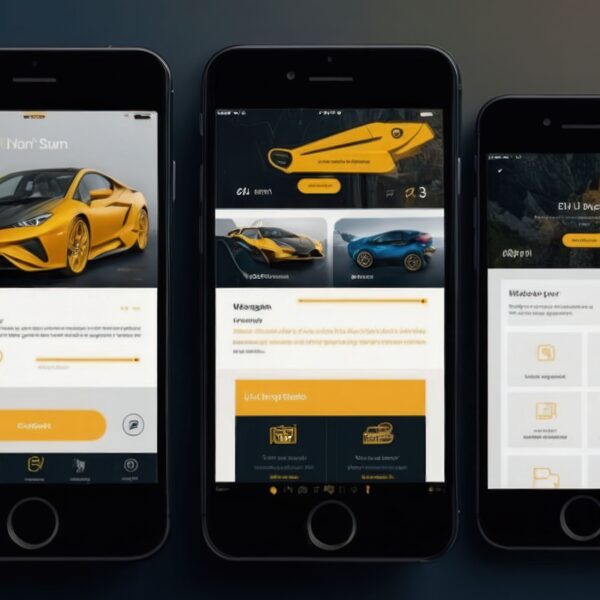In today’s fast-paced business world, the integration of Enterprise Resource Planning CRM and erp inventory management systems is more than just a trend—it’s a necessity. When successfully integrated, ERP and CRM systems can streamline operations, enhance customer service, and provide a 360-degree view of business processes, leading to better decision-making and increased efficiency. However, integrating these two powerful systems is a complex process that requires careful planning and execution. This blog outlines the best practices for a successful ERP and CRM integration project.
- Define Clear Business Objectives
Before diving into the technical aspects of ERP-CRM integration, it’s essential to establish clear business objectives. What do you want to achieve with this integration? Whether it’s improving data accuracy, reducing manual data entry, enhancing customer service, or streamlining order processing, having well-defined goals will guide your integration efforts.
Start by engaging stakeholders from various departments, such as sales, marketing, finance, operations, and IT, to understand their pain points and needs. Align the integration project with your broader business strategy to ensure that it delivers measurable value.
Questions to Ask:
- What are the current challenges with using separate ERP and CRM systems?
- How will integration improve business processes?
- What key performance indicators (KPIs) will measure the success of the integration?
- Choose the Right Integration Approach
There are different approaches to ERP-CRM integration, and choosing the right one depends on your business needs, technical expertise, and budget. Here are the most common integration approaches:
- Point-to-Point Integration: This is a direct connection between ERP and CRM, ideal for smaller companies with simple data-sharing requirements. However, it can become complex as the business grows, requiring more customized connections.
- Middleware Integration: Middleware acts as a bridge between ERP and CRM, enabling data synchronization across multiple systems. It’s a scalable solution for businesses with more complex needs, providing flexibility and allowing integration with other systems.
- Custom API-Based Integration: APIs allow ERP and CRM to communicate directly, offering a high level of customization. This approach is suited for businesses that need tailor-made integration solutions.
Each integration method has its pros and cons, so carefully assess your business’s current needs and future scalability before deciding.
- Involve Key Stakeholders Early
Successful ERP-CRM integration requires input from multiple teams across the organization. Involving key stakeholders early in the project ensures that the integration addresses the specific needs of each department. Typically, the main departments affected are:
- Sales and Marketing: These teams rely on CRM for customer data, sales forecasting, and lead management. Understanding their needs ensures that the integration enhances customer interactions.
- Operations and Supply Chain: Operations teams use ERP for production planning, inventory management, and procurement. Their input ensures that the integration streamlines workflows and prevents bottlenecks.
- Finance and Accounting: These teams need data accuracy for invoicing, billing, and financial reporting. They must ensure that financial data flows correctly between ERP and CRM systems.
By involving these stakeholders from the beginning, you’ll gain valuable insights into how the integration can improve overall business processes and ensure buy-in from all departments.
- Ensure Data Accuracy and Consistency
Data accuracy is one of the most critical aspects of any ERP-CRM integration project. Both systems store large volumes of data, such as customer information, product catalogs, order histories, and financial records. If data isn’t clean, accurate, and consistent, the integration could lead to errors that impact decision-making and business efficiency.
Steps to Ensure Data Accuracy:
- Data Audit: Conduct a thorough audit of both ERP and CRM data to identify duplicates, inconsistencies, and outdated information.
- Data Mapping: Map out how data fields in CRM align with corresponding fields in ERP. Ensure that data is consistently formatted and categorized.
- Data Cleansing: Remove or merge duplicate records, update outdated information, and standardize data formats before integration.
- Master Data Management (MDM): Implement MDM practices to ensure that critical data (e.g., customer profiles, product details) is accurate and consistent across both systems.
- Focus on User Adoption and Training
Even the best ERP-CRM integration will fail if users don’t adopt the new system or don’t understand how to use it effectively. Ensuring user adoption requires clear communication and comprehensive training.
Strategies for User Adoption:
- Training Programs: Offer role-based training tailored to the specific needs of each department. For example, sales teams need to know how the integrated system will help them close deals faster, while finance teams will need training on how to generate accurate invoices from CRM data.
- Ongoing Support: Provide post-launch support to help users adapt to the new workflows. Create user manuals, offer help desk support, and schedule follow-up training sessions as needed.
- Change Management: Communicate the benefits of integration to users early and often. Highlight how the new system will reduce manual work, improve efficiency, and create new opportunities for collaboration.
- Ensure Seamless Data Synchronization
For an ERP-CRM integration to be successful, real-time or near real-time data synchronization is essential. When customer data is updated in the CRM, those changes should be reflected in the ERP system, and vice versa. Delays or discrepancies in data synchronization can lead to mistakes in order fulfillment, inventory management, and customer service.
Considerations for Data Synchronization:
- Real-Time vs. Batch Updates: Depending on your business needs, decide whether real-time or scheduled (batch) updates are necessary. Real-time updates ensure that data is always current, but they may require more processing power. Batch updates may be sufficient for businesses with less frequent data changes.
- Error Handling: Implement error-handling protocols that can detect and fix data synchronization issues. Create logs that track when and where errors occur, and set up notifications for IT teams to resolve them quickly.
- Plan for Customization and Scalability
Every business is unique, and there’s no one-size-fits-all solution for ERP-CRM integration. Customization may be required to ensure that the integrated system meets your business’s specific needs. Whether it’s custom workflows, reporting tools, or automated tasks, ensure that the integration can be tailored to your business processes.
In addition to customization, plan for scalability. As your business grows, so will your data and operational needs. Choose an integration approach that can scale with your company’s future requirements, such as adding new departments, expanding to new markets, or handling increased transaction volumes.
- Test the Integration Thoroughly
Thorough testing is crucial to ensure that the integration works as expected before going live. Perform testing in stages, starting with small sets of data, and gradually increase the scope to include full-system testing.
Testing Steps:
- Unit Testing: Test individual components of the integration to ensure that each part functions correctly.
- End-to-End Testing: Run test scenarios that mimic real-world operations, such as processing customer orders, generating invoices, and updating inventory levels.
- User Acceptance Testing (UAT): Allow end-users to test the integrated system to ensure that it meets their needs and is user-friendly.
- Performance Testing: Test the integration’s ability to handle large volumes of data, transactions, and concurrent users without slowing down or crashing.
- Monitor and Optimize Post-Launch
The work doesn’t stop once the ERP-CRM integration is live. Regular monitoring is essential to ensure that the integration continues to function correctly and delivers value. Post-launch, monitor KPIs to measure the system’s performance, identify any issues, and make necessary adjustments.
Post-Launch Activities:
- System Monitoring: Use analytics tools to monitor data synchronization, workflow efficiency, and system performance.
- Feedback Collection: Collect feedback from users to identify any pain points or areas where additional improvements could be made.
- Continuous Improvement: Make iterative changes based on performance data and user feedback to optimize the integrated system over time.
Conclusion
ERP-CRM integration can be a transformative project that streamlines business processes, enhances data accuracy, and improves customer service. By following these best practices—such as setting clear objectives, ensuring data accuracy, involving key stakeholders, and focusing on user adoption—you can set your business up for success. Careful planning, rigorous testing, and continuous improvement will ensure that the integration delivers long-term value and helps your business thrive in an increasingly competitive landscape.