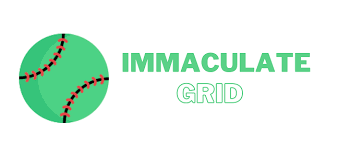With its straightforward rules and complex strategic elements, the timeless game of Ludo has enthralled players for many years. However, there is something lacking in today’s interconnected world: the excitement of playing online rivalries with friends and family. This article explores the fascinating realm of adding multiplayer functionality to your Ludo game source code.
The Allure of Multiplayer Ludo
The original Ludo experience offers a satisfying blend of luck and strategy. A multiplayer feature, however, opens up an entirely new level of excitement. With every toss of the dice, imagine knowing that a real opponent is waiting on the opposite side. The suspense would grow. The multiplayer aspects of Ludo, such as friendly competition, social contact, and bragging rights, take the game to a whole new level.
Core Ludo Mechanics: The Foundation
Before embarking on our multiplayer journey, let’s solidify the foundation. Each player has one of four colored starting bases on a square board when playing ludo. Each player rolls a die once, and based on the result, they move their four tokens around the board. The objective? Win all four tokens and become the first player to arrive in their home zone. The game logic in the source code likely handles these core mechanics efficiently, tracking token positions, dice rolls, and turn management.
Designing the Multiplayer Experience: Let’s Connect!
Now, it’s time to expand our Ludo universe. There are two main multiplayer modes to consider:
- Local Multiplayer: Perfect for board game nights with friends and family gathered around a single device. Here, players would take turns on the same device, with the source code needing minimal modification.
- Online Multiplayer: This opens the door to global competition! Players connect through the internet, requiring significant changes to the source code.
When playing multiplayer online, we must select a communication channel. A client-server approach is one possibility; in this scenario, players (clients) connect to a central server that controls the state of the game and allows player-to-player communication. On the other hand, peer-to-peer networking dispenses with the need for a central server by enabling direct connections between players. Because each strategy has pros and cons, the decision is based on things like security and scalability.
Enhancing the Source Code: Building the Multiplayer Engine
Here’s where the real magic happens! We’ll delve into the source code and add functionalities to support multiplayer gameplay.
- Player Management: For online multiplayer, user authentication and registration become crucial. Players need to create accounts, allowing them to log in, track their progress, and potentially connect with friends. Additionally, the source code needs to store and retrieve player data like names, scores, and current game positions.
- Game State Management: This is the heart of the multiplayer experience. The source code needs to synchronize the game state (board layout, dice rolls, player turns) across all devices. This entails real-time data changes sent and received. To ensure that everyone has an identical understanding of the game, each time a player rolls the dice or moves a token, this information must be shared with the other players.
- Error Handling and Edge Cases: The digital world can be unpredictable. Players might disconnect, rejoin, or attempt to cheat. The source code needs to handle these situations gracefully. Disconnections and reconnections can be managed by saving the game state and allowing players to resume later. To prevent cheating, consider implementing server-side validation of player actions.
Testing and Deployment: Putting it All Together
Once the multiplayer functionalities are integrated into the source code, rigorous testing is essential. Playtesting with real users helps identify bugs, balance issues, and ensure a smooth multiplayer experience.
Deployment options depend on the chosen multiplayer mode. Local multiplayer games might simply be distributed as a downloadable application. Online multiplayer games require deploying the server-side code (if using a client-server model) and making the game client available for download on various platforms.
Conclusion: A World of Multiplayer Ludo Awaits
You may turn your Ludo game from a single-player puzzle game into an engaging multiplayer game by following these steps. This makes the game more appealing and long-lasting while also creating opportunities for friendly rivalry and social interaction. Beyond the basics, consider adding features like chat functionality, leaderboards, and even different game modes to further enrich your multiplayer Ludo masterpiece.
Are you prepared to take a chance and make a multiplayer Ludo game? You may revitalize this beloved past time and introduce Ludo to an entirely new player base with meticulous preparation, deft coding, and a strong enthusiasm for the game!