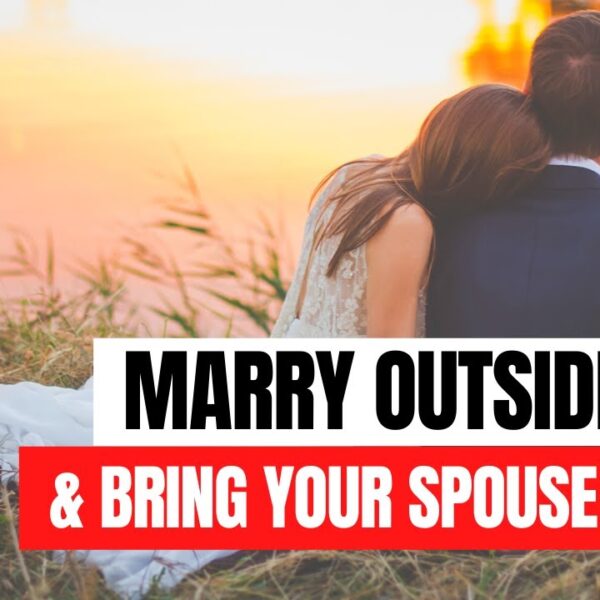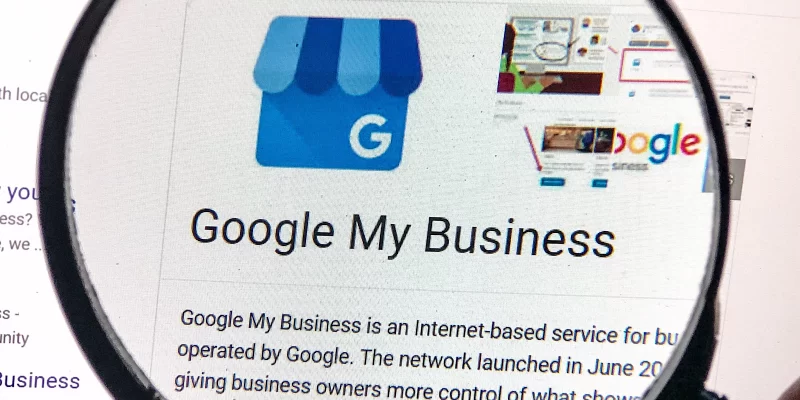
In today’s digital era, having a robust online presence is crucial for any business. One of the most effective tools to convert website visitors into local customers is Google My Business (GMB).
GMB is a free tool that allows businesses to manage their online presence across Google, including Search and Maps. When optimized correctly, it can significantly enhance your visibility, credibility, and customer engagement. Here’s how you can harness the power of GMB to turn website visitors into local customers.
Understanding Google My Business
What is GMB?
Google My Business is a free platform provided by Google that enables businesses to create and manage their business listings on Google Search and Google Maps. A GMB listing includes vital information such as business name, address, phone number, website link, hours of operation, and customer reviews.
Benefits of GMB
– Enhanced Visibility: GMB listings appear prominently in local search results and on Google Maps.
– Credibility and Trust: Verified GMB listings with accurate information and positive reviews build trust with potential customers.
– Customer Engagement: GMB offers features such as Q&A, messaging, and posts to interact with customers directly.
Setting Up and Optimizing Your GMB Listing
Creating Your GMB Listing
1. Sign Up or Claim Your Business: Visit the Google My Business website and sign up or claim your existing business listing.
2. Verify Your Business: Google requires businesses to verify their listing via mail, phone, or email to ensure authenticity.
3. Complete Your Profile: Fill out all the necessary information, including your business name, address, phone number, and website link.
Optimizing Your GMB Profile
– Accurate Information: Ensure all your business information is accurate and up-to-date.
– Categories: Select the appropriate business categories to help Google understand what your business offers.
– Photos and Videos: Upload high-quality photos and videos of your business, products, and services.
– Business Hours: Regularly update your hours of operation, especially during holidays or special events.
– Business Description: Write a compelling business description that highlights your unique selling points.
Leveraging GMB Features to Attract Local Customers
Google Reviews
– Encourage Reviews: Ask satisfied customers to leave positive reviews on your GMB listing.
– Respond to Reviews: Engage with your customers by responding to their reviews, both positive and negative. This shows that you value their feedback and are committed to improving your services.
– Showcase Reviews: Highlight positive reviews on your website and social media channels to build credibility.
Google Posts
– Regular Updates: Use Google Posts to share news, updates, promotions, and events with your audience.
– Visual Content: Include images and videos in your posts to make them more engaging.
– Call-to-Action: Add a clear call-to-action (CTA) such as “Learn More,” “Call Now,” or “Visit Us” to drive customer engagement.
Q&A Section
– Monitor Questions: Regularly check the Q&A section of your GMB listing for new questions from potential customers.
– Provide Prompt Responses: Answer questions promptly to provide valuable information and build trust.
– Preemptive Questions: Add frequently asked questions (FAQs) along with their answers to provide quick information to users.
Messaging
– Enable Messaging: Allow customers to message you directly from your GMB listing.
– Quick Responses: Ensure timely responses to customer inquiries to enhance their experience and drive engagement.
– Automated Messages: Set up automated messages to acknowledge customer inquiries and inform them of your business hours and response time.
Driving Traffic from GMB to Your Website
Website Link
– Prominent Placement: Ensure your website link is prominently displayed on your GMB listing.
– Trackable URLs: Use UTM parameters to create trackable URLs for your GMB listing. This will help you monitor the traffic coming from GMB to your website using Google Analytics.
Calls to Action
– Clear CTAs: Use strong and clear CTAs in your GMB posts, business descriptions, and reviews to drive traffic to your website.
– Special Offers: Promote special offers and discounts exclusively available on your website to entice GMB visitors to click through.
GMB Insights
– Monitor Performance: Use GMB Insights to track how customers find your listing and what actions they take.
– Analyze Data: Analyze data such as the number of views, clicks, and customer actions to understand what’s working and where there’s room for improvement.
– Adjust Strategies: Adjust your GMB optimization strategies based on the insights you gather to maximize effectiveness.
Enhancing Local SEO with GMB
Local Keywords
– Keyword Research: Conduct keyword research to identify local keywords relevant to your business.
– Integrate Keywords: Integrate these keywords naturally into your GMB business description, posts, and responses to reviews and questions.
Consistent NAP
– Name, Address, Phone Number: Ensure your business name, address, and phone number (NAP) are consistent across your GMB listing and all other online platforms. Inconsistencies can confuse customers and negatively impact your local SEO.
Backlinks and Citations
– Local Directories: List your business on local directories and ensure the information matches your GMB listing.
– Quality Backlinks: Build quality backlinks from local websites and blogs to boost your local search ranking.
Google Maps Integration
– Embedded Maps: Embed a Google Map of your business location on your website to enhance your local SEO.
– Geotagged Photos: Upload geotagged photos to your GMB listing to improve your visibility on Google Maps.
Case Studies: Success Stories with GMB
Case Study 1: Local Cafe
A local café optimized its GMB listing by regularly posting updates, responding to reviews, and engaging with customers through the messaging feature. As a result, they saw a 30% increase in foot traffic and a 20% increase in online orders within three months.
Case Study 2: Retail Store
A retail store focused on enhancing its GMB profile by uploading high-quality photos, adding a detailed business description, and promoting special offers. They experienced a 40% increase in website visits from their GMB listing and a 25% increase in in-store sales.
Case Study 3: Professional Services
A local law firm used GMB to improve its online presence by actively managing reviews, answering questions, and utilizing Google Posts. This led to a 35% increase in consultation bookings and a significant boost in their local search ranking.
Conclusion
Google My Business is a powerful tool that can transform your website visitors into loyal local customers. By optimizing your GMB listing and leveraging its features, you can enhance your online visibility, build trust, and engage with your audience effectively. Whether you run a café, retail store, or professional service, investing time and effort into GMB optimization can yield significant results. Embrace the power of GMB and watch your local customer base grow.